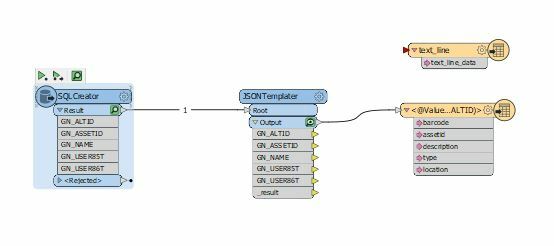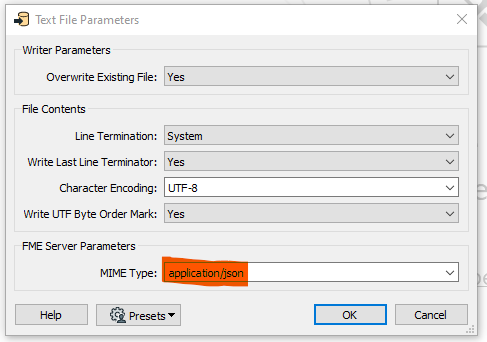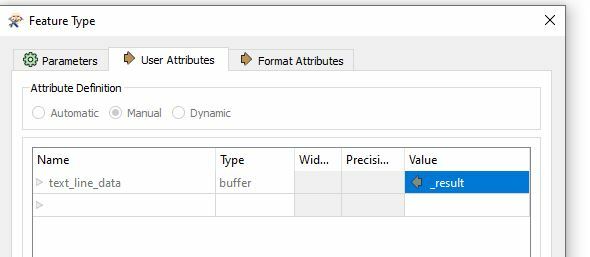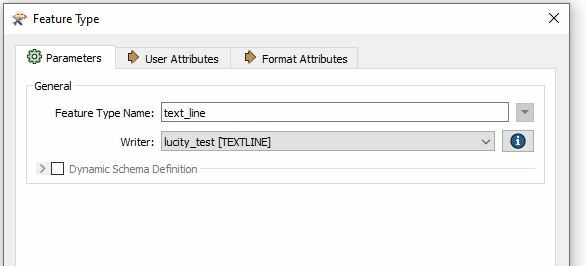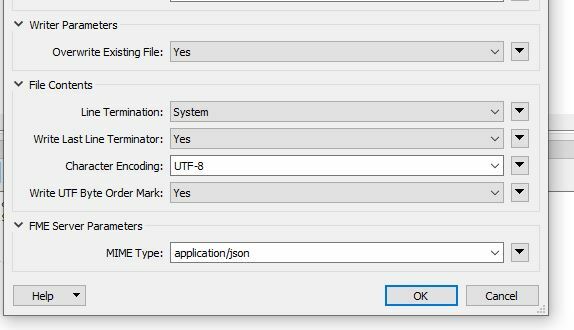I am trying to construct a webhook that can be consumed by an application. The basic idea is that I pass a variable to the webhook and it retrieves data and there is only a single object that is passed back.
I have been able to create it to look like this:
[
{
"barcode": "C000176",
"assetid": "F01239",
"description": "Dell Inc. - Latitude 7490",
"type": "Office Equipment",
"location": "Building 1"
}
]
I need it to be presented like this:
{
"barcode": "C000176",
"assetid": "F01239",
"description": "Dell Inc. - Latitude 7490",
"type": "Office Equipment",
"location": "Building 1"
}
I have been able to create a text file (JSON) that produces something like what I am looking for when I am on the desktop. The second I publish it to the server and try postman, I am getting an error (FME Data Streaming Service Failed to Complete).
In the below image the connected one produces the array with the [square brackets]. The _result of the JSONTemplator is perfect, but I haven't found a way to write it to a json file that produces the results desired in a webhook. The disconnected text file, creates the file correctly on my desktop, but gives the error when I publish it and try to call the API.