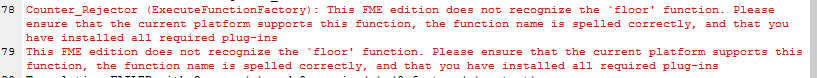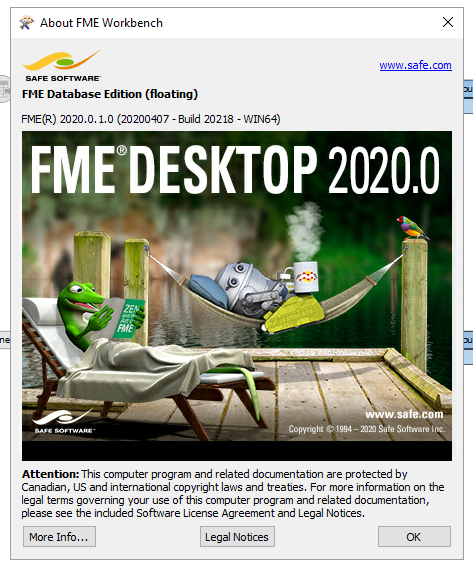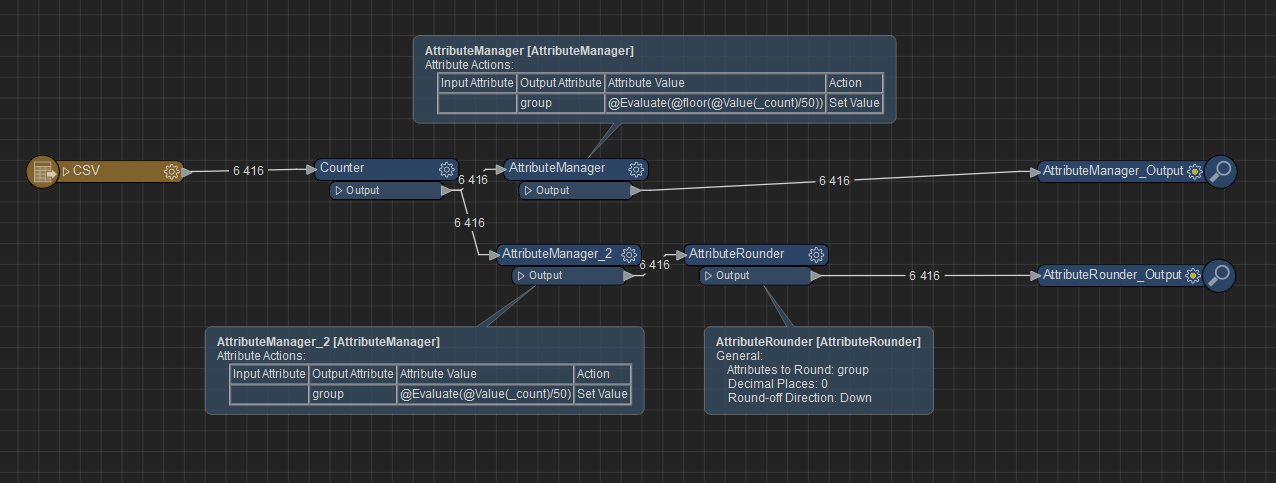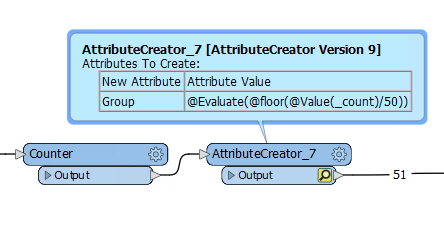I have a dataset that has multiple records, each with a different types. Each of those types could have any number of records from 1 record to 5000+ records.
How can I write these records to individual files based on a limit of 50 records per file with no more than 10 types?
For example:
File 1 would consist of:
Type 1 = 10 Records,
Type 2 = 37 Records
Type 3 = 13 Records
File 2 would consist of:
Type 3 = 50 Records
File 3 would consist of:
Type 3 = 5 records
Type 4 = 45 records
and so on...
and so on...
I've tried groupers, and I have tried building lists, I've also tried the modulocounter, but I can't seem to find a way to build this criteria with any of those. Any help is much appreciated! Thank you!
I've built a sample set of data that could be used to do testing.
My final output needs to be no more than 50 records per file with no more than 10 Circuit ID's in each file. Please help! 😁