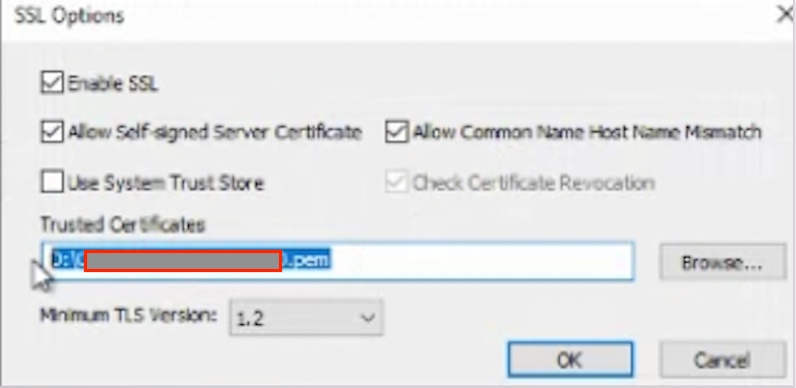I am trying to set up a hive connection and have followed the instructions in the docs.
The issue is an error being thrown with a cryptic meaning
Could not open client transport with JDBC...Invalid status 21
Has anyone seen this before and have any pointers. I've tried using generic jdbc driver and the one that shipped with HIVE
Trying to find a JAVA plugin for reader named `APACHE_HIVE'
Hive Reader: Preloading JDBC Driver Class 'org.apache.hive.jdbc.HiveDriver'
Hive Reader: Creating connection using connection string 'jdbc:hive2://x.y.z.a:10000:' and properties '{user=XXXXXXXX, password=************}'
Hive Reader: Driver class 'org.apache.hive.jdbc.HiveDriver' is being loaded from '/C:/Users/XXXXXXXX/Documents/FME/Plugins/Java/hive-jdbc-3.1.3-standalone.jar'
java.sql.SQLException: Could not open client transport with JDBC Uri: jdbc:hive2://x.y.z.a:10000: Invalid status 21
at org.apache.hive.jdbc.HiveConnection.<init>(HiveConnection.java:256)
at org.apache.hive.jdbc.HiveDriver.connect(HiveDriver.java:107)
at COM.safe.fme.jdbc.JdbcCommon.openConnection(JdbcCommon.java:575)
at COM.safe.fme.jdbc.JdbcReader.openHelper(JdbcReader.java:198)
at COM.safe.fme.jdbc.JdbcReader.open(JdbcReader.java:167)
Caused by: org.apache.hive.org.apache.thrift.transport.TTransportException: Invalid status 21Thanks
Using FME desktop 2022.2