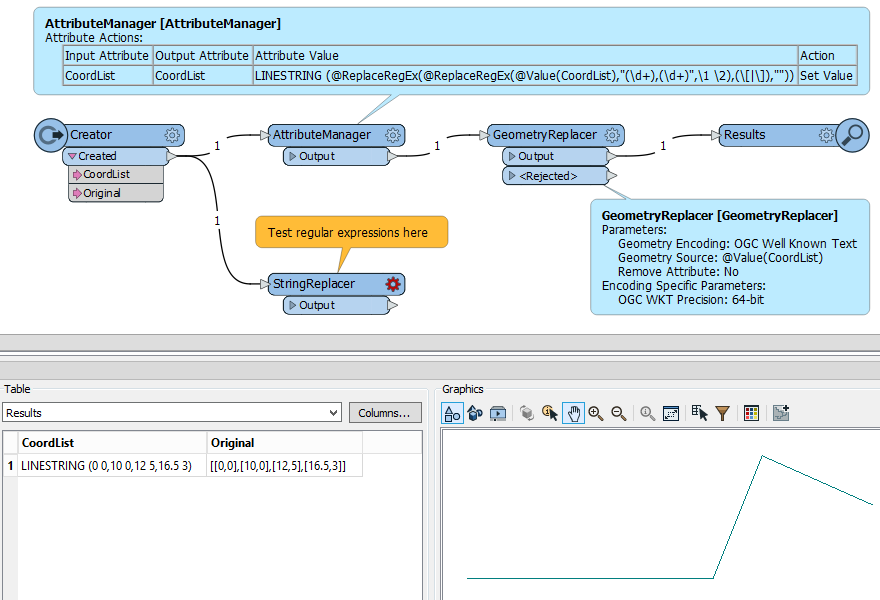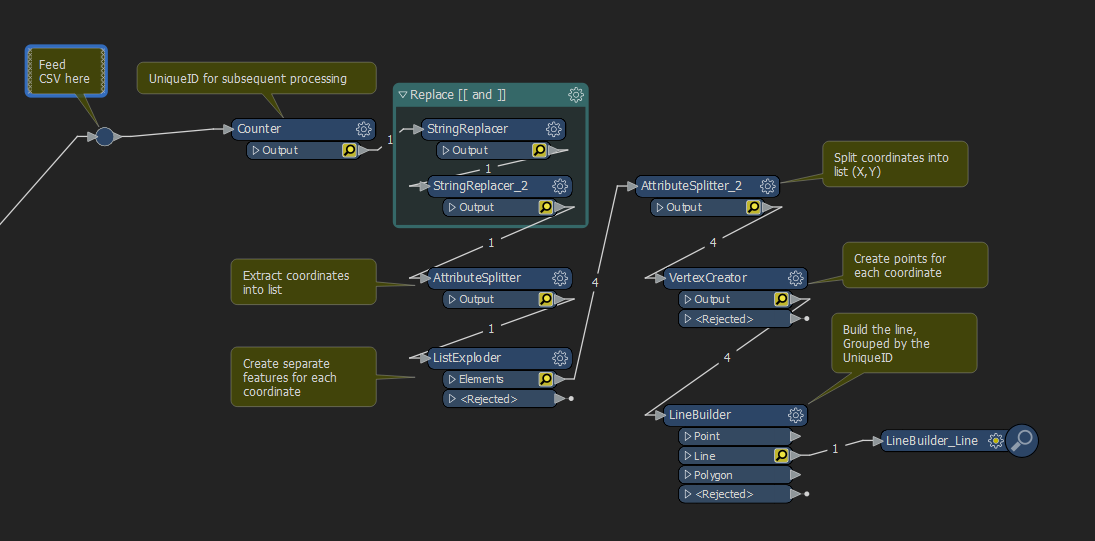Question
hi, i am new to fme desktop I have in a csv lines stored in a column like [[x,y],[x,y],[x,y],[x,y]] and i dont know how to transform into fme line geometry Please help
hi, i am new to fme desktop
I have in a csv lines stored in a column like [[x,y],[x,y],[x,y],[x,y]] and i dont know how to transform into fme line geometry
Please help