Running the attached translator : Test_Pole_geodatabase_file2geojson.fmw, returns the attached Test_Pole.json, but I need the attributes: MEASURE, ACCURACY, VISIBILITY to be nested under a new "QUALITY" attribute. The translator returns this:
{
"type" : "FeatureCollection",
"name" : "Test_Pole",
"features" : [
{
"type" : "Feature",
"geometry" : {
"type" : "Point",
"coordinates" : [ 5.0735809934, 60.6100338064, 36.882 ]
},
"properties" : {
"OBJECTID" : 1,
"HREF" : "foot",
"STATE" : "existing",
"MEASURE" : 99,
"ACCURACY" : 500,
"VISIBILITY" : 40,
"MATERIAL" : "metall",
"TYPE" : "high voltage",
"INFORMATION" : "Example of high voltage"
}My goal is to achieve this:
{
"type" : "FeatureCollection",
"name" : "Test_Pole",
"features" : [
{
"type" : "Feature",
"geometry" : {
"type" : "Point",
"coordinates" : [ 5.0735809934, 60.6100338064, 36.882 ]
},
"properties" : {
"OBJECTID" : 1,
"HREF" : "foot",
"STATE" : "existing",
"QUALITY":{
"MEASURE" : 99,
"ACCURACY" : 500,
"VISIBILITY" : 40,
},
"MATERIAL" : "metall",
"TYPE" : "high voltage",
"INFORMATION" : "Example of high voltage"
}Any suggestions (or maybe solutions :) would be much appreciated.




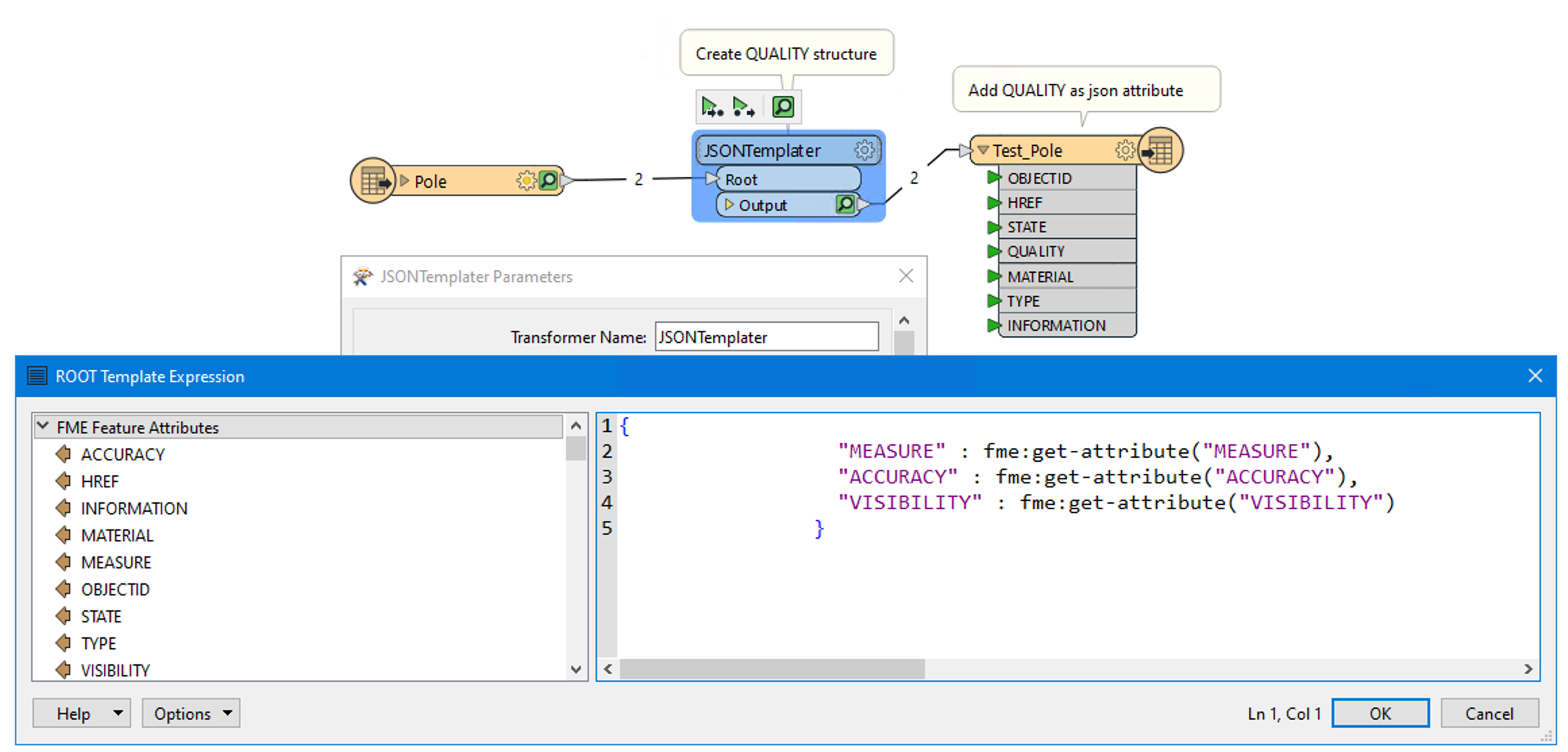 I am attaching the updated workspace for you.
I am attaching the updated workspace for you.