Greetings,
I have a workbench that reads Portal and returns all item-types, that is filtered to MapServer and FeatureServer.
Each Feature may have one or five layers. I can return all the Features, but not the layers associated/under the Feature.
I have not seen any articles or post that show how to do this. Could anyone post any suggestions?? Appreciate any pointers.
Thanks,
Clive





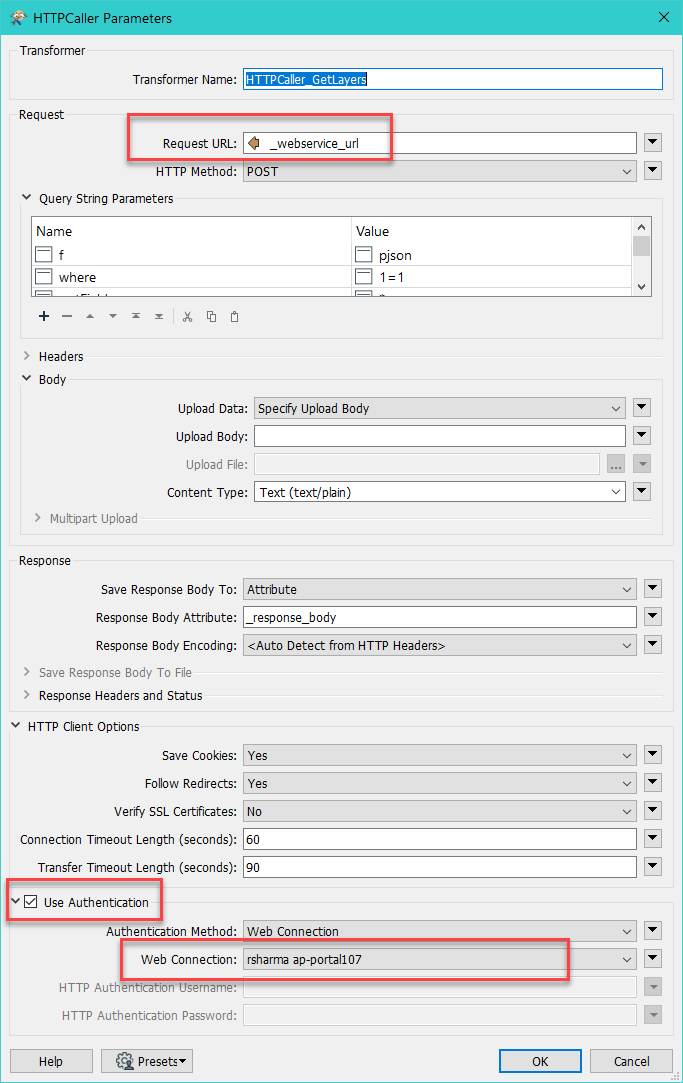 If you want to continue using your existing workflow, Please set the attribute holding URL (
If you want to continue using your existing workflow, Please set the attribute holding URL (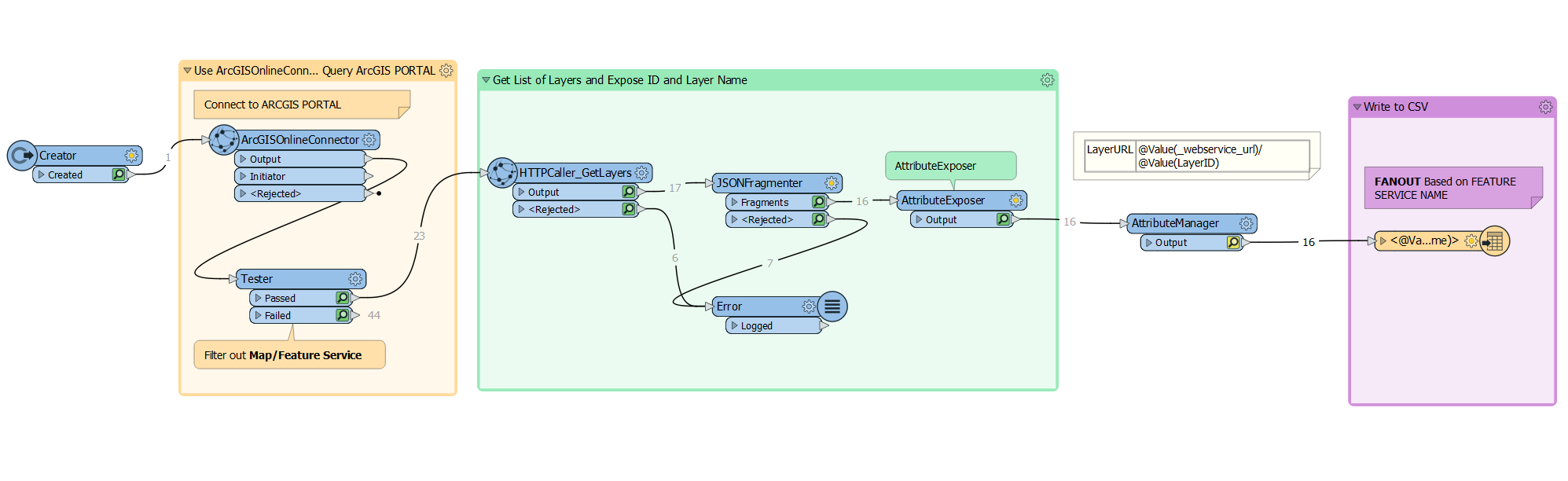 See attached workspace
See attached workspace