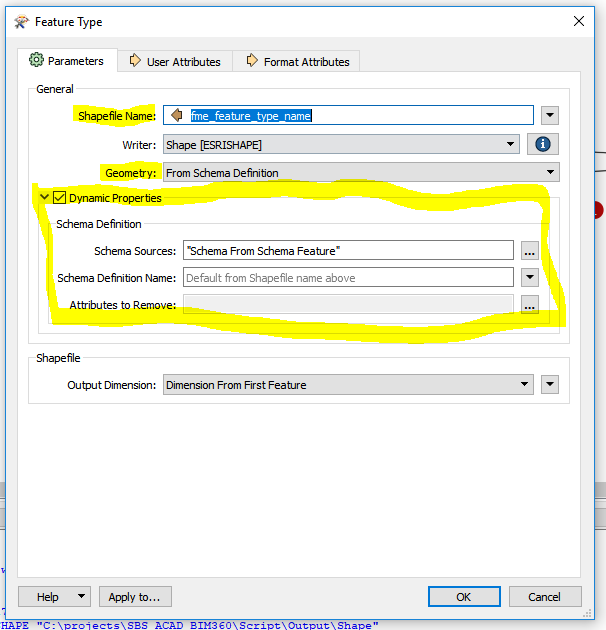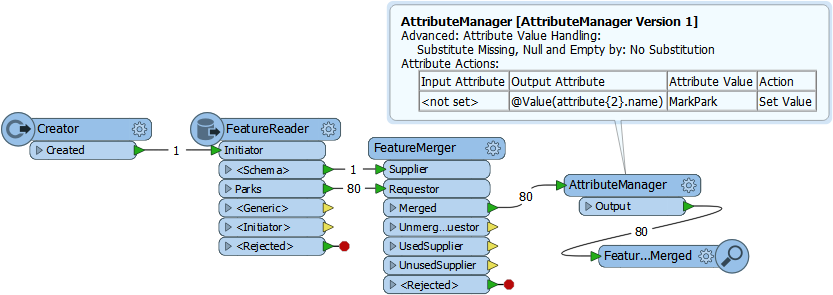Hello User's,
I have a folder with two differents schema Shapefiles. My Workflow has a transformer Creator and FeatureReader, and i would like to extract the attributes through the transformer FeatureReader.
Has the configuration inside transformer FeatureReader the Generic Port:
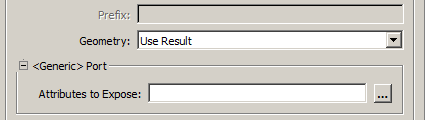
I can't configurate manually the attributes from the source datas because on this folder will have a differents datas with differents schemas.
My question: how can i configurate to be dynamic?
Attached my template file.
Thanks in Advance,
Danilo de Lima