Hi,
I have a dataset that as part of a cleanup I am generalising. It is a vector dataset derived from aerial photography, therefore it has a slightly pixelated look. The point of the generalising is to remove this look and 'smooth' the output.
The problem is that at times the output becomes too generalised. See below where relatively straight lines become quite pronounced.
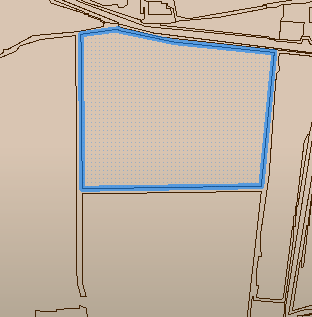
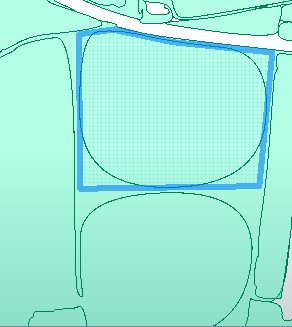
In this instance, I do not want the lines to change much. But for example below these particular parameters do a great job. Here, with the same parameters as above it has done a great job of removing the pixelated look.
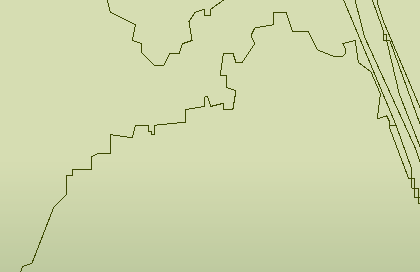
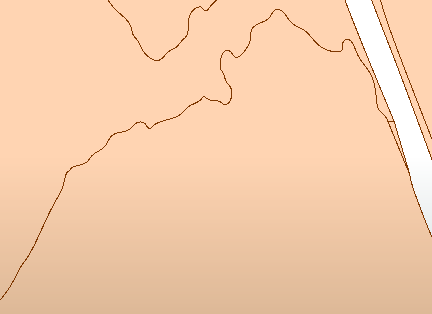
Is there any way to limit the generalisation of the 90 degree angles and allowing the smoothing to take place in other areas?
I think it might be unlikely there is a solution, it may just be a limitation of the generaliser transformer. I have tried all the different smoothing parameters/algorithms and this seems to be the best. I'm currently using the NURBfit (Smooth) with a degree of basis polynomial of between 2 and 4.
Thanks for any help.
B








