Hello,
How do I add a datestamp to a file name in the Excel Writer? I tried adding @Value(_timestamp) to the Writer output and all I get is the file name Bldg_Pts_@Value(_timestamp) as the file name. No date.
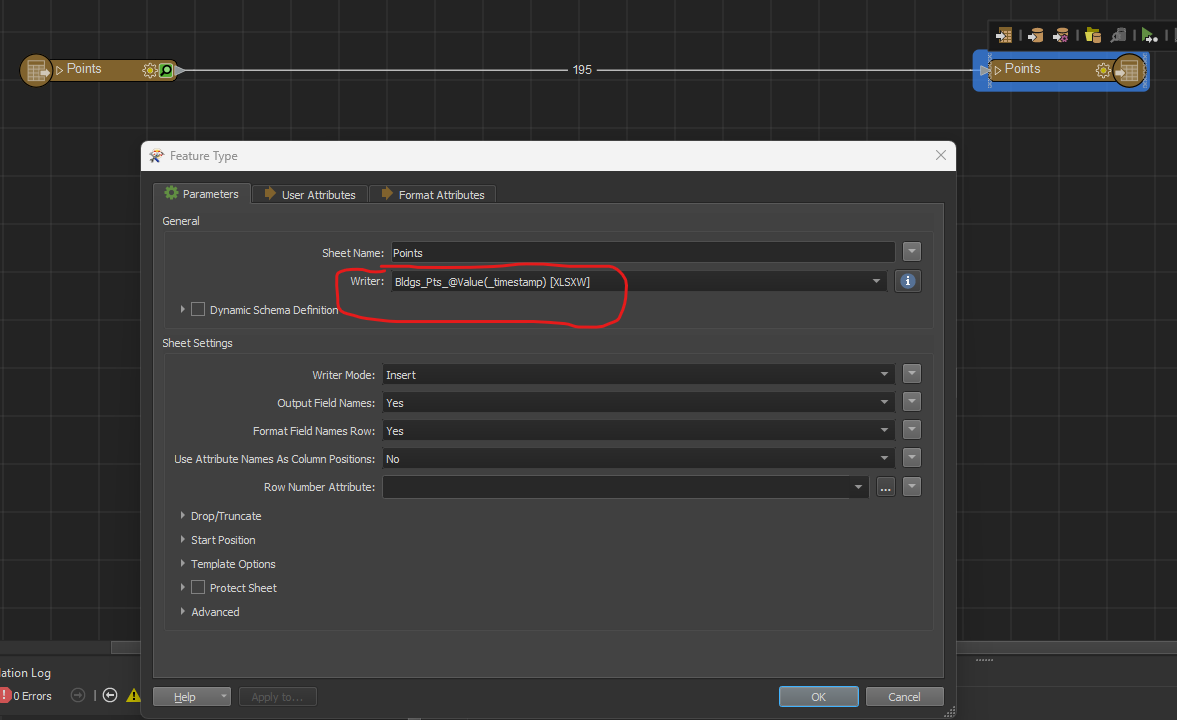
Hello,
How do I add a datestamp to a file name in the Excel Writer? I tried adding @Value(_timestamp) to the Writer output and all I get is the file name Bldg_Pts_@Value(_timestamp) as the file name. No date.
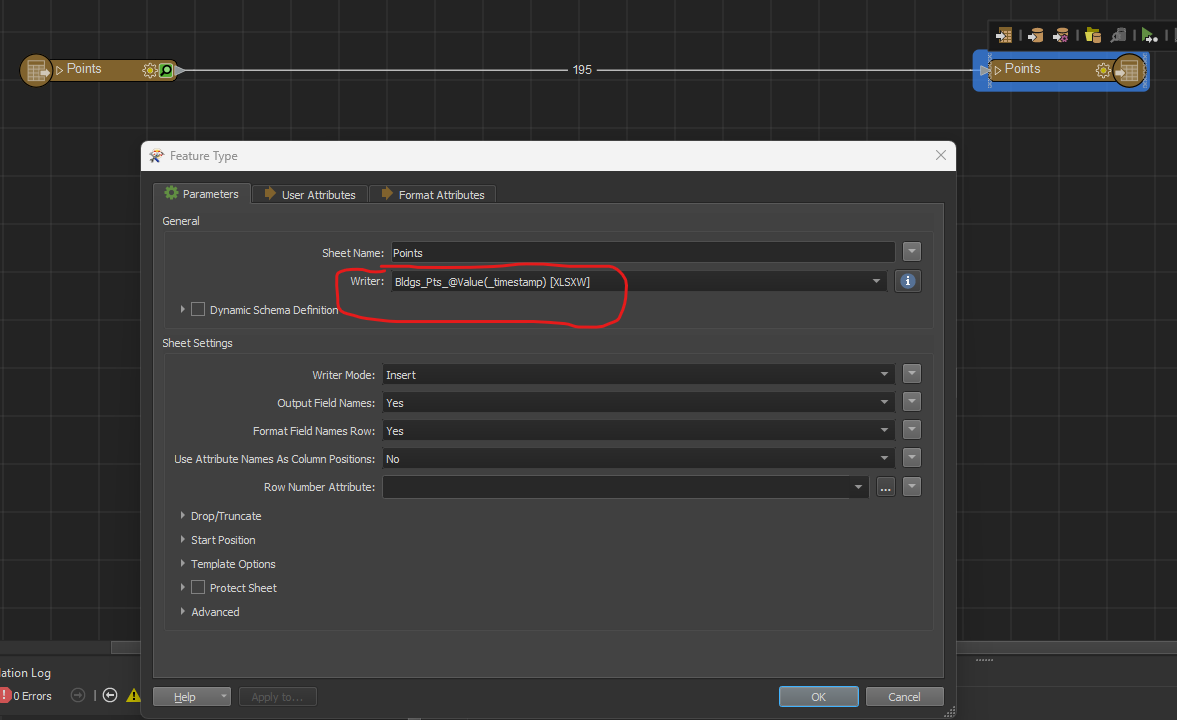
Best answer by vxn43
Nevermind. I found the answer here: https://support.safe.com/hc/en-us/articles/25407603257997-Including-Dates-into-the-Names-of-Output-Files-or-Features