Hi
Can you please advice on how can i force the excel writer to use new line for multiple records. For example making a list of IDs instead of having the whole text as one line. Below is an example where the red is what i want to avoid, having to do it manually in excel, the green what I want to achieve.
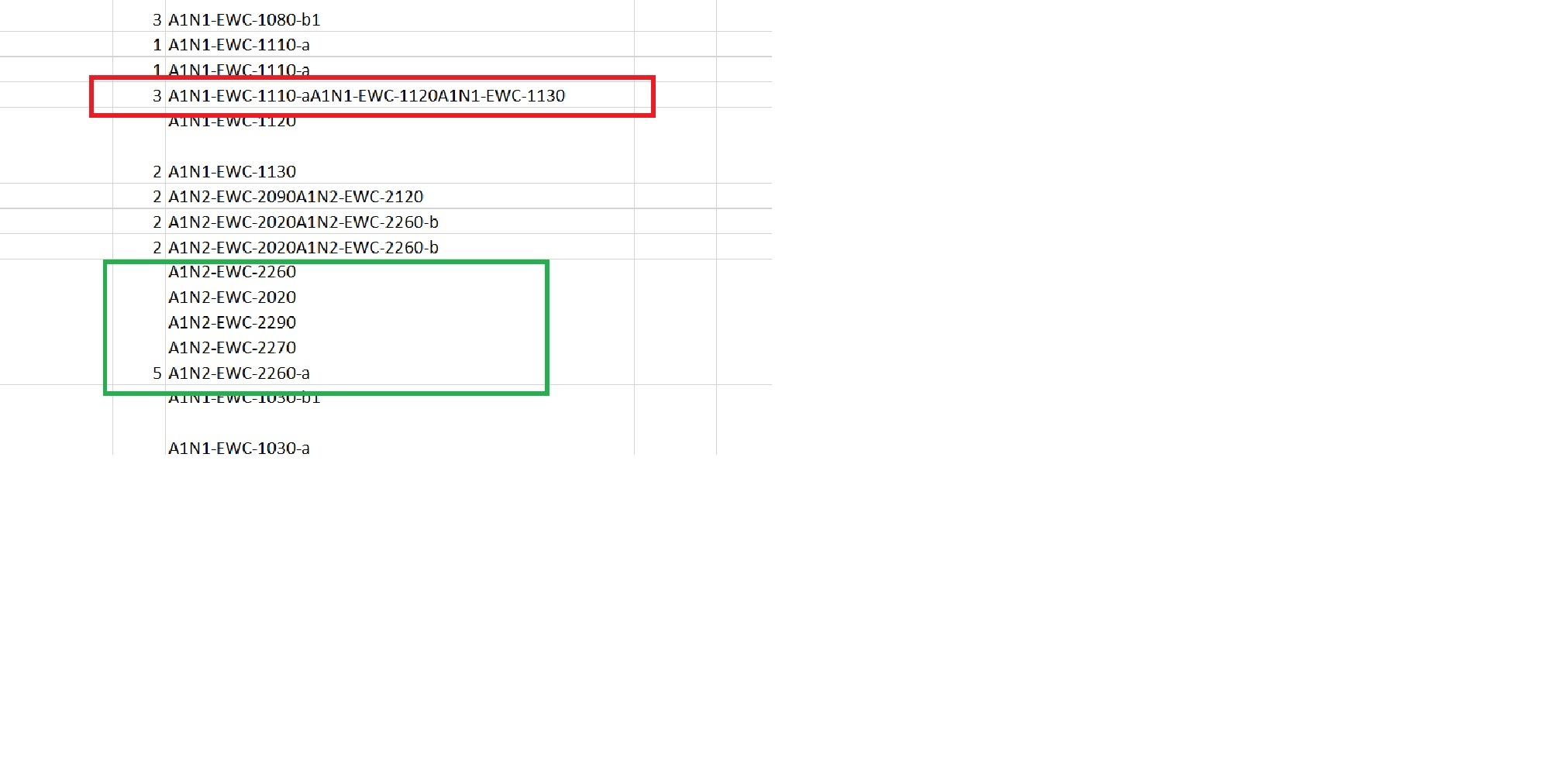









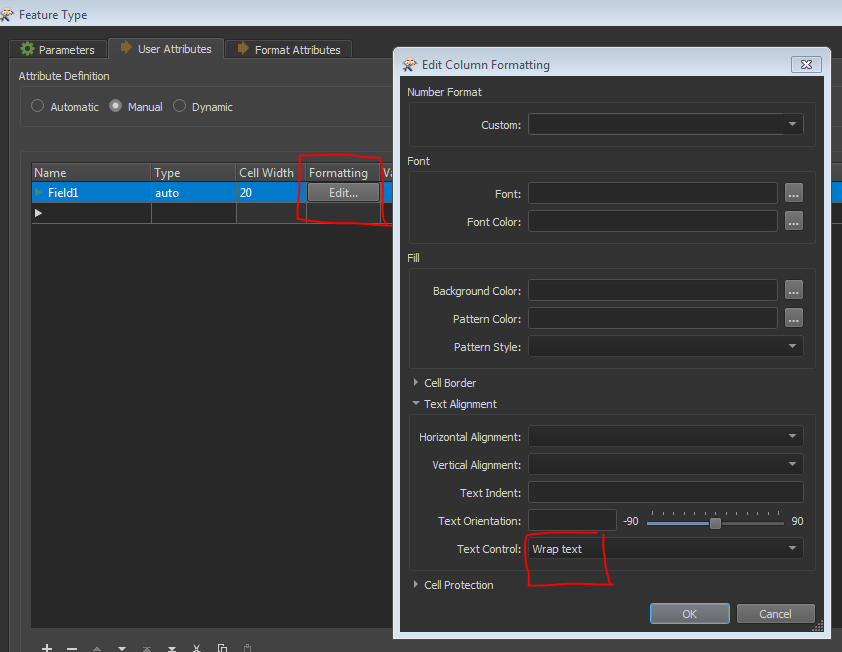
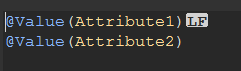 If the linefeeds are present and the column is set to wrap text it should just work.
If the linefeeds are present and the column is set to wrap text it should just work.