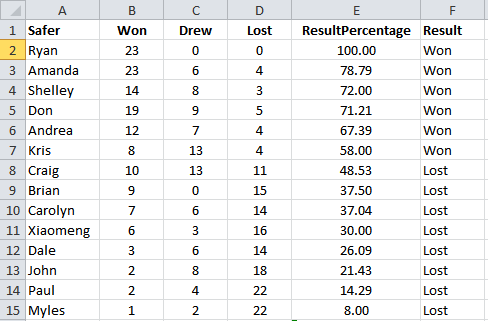Hello FME'ers,
This week's quiz matched you against Ryan Cragg, our chief trainer and someone I had complete faith in. Could you beat him?
In short: no. He got 6/6. Unbeatable. But let's see what the answers were and if anyone got close, or tied...
Answers1) If I type a value in to Quick Add, Workbench searches for transformers with that string in their name. How do I switch to searching for that string as a keyword?
- Right-click on the text and choose "Keyword Search"
- Copy the text, press Ctrl+F, and paste the text into the search dialog
- Turn on Tools > FME Options > Workbench > General > Include Keywords in Quick Add
- Press the Tab key on the keyboard
- Switch to drinking decaf coffee
You simply press the Tab key. It switches from searching by transformer name, to searching by the transformer help documents. Also, if no results appeared in your original search, there's an option to pick "Search Mode > Search Help" in the dialog that pops up:
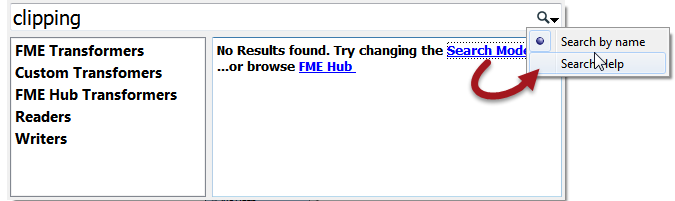
You don't have to switch to decaf coffee. Who'd want to do that?!
Ryan's Answer: Press the tab key on the keyboard (Correct)
2) Did you watch the automation webinar last week? Jen (@mapgirll) demonstrated publishing workspaces to Server through the Server interface. It allows drag-and-drop too, but Jen didn't demonstrate that. Why?
- She didn't want to try and rearrange windows on her Mac computer during a demo
- The demonstration was a pre-recorded video and she had to stick to the script
- Her fellow presenter, Don, doesn't like to go "off-roading" during demos
- She was using a "web-hipster" retro Netscape browser that doesn't allow drag-and-drop
- Drag-and-drop does not work if there are more than 50 people watching
Yes, Jen didn't want to try moving her windows about on a Mac computer, which is actually understandable if you've been brought up using Windows. It can be a bit trying, especially using GotoWebinar in front of a live audience.
The incriminating evidence is at 15:03 in the video here.
Don: Wow! How about drag-and-drop? Does that also work?Jen: Yes. but I'm not going to show it because that would mean moving my windows around on a Mac!
As for the other answers, no, we very, very rarely use pre-recorded videos. It's not what a real demonstration is about. And Don... well he loves to go "off roading" during a presentation. To be fair, it's more natural, it's interesting for the audience and as a presenter I'm very happy if I can anticipate what Don's going to suggest and have something ready.
Ryan told me he hadn't watched the webinar; so either he made a good guess or picked wisely from experience. My money is on the latter.
Ryan's Answer: She didn't want to try and rearrange windows on her Mac (Correct)
3) If I run the workspace containing the transformer pictured above, what will be the result of the calculation?
- 2+2
- 4
- 3.99999999999
- 42
- Error
So this question is hard to pose as a multiple choice, because the choice gives away what you are thinking. In short, the header on the dialog says "Text Editor":
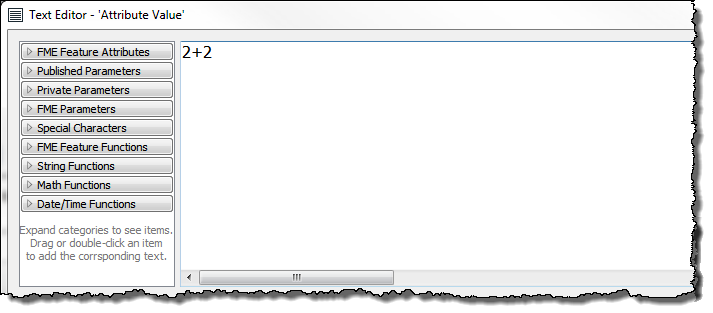
If you put an arithmetic expression into the text editor, the result is literally that expression, in this case "2+2". To evaluate this arithmetically, use the arithmetic editor (or put the @Evaluate function in the text editor, which is sometimes of use).
Ryan's Answer: 2+2 (Correct)
4) The giveaway at this year's World Tour was to be a lizard facemask, of the heating/cooling type. According to the instructions on the packet, what temperature water should you heat the facemask in?
- Room temperature
- 25-50 degrees C
- 50-75 degrees C
- 75-100 degrees C
- 800-1000 degrees C
So, I tried to help by mentioning that question 4 is always a "fun question" on the quiz. A range of 25-100 degrees would not be a fun answer. And Room Temperature just wouldn't make sense.
Instead, the manufacturers printed 800-1000 degrees C on the packaging:
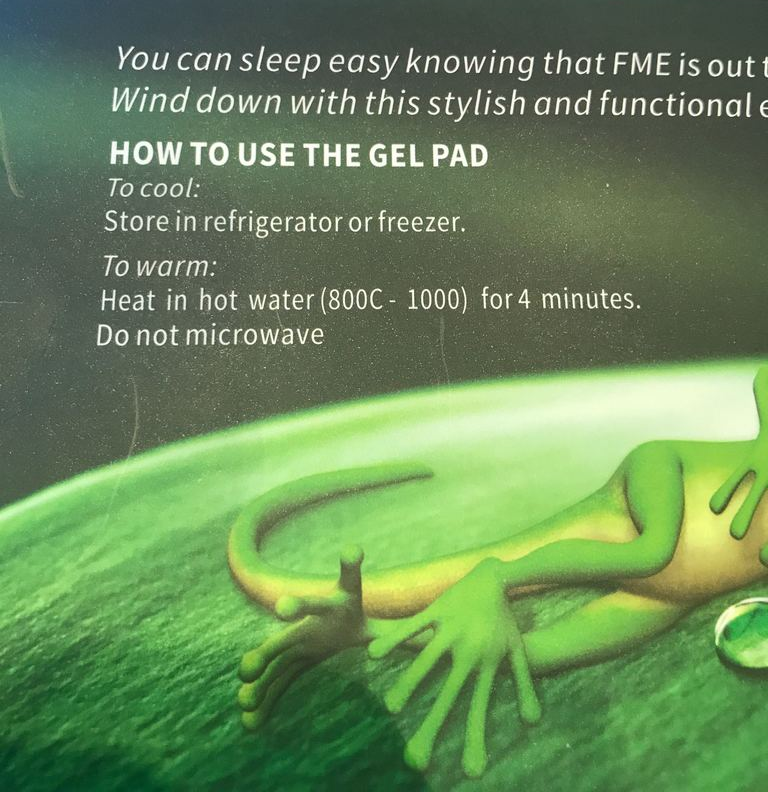
That is some typo. It would be very dangerous for our users and we would issue stern warnings... if it were even possible to heat water to that temperature. The barista at Starbucks looked at me oddly when I asked for an "extra-hot Americano" once, so you can imagine how hot 800c actually is.
OK, technically you can heat water to 374 degrees C (the "critical point"), but you'd need to put it under a pressure of 218 atmospheres to do so! Beyond that temperature it would become supercritical and turn to vapor, whatever you do. But... keep up the pressure and you'll potentially create "Ice VII" or even "Ice X", which leads to protonic diffusion and no doubt fire and brimstone, forty years of darkness, and dogs and cats living together.
Still, your facemask (and what's left of your face) would be nice and toasty and guaranteed virus-free.
The actual number should be 80-100 degrees C; about what you'd use to make a nice, hot cup of tea.
I wasn't sure if Ryan would have seen this conversation on Slack. But either he did, or he made a good guess.
Ryan's Answer: 800c-1000c (Correct)
5) I have feature caching turned on and press the Run button. Which of these statements is not true:
- The workspace will run only those transformers with caches that are not up-to-date
- The log window will only show the log for the section of workspace being run
- If breakpoints are turned on, no caching will take place
- The contents of collapsed bookmarks will not get new caches, except where they exit the collapsed bookmark
- Any parallel processing will be ignored
So, if I have caching turned on, and run a workspace with the Run button (note, not re-run) then yes, only transformers with out-of-date caches will run, and the log will only show that section of the translation.
Also, collapsed bookmark contents won't get new caches, except where they exit the bookmark; and - perhaps surprisingly - parallel processing will be ignored. We beefed-up the warning message in the log because a few people wondered why it didn't work. So if you want parallel processing, turn off caching!
What won't happen is that breakpoints cause caching to fail. Even with breakpoints, features will be cached:
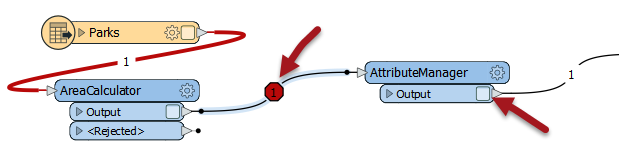
See? The above workspace is paused at that breakpoint, but the caches are still active (and actively animated while paused).
Ryan's Answer: If breakpoints are turned on, no caching will take place (Correct)
6) Ryan Wong is a software developer at Safe. When we are actually in the office, which is his office number?
- 12-19
- 11-52
- 9-17
- 10-58
- No office. He permanently works at home.
So the number is the floor number and the office number on that floor; so Ryan (W) works on Deck 9 (or the 9th Floor, as non-Trekkies would call it), office number 17.
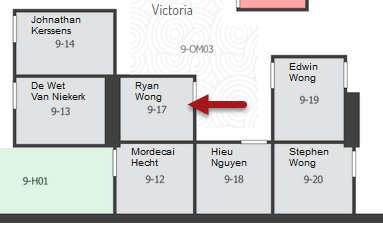
I figured this might catch out Ryan (C); especially since we're all currently working at home. But it didn't, because he got lucky. Ryan told me he picked this answer because most developers are on Deck 9. But that's not true. I looked and I think there are way more on Deck 11.
So if it's any comfort, his answer was just as lucky as the handful of users who got this right.
Ryan's Answer: 9-17 (Correct)
ScoresLet's see the general quiz info and scores:
- Quiz Week: 21 (Mar 23/2020)
- Number of Entries: 26
- Best Score: 6
- Worst Score: 1
- Average Score: 3.85
- Easiest Question: 3 (25)
- Hardest Question: 4 (4)
Although it was a high average... no-one got better than 5/6 (except for Holly at Safe, who is now lined up to be a future contestant)!
Well, after a handsome win last week, FME users come crashing back down to earth! Still, I hope it was fun.
- Beat Ryan: 0
- Equalled Ryan: 0
- Were Beaten by Ryan: 23 (once I discount the 3 Safers who entered)
Well done Ryan. I knew we'd get a 6/6 someday!
The overall score is now...
- Users 8 Safers 6
To finish up, here's your league table. Yes, your result percentage went down, but so did everyone's!
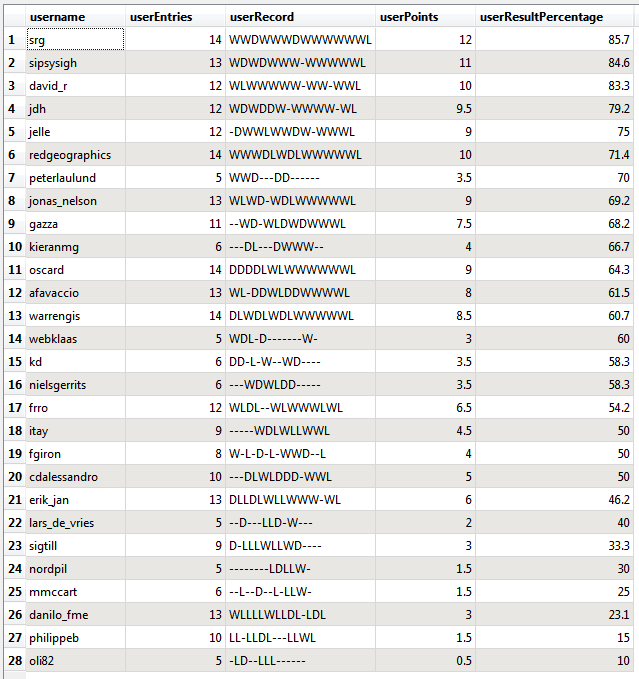
And Ryan leaps to the top of the Safer's league: