Hello FME'ers,
This week's quiz was the big one: up against Mark Stoakes from Safe.
You'll know that he got a score of 4/6 - which is good, but beatable. An early comment on the quiz page said it was a lost cause for the users, but I was seeing some good scores come in and the average last week was 4.15. A repeat of that might give you a win.
So let's see how you all did...
Answers1) Before Automations in FME Server, there were Notifications. What part of the system was triggered by a notification and in turn triggered an action?
- An Event
- A Topic
- A Trigger
- A Listener
- A Gizmo
Say something happened (an event) of which FME was notified (by a publisher). The part of the system triggered by this notification is a topic. The topic would trigger a publication in FME. That could run a workspace and trigger another topic to trigger a subscription to cause a notification to subscribers.
Notification. Publisher. Subscriber. Publication. Subscription. Topic. Event. No wonder users got confused. Thankfully we now have simple automations, where you don't have to remember any of this terminology.
Mark's Answer: Topic (Correct)
2) I found an FME logo out in the real world. Where?

- Münster, Germany
- Florianópolis, Brazil
- Karlstad, Sweden
- Rouyn-Noranda, Quebec, Canada
- Patna, India
Apologies first of all if you couldn't see the image. I've filed requests with our developers to improve handling of the header image in mobile sites and apps.
Anyway, this was in Rouyn-Noranda, Quebec, Canada, where they hold an annual FME event. Sadly (for us) it's music, not data integration; although I believe one of our FME developers is from this area.
Münster too does have an FME festival - Freies Musical-Ensemble - but I haven't visited there.
The clue (I hoped) was in the reflection in the glass, which showed Bell (a Canadian phone company).
Mark's Answer: Münster (Incorrect)
3) What's the shortcut key in Workbench to bring up Quick Add with the same transformer as last used?
- ]
- /
- ~
- =
- ##
There's a shortcut key? Who knew? Quite a few of you judging by the answers. It's the / (slash) key.
But why bring up the same transformer twice? I don't think the purpose is to do that. I think the purpose is to provide a shortcut that brings up Quick Add:
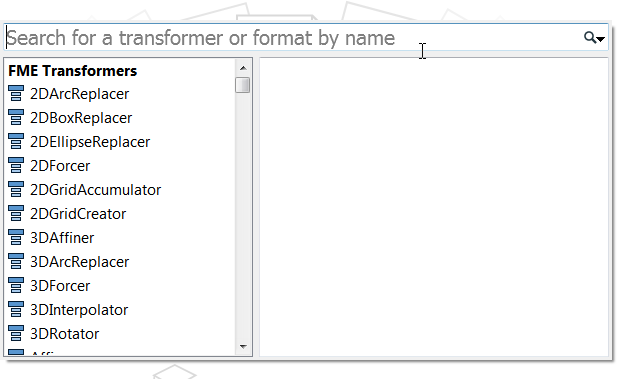
If you haven't already used a transformer, you just get an alphabetical list (as above). If you have used a transformer... well I suppose the same one is probably least likely to be used twice, but then again you have shown interest in it! If one Tester is good, then two is better, right?!
In the future we are looking at how to recommend the next transformer in sequence, based on what you already placed, so that might make an improvement here.
Mark's Answer: / (Correct)
4) A webinar on Schema Drift is taking place on Wednesday. Dale created the slides and based the template on what mode of transportation?
- Sports Cars (because of the film Tokyo Drift)
- Hot Air Balloons (because of drifting through the air)
- Snow Ploughs (because of drifting snow)
- Sailing Ships (because of drifting through water)
- Coal Trucks (because a horizontal mine tunnel is a drift)
It's sports cars, as he gave away in an early tweet:
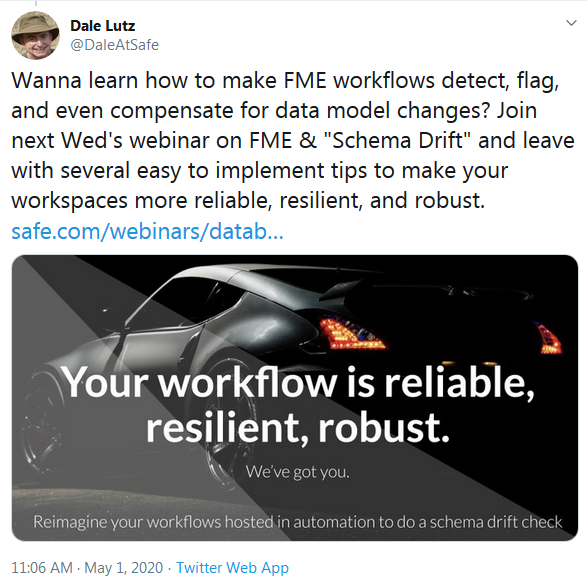
Drifting balloons or boats might have been more relevant, but we've always been big movie fans at Safe, so this wasn't surprising. At least he didn't go for Ice Age 4: Continental Drift!
Mark's Answer: Sports Cars (Correct)
5) Which of these does NOT occur when you turn on Log Debug in your FME Options?
- The translation will dump the workspace to the log window in Mapping File format
- If reading XML, the translation logs all of the actions taken parsing the schema
- The log file may contain extra error messages labelled BADNEWS
- FME writes a sorted summary report of all features to a text file in human-readable form
- If using HTTP, the translation logs extra messages about its requests and the site responses
Log debug is a tool that you can turn on in FME Options. It's intended to give you extra information when debugging a workspace; although it does also cause scares when not debugging, so best practice is only to turn it on when needed (I just got freaked out by running my quiz summary workspace with debug turned on and getting 49 warnings!)
The extra information is additional log messages (such as BADNEWS, but also others), and if you are using HTTP or XML then you get extra details. That's the sort of content we (Safe) want to log, but not bloat the log file by showing it to users all of the time. So this makes it optional. Whenever I'm trying to work with HTTP especially, I have Log Debug turned on.
One other thing it does is dump the workspace to the log as a mapping file. I suppose technically FME converts the workspace to a mapping file to run, and that's what is dumped. Once it might have been useful. Today, less so.
The one thing it doesn't do is write a sorted summary report of all features to a text file. But if you did want to do that, try the SummaryReporter transformer! Seriously.
The knowledgebase has more information on Log Debug - including how to use the different options on the command line.
Mark's Answer: FME Writes a sorted summary report... (Correct)
6) How is Safe co-founder Dale Lutz counting the days isolated at home?
- By running an FME Server app that calls a DateTimeCalculator
- By carving tally marks on his desk surface
- By the iTunes count of how many times he's watched Groundhog Day
- By counting bananas
- By working his way through the full list of transformers, trying out a different one every day
If you've spent time with Dale - say on world tours - you'll know that he doesn't drink tea or coffee, but instead prefers smoothies. Each day equals one smoothie; each smoothie equals one banana. So the original bunch size minus what remains, is the days in isolation.
I think a Counter transformer would have been better, because it won't turn brown and go soggy.
Mark's Answer: By working his way through the full list of transformers... (Incorrect)
ScoresWell. How did you do? Let's see:
- Quiz Week: 27 (May 4/2020)
- Number of Entries: 30
- Best Score: 6
- Worst Score: 1
- Average Score: 3.27
- Perfect Scores: 1
- Easiest Question: 1 (27)
- Hardest Question: 6 (3)
Oh dear. An average of 3.27 is unlikely to win. But well done to @jdh for getting the only perfect score this week.
Overall...
- Beat Mark: 4
- Equalled Mark: 10
- Were Beaten by Mark: 16
So some wins for users, a number of creditable ties, and an overall win for Safe
The overall score is now...
- Users 13 Safers 7
The comeback is on! As always, here's your user league table:
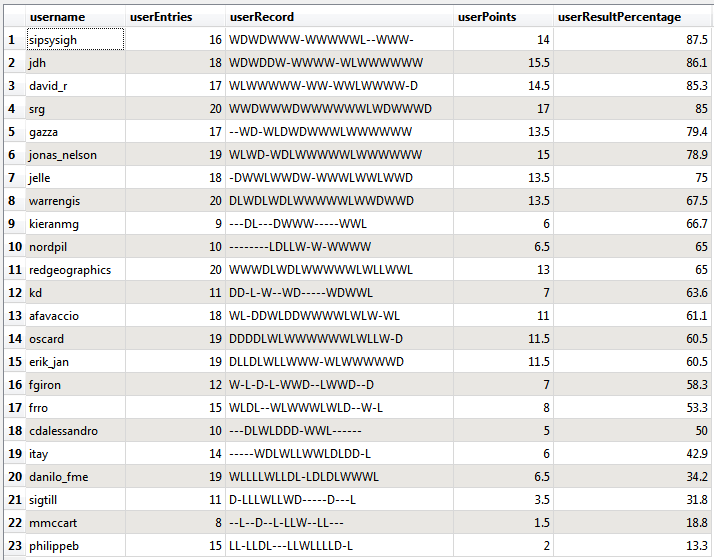
And ours...
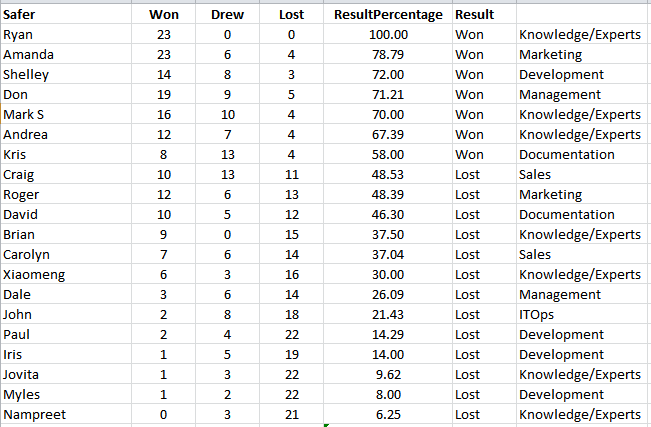
And by department...
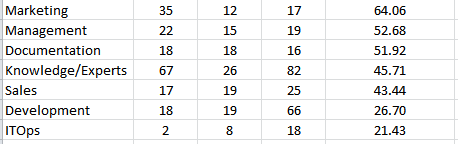
Now I'm off to run Mark and Ryan through a Cloner transformer so I can have them take part every week!



