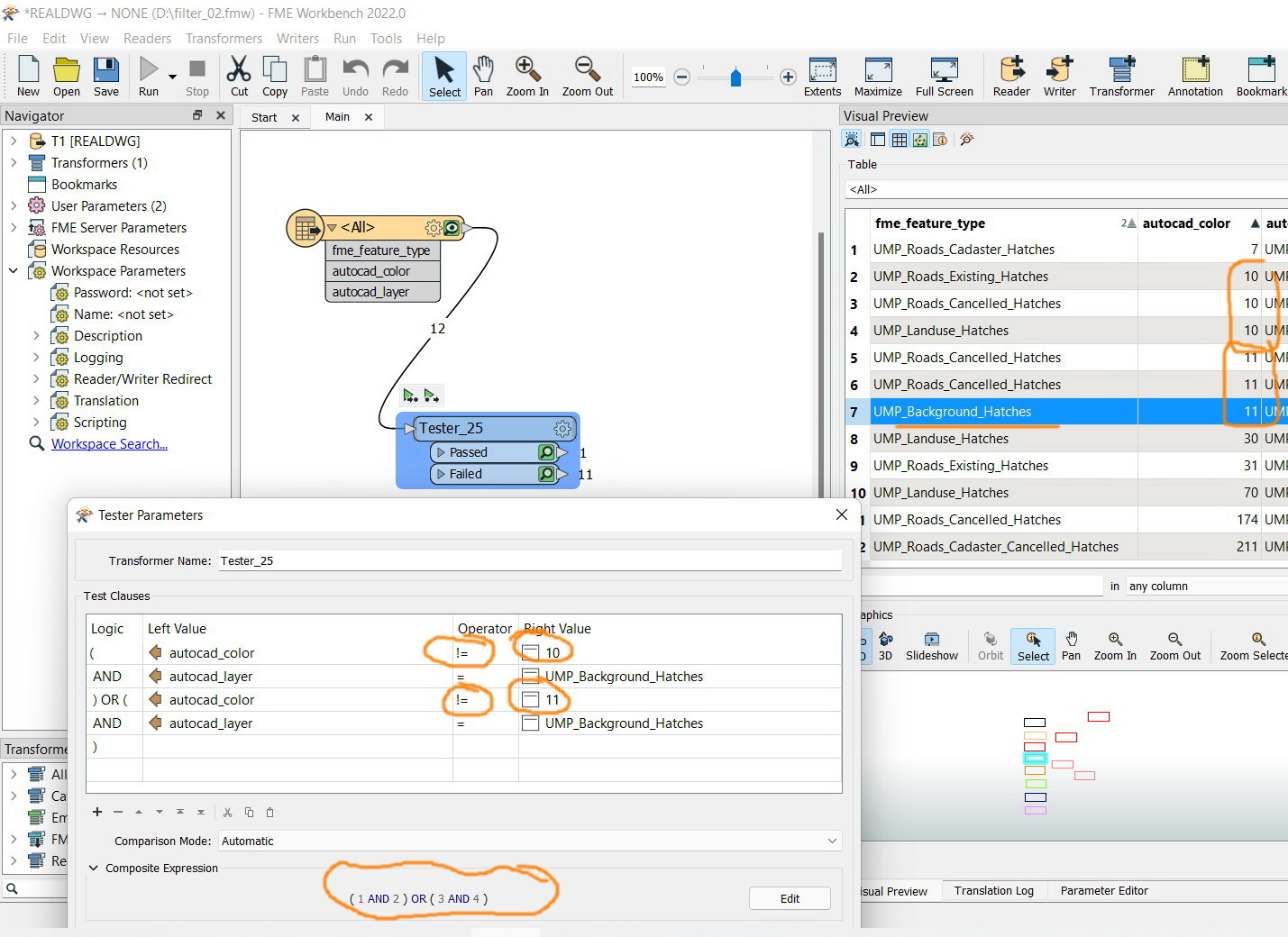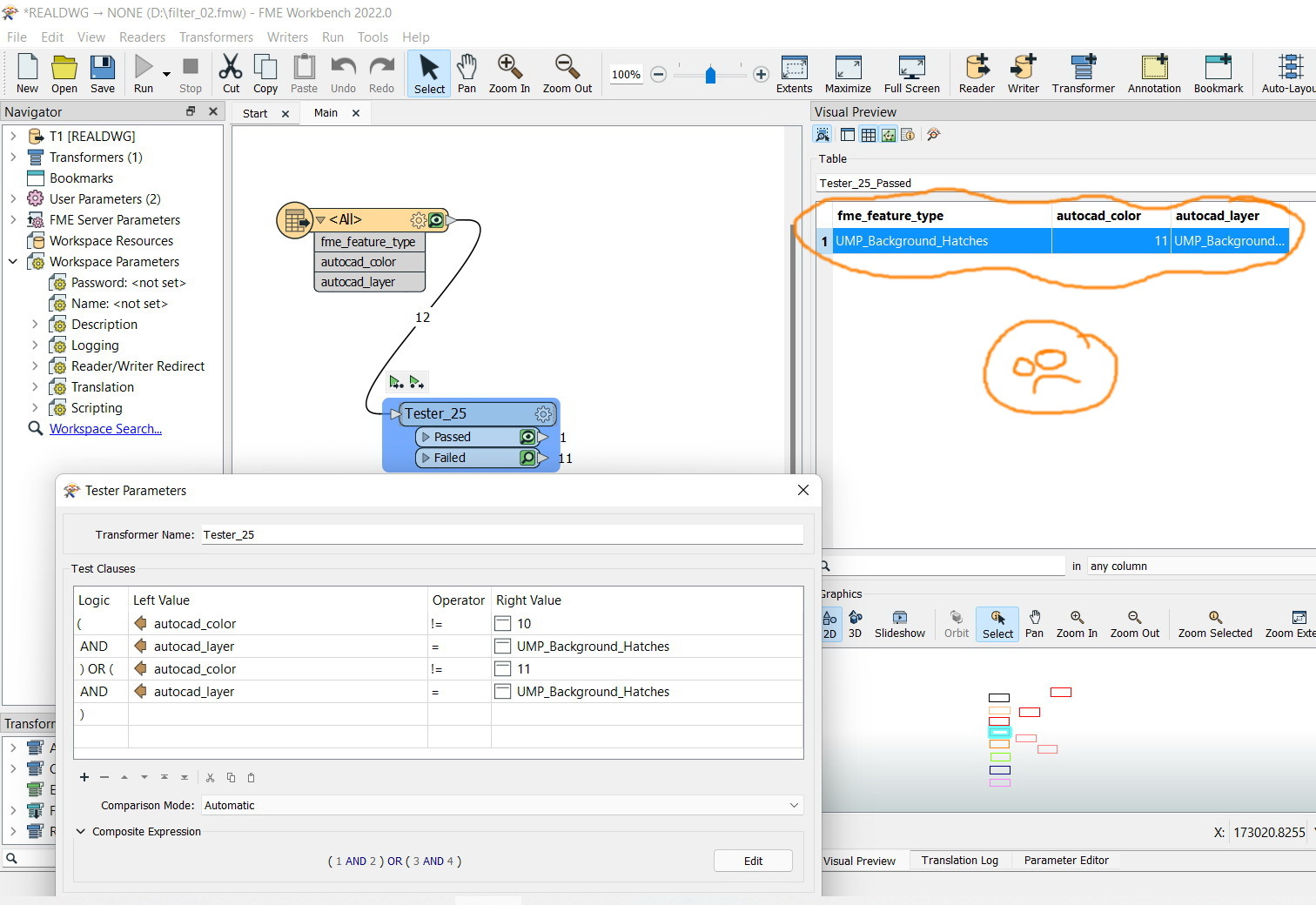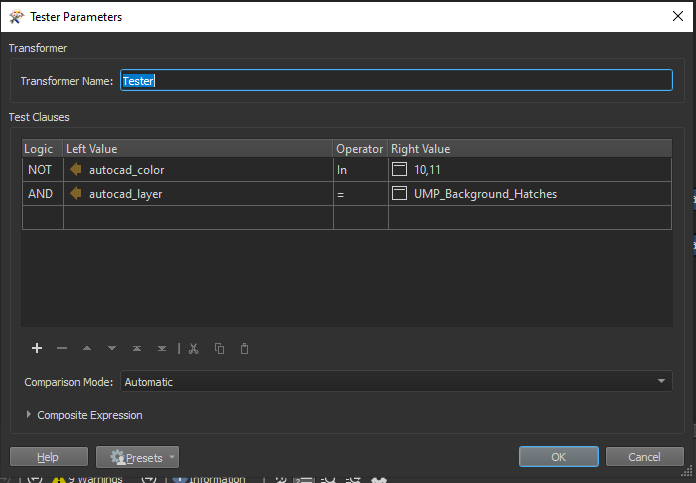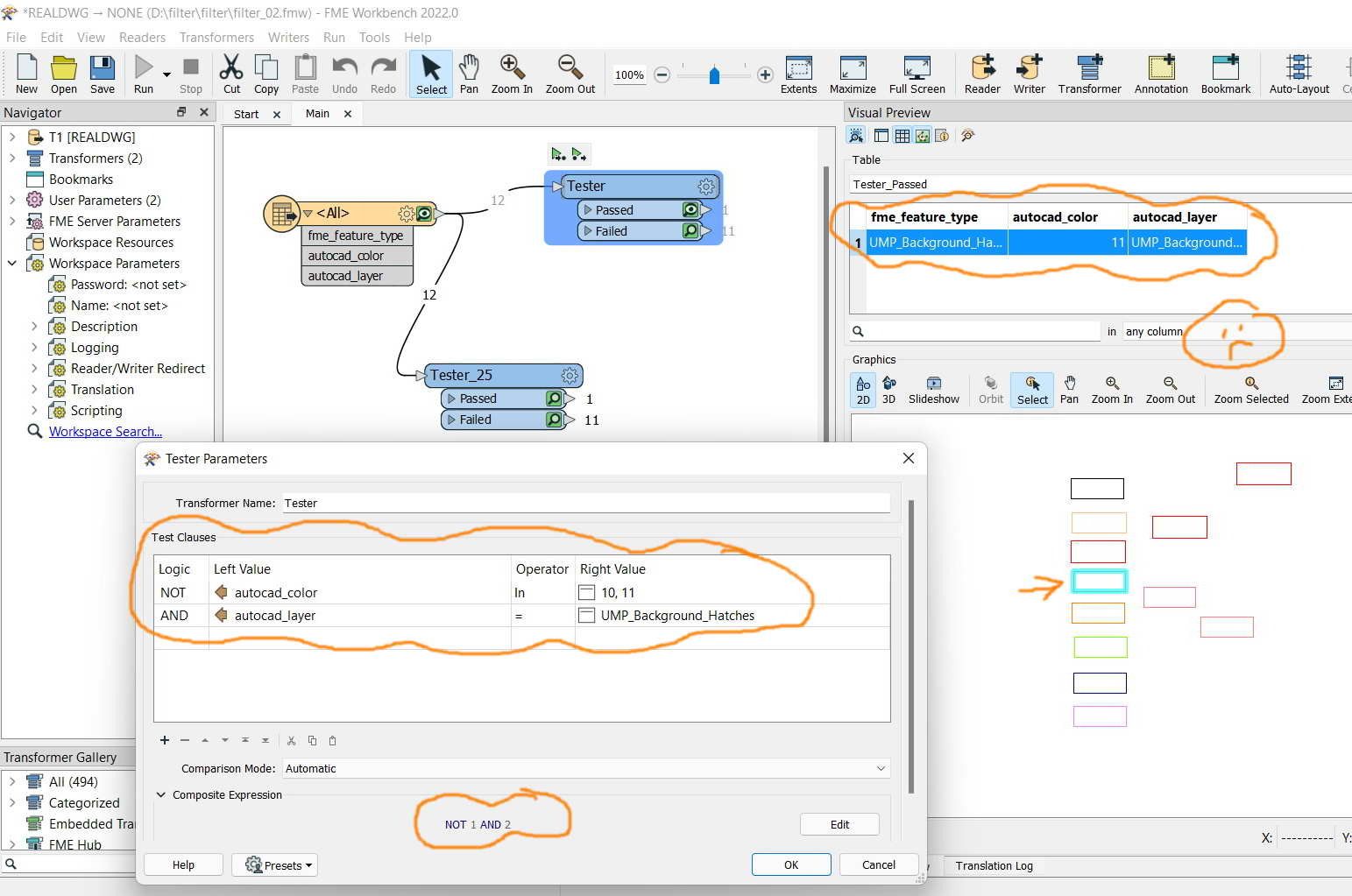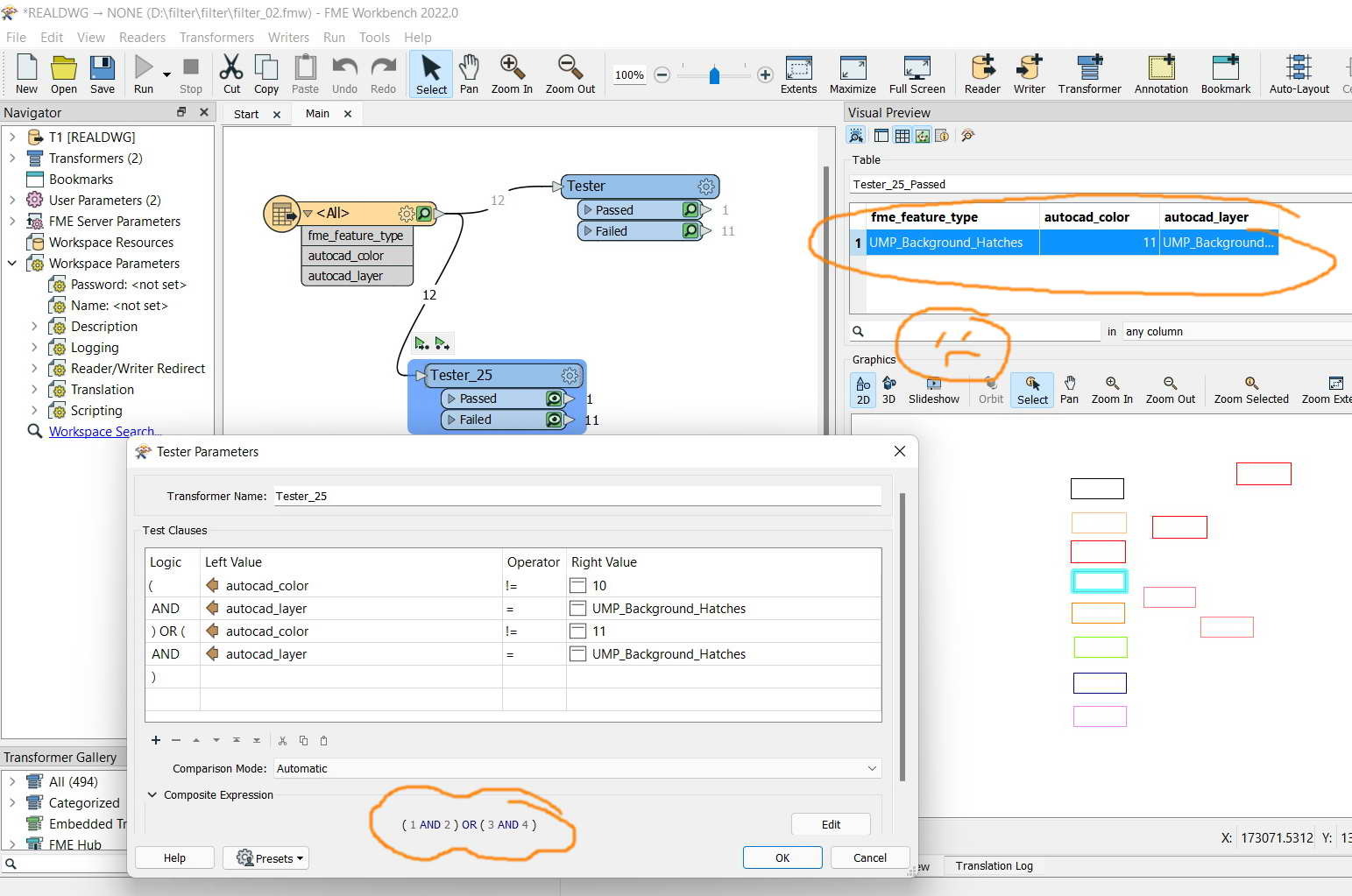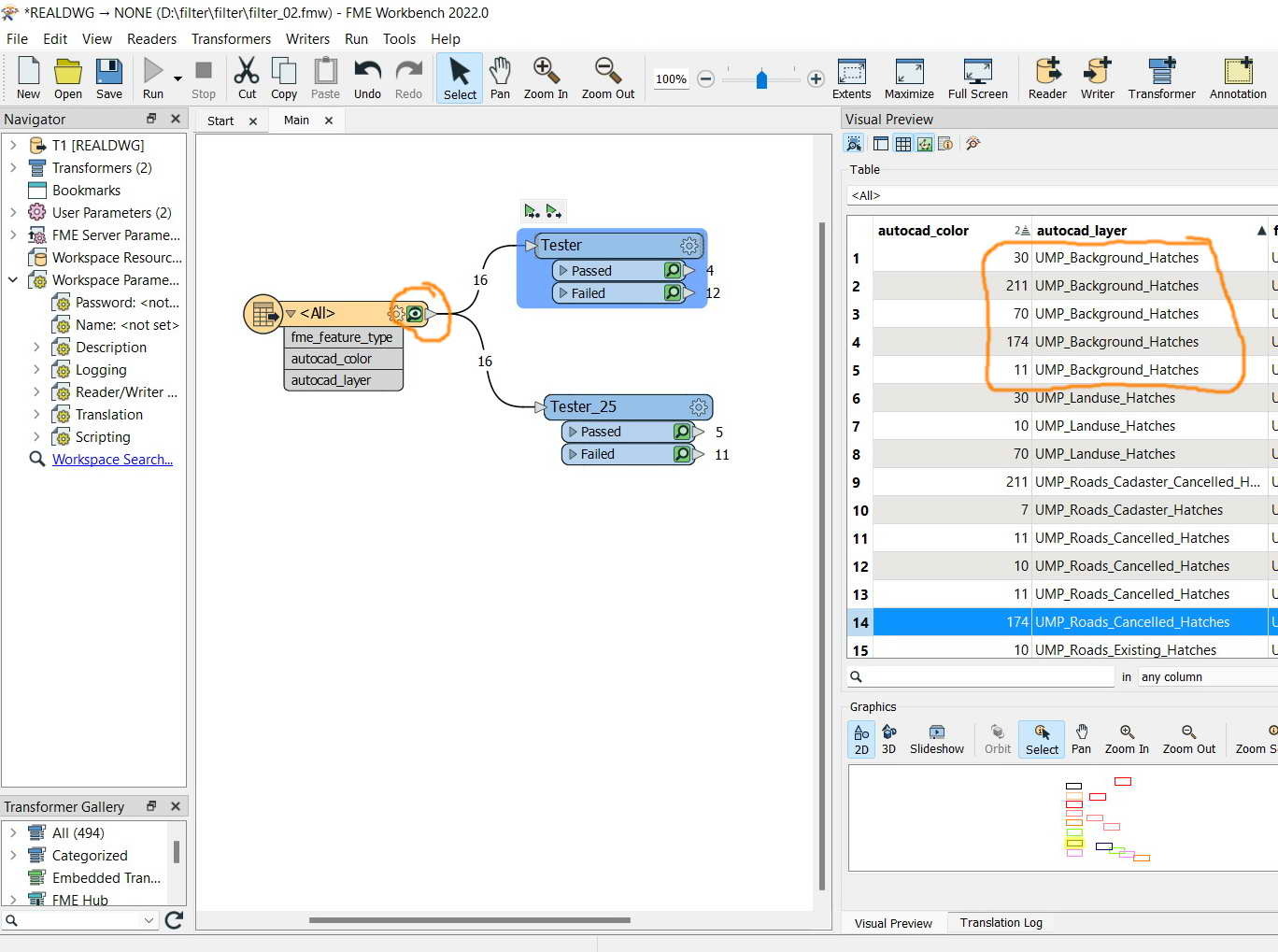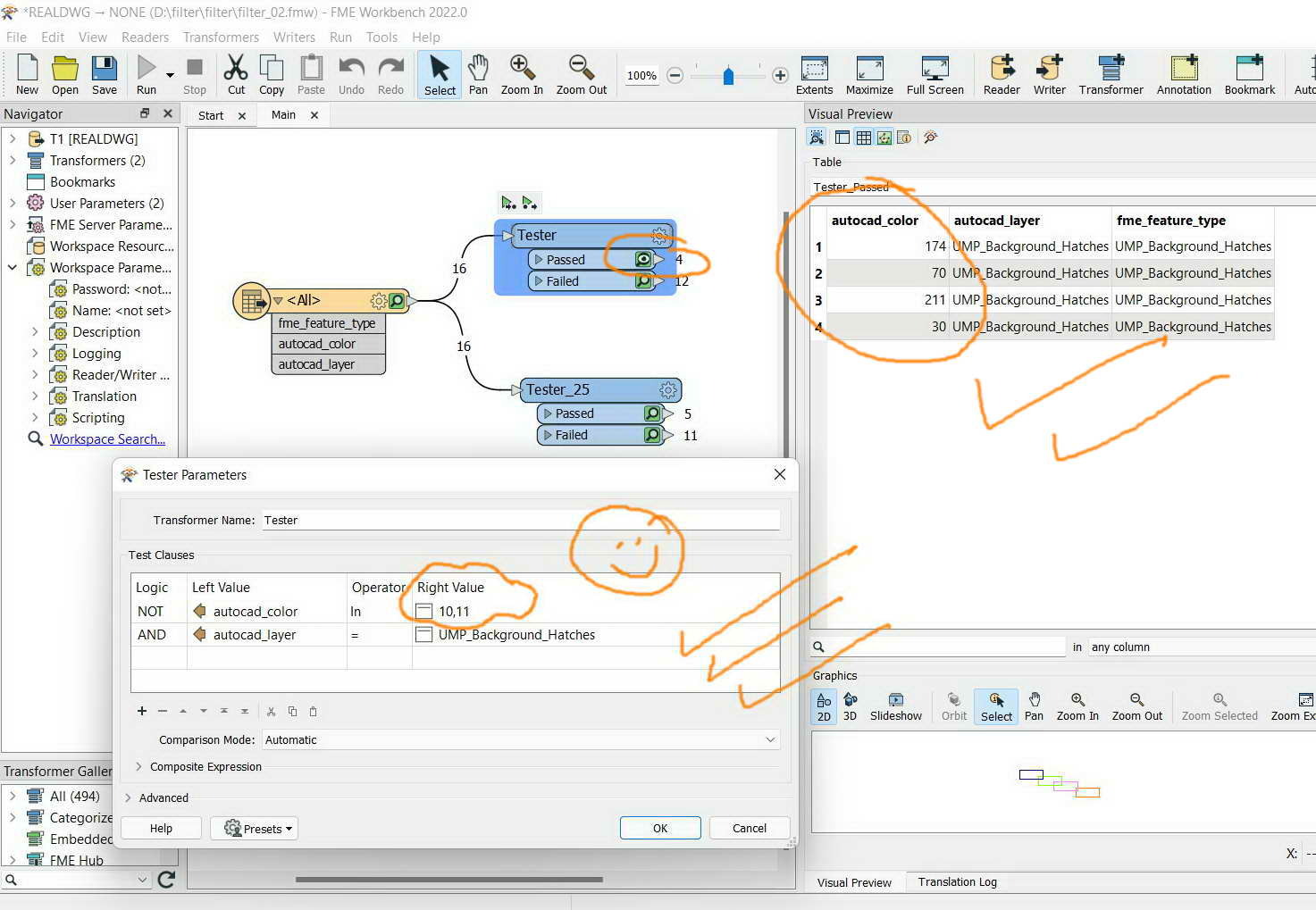FME Desktop: filtering based on two fields fails to bring the expected results,
In the screenshot below, I wanted to filter all features that don’t take the 11 or 10 colors and exist in “UMP_Background_Hatches”. I couldn’t figure out why the feature with 11 color is filtered