FME Desktop 2022.1 Build 22618: How to perform the “AttributePivotor”?
I couldn’t figure out how to apply the “AttributePivotor” in order to derive the “R” table from “Q” table as per the screenshot.
The data is attached
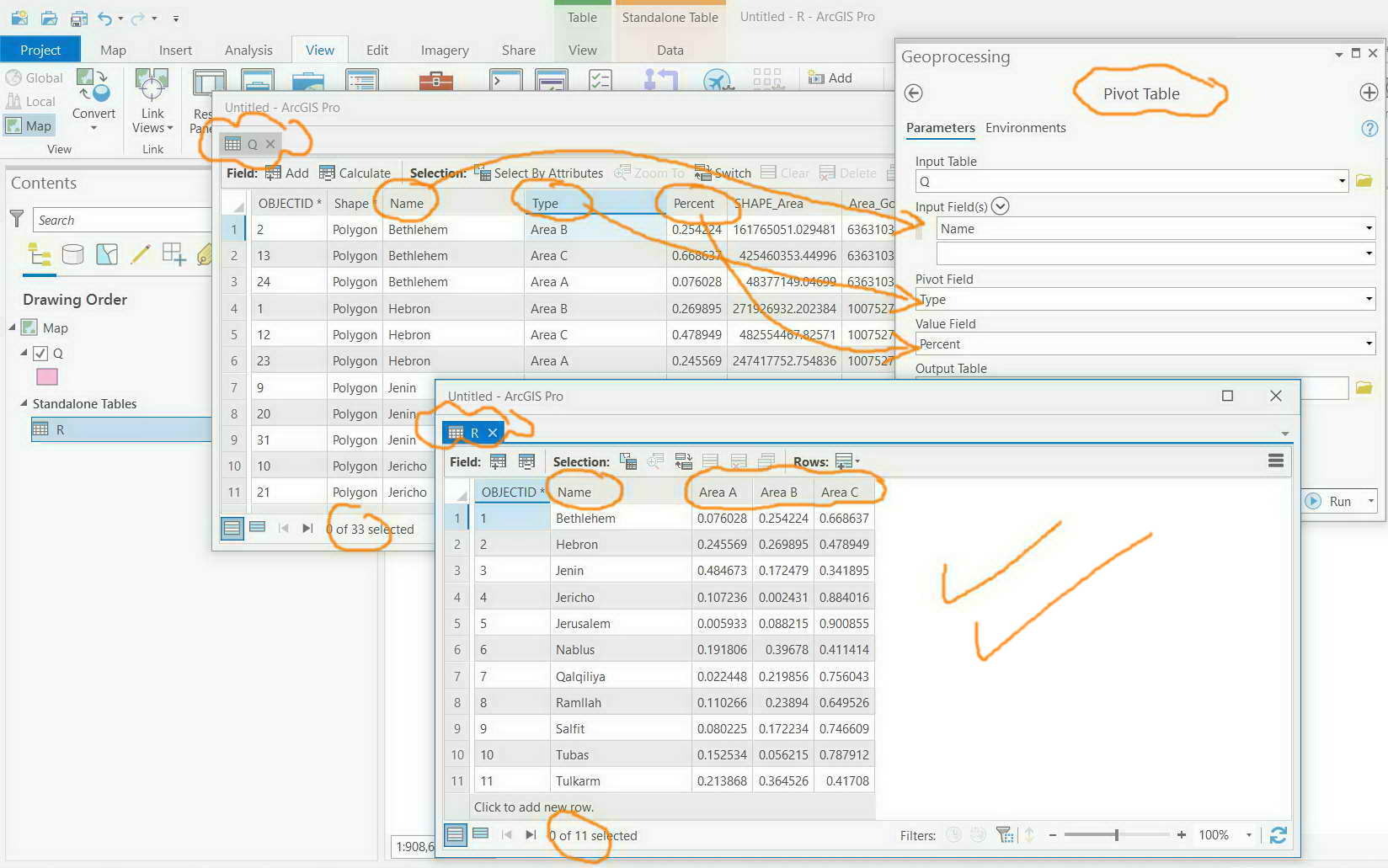
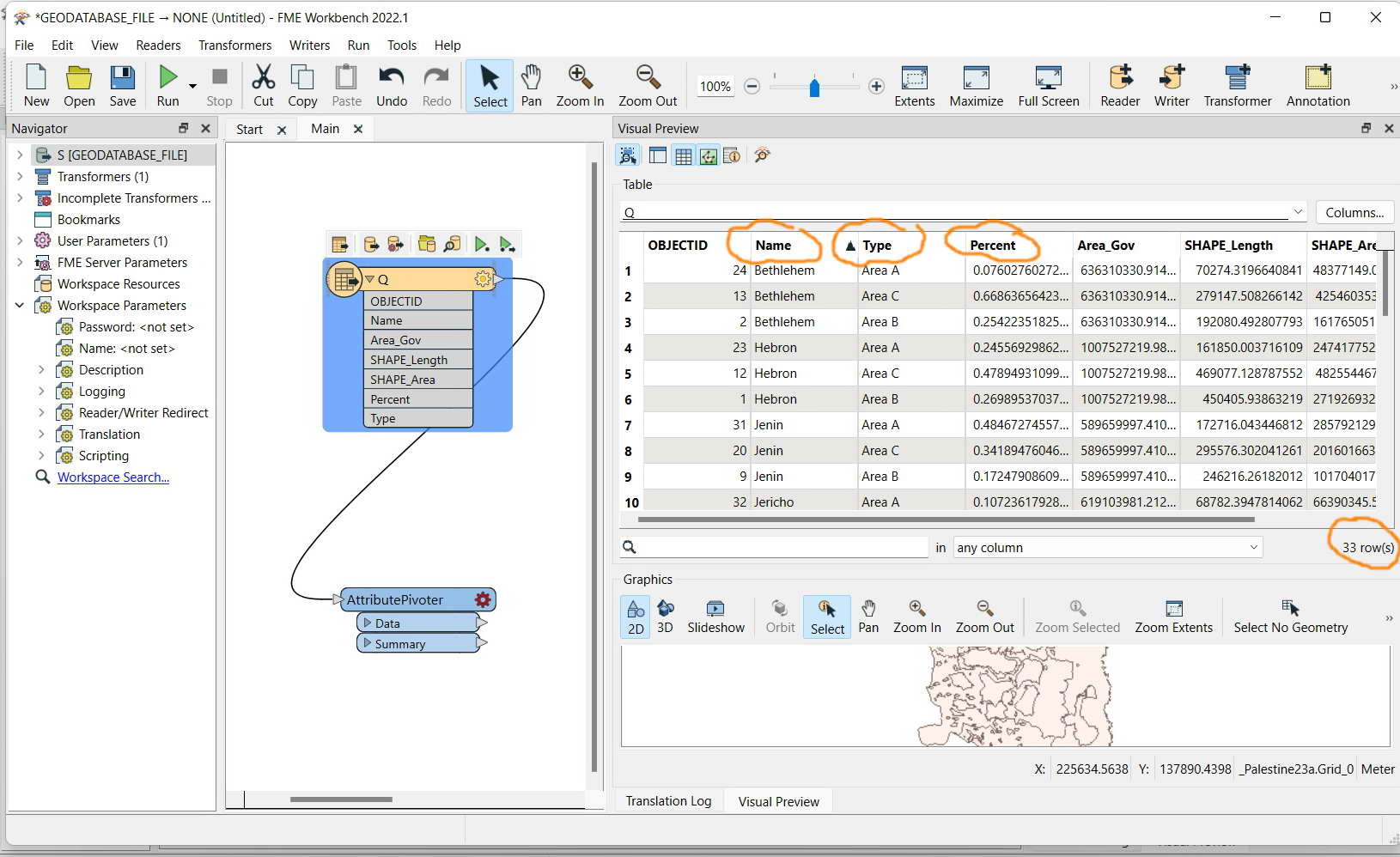
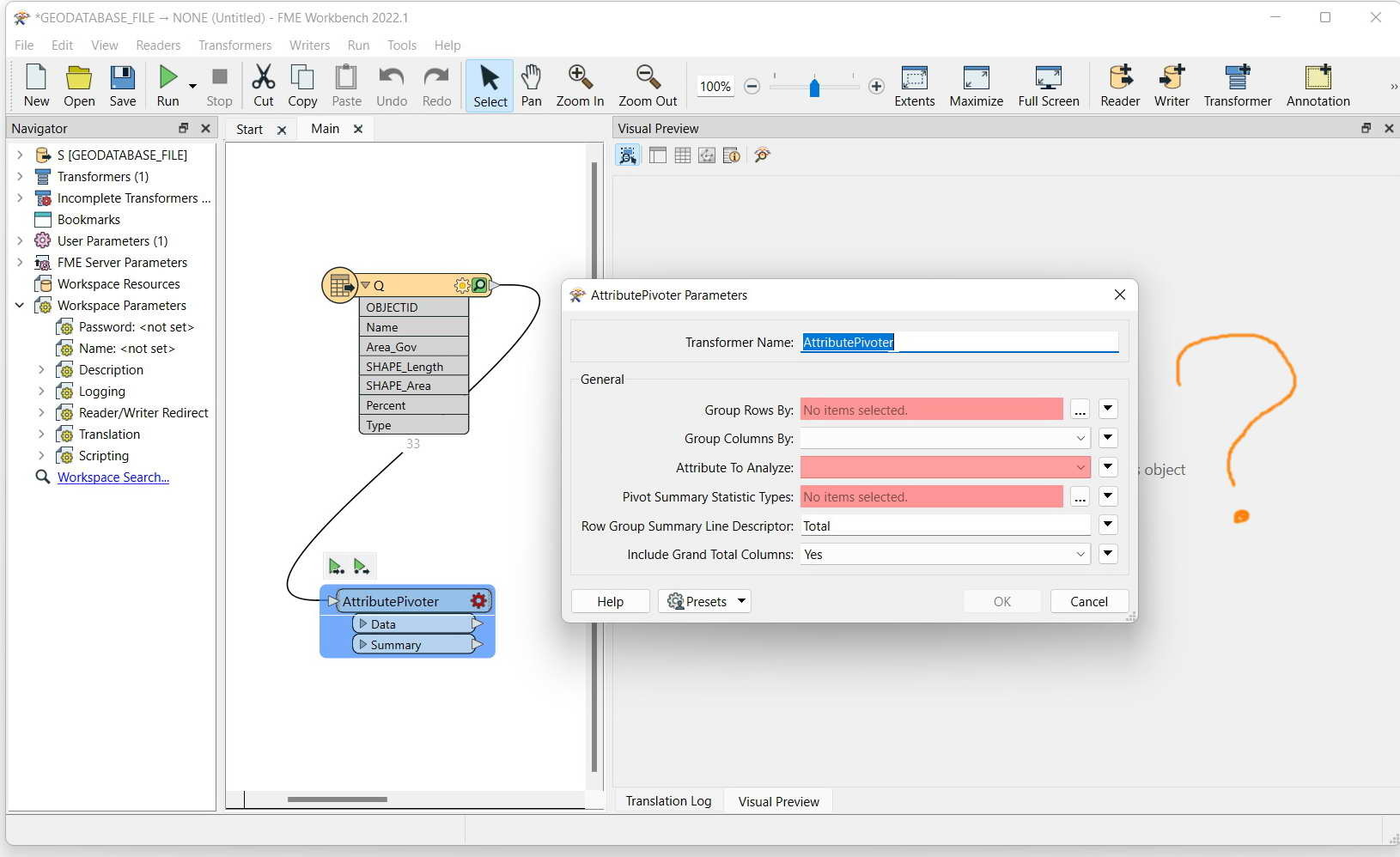
FME Desktop 2022.1 Build 22618: How to perform the “AttributePivotor”?
I couldn’t figure out how to apply the “AttributePivotor” in order to derive the “R” table from “Q” table as per the screenshot.
The data is attached
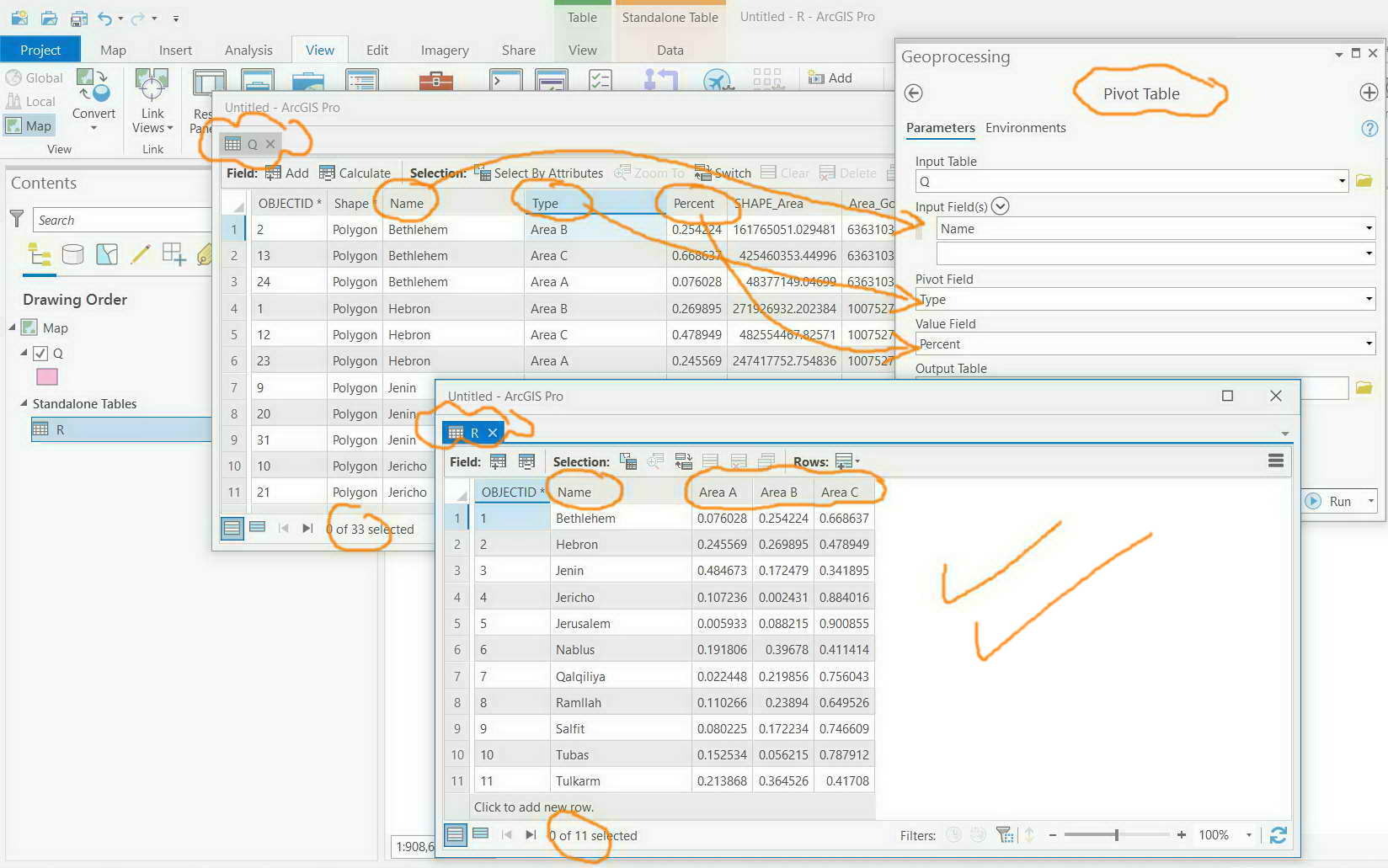
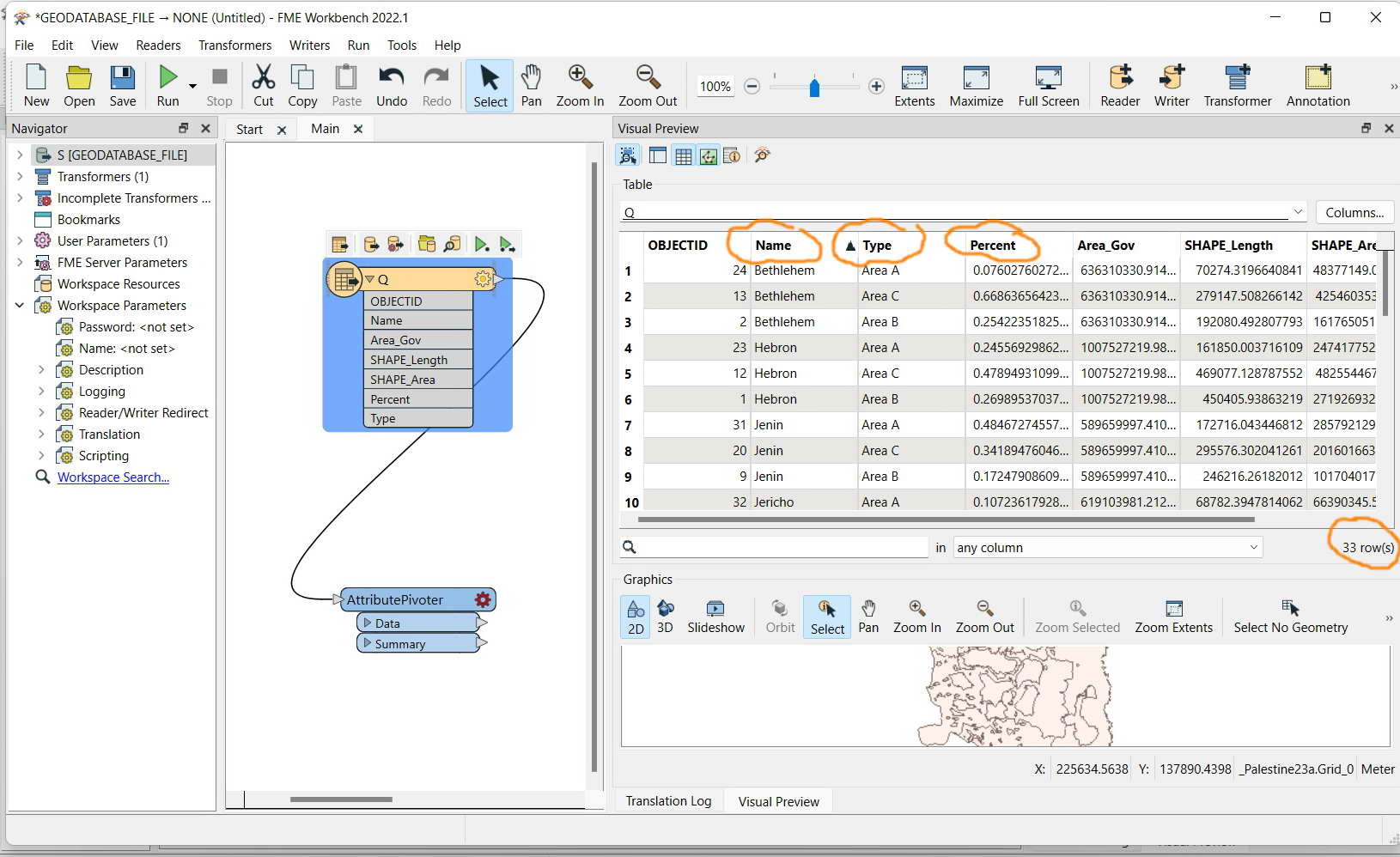
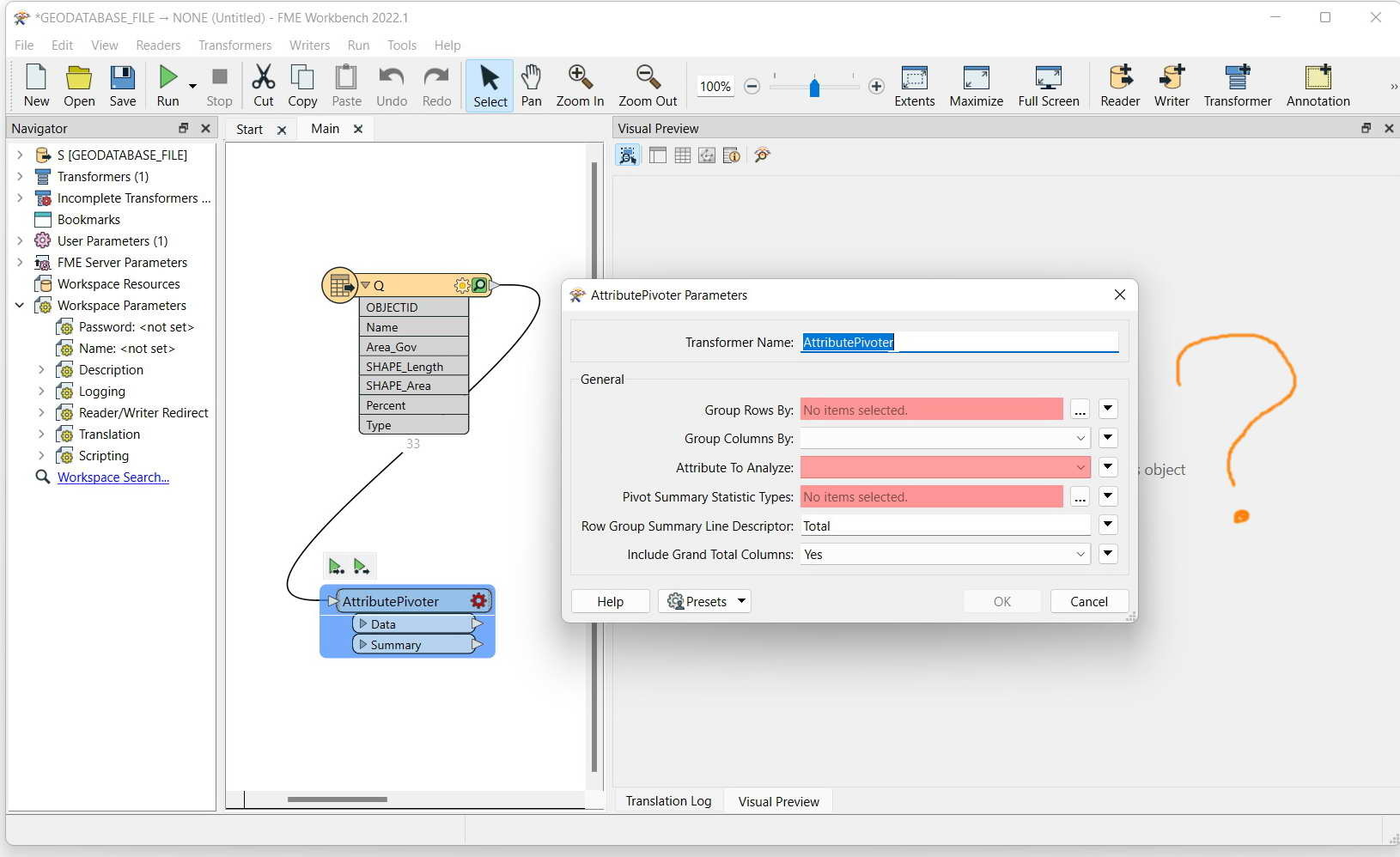
Best answer by caracadrian
@jamal the data you attached is different from your example. I was able to recreate your Q table via Clipper and AttributeManager...
You set AttributePivoter with Group Rows By Name, Group Columns By Area_ABC_English (Type) and Attribute To Analyze: Percent. The rest doesn't really matter.
After that you expose Area A, Area B and Area C attributes via AttibuteExposer or AttributeManager.
I have attached a template workspace with the desired settings.