Attached workspace created using workflow option "Single Merged Feature Type" for Personal Geodb Reader.
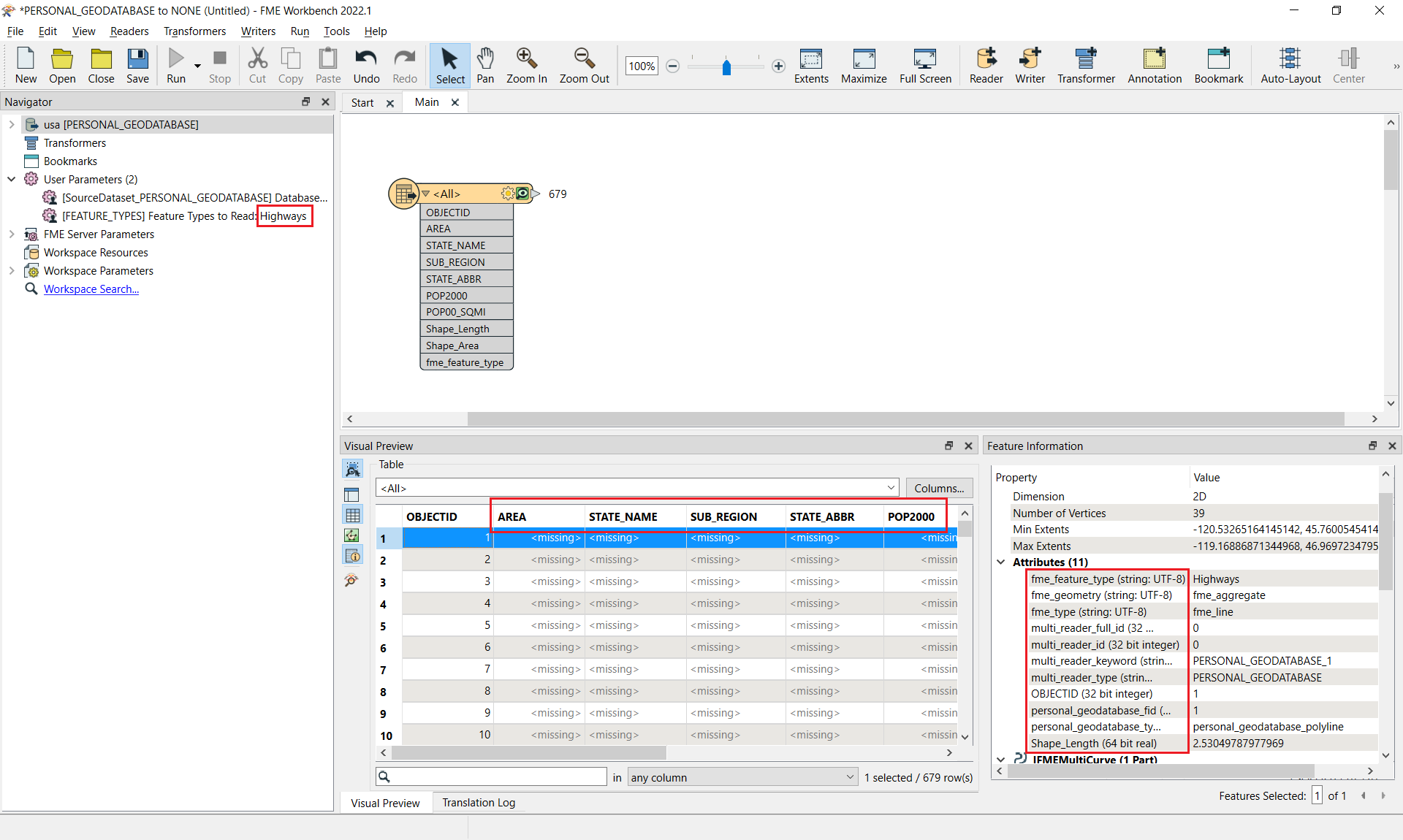
Steps to experience the issue.
- Execute the enclosed workspace in FME Desktop 2022.1
- View the cached features of reader (Click on the tiny magnifier icon on the reader)
- Even though FEATURE_TYPES published parameter was set to Highways, data attributes of Highways feature class were not shown in the table under Visual Preview panel.
- You may check the issue by passing a different Personal Geodb and Feature type(s)






