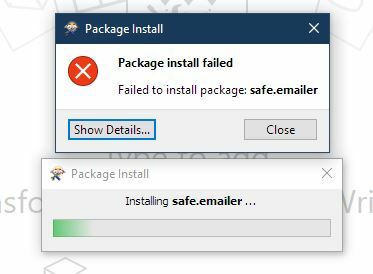Error:
An error occurred while installing package 'C:\\Users\\<accountname>\\AppData\\Roaming\\Safe Software\\FME\\Packages\\21789-win64\\PackageFiles\\safe.emailer': An error occurred while installing Python package with 'pip install --force-reinstall --no-deps --no-index --find-links C:\\Users\\<accountname>\\AppData\\Roaming\\Safe Software\\FME\\Packages\\21789-win64\\PackageFiles\\safe.emailer\\python --target C:\\Users\\<accountname>\\AppData\\Roaming\\Safe Software\\FME\\Packages\\21789-win64\\python\\safe.emailer --upgrade --no-compile fme-emailer' : Process crashed.
Done both as a std user or an admin. Same issue. Any assistance greatly appreciated.