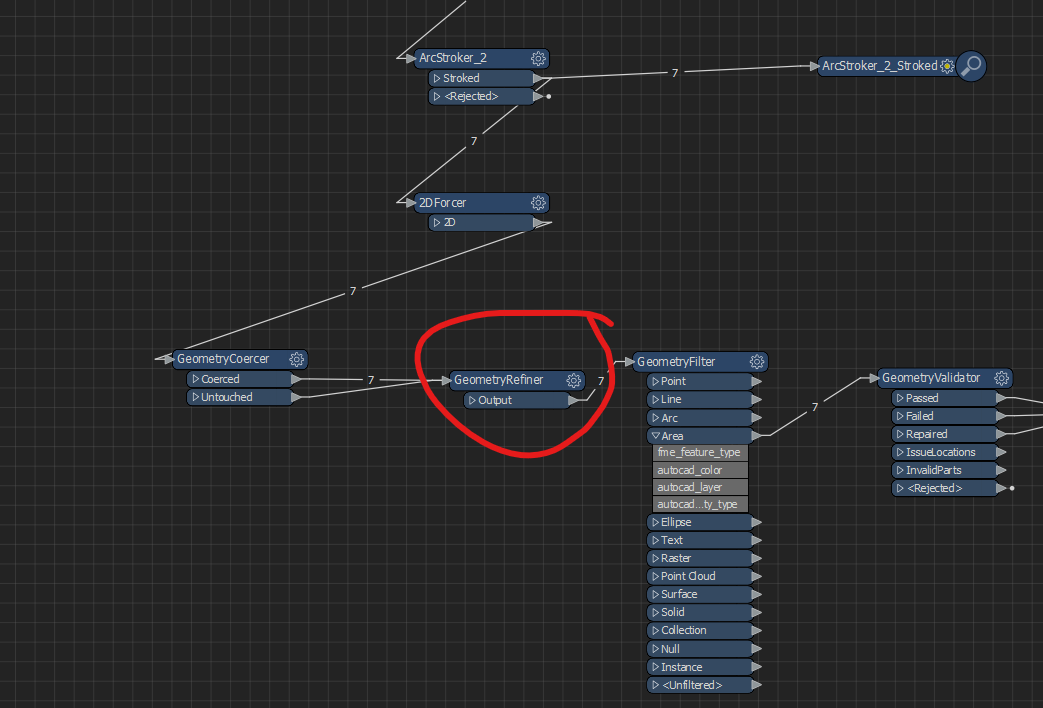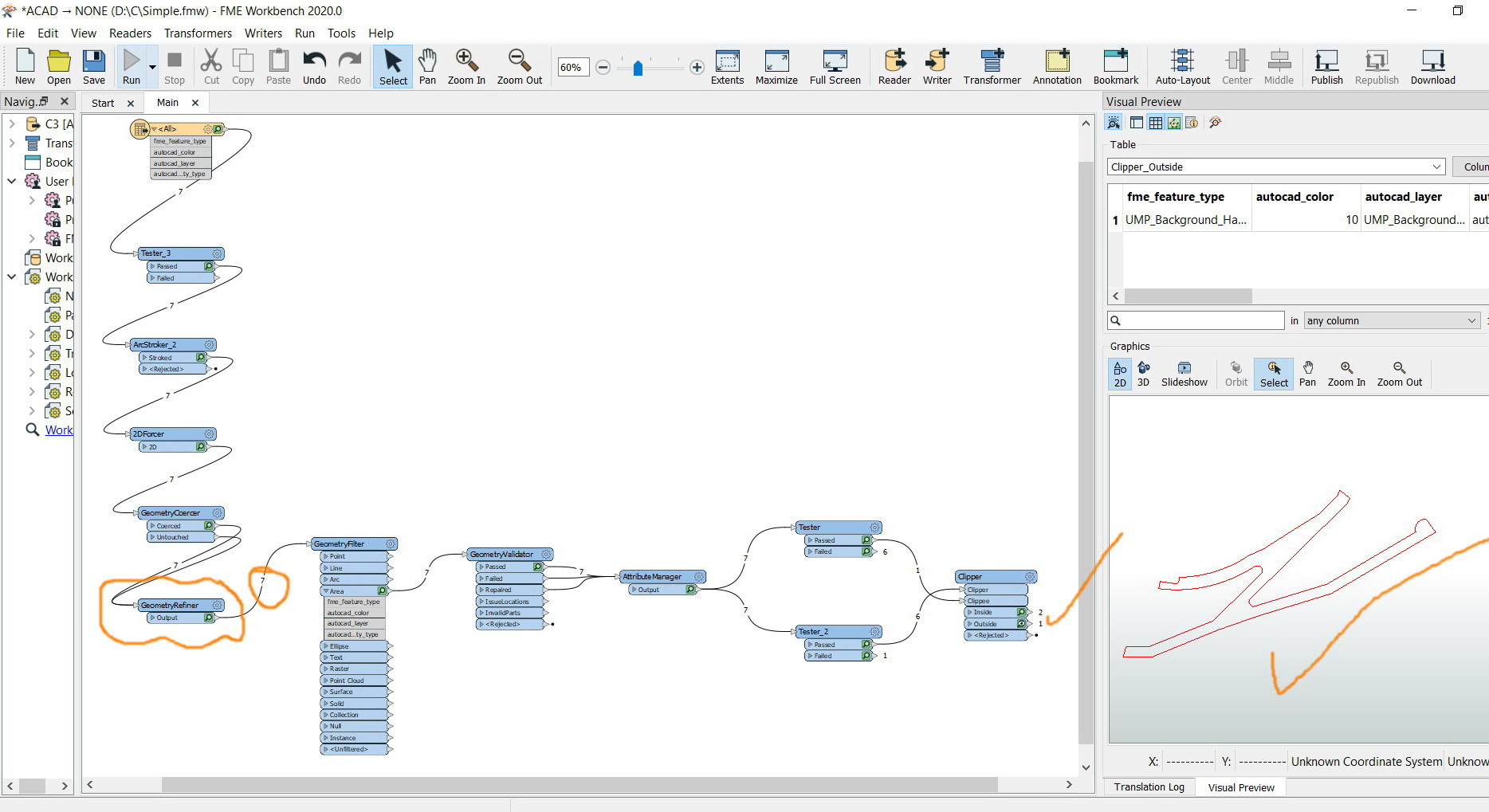FME Desktop 2020: The “clipper” tool fails to generate the expected result,
In the screenshot below, I wanted to clip the blue color from the red color. As there is not intersection between these two colors, the result should be the red color itself. However, the result not exactly the red color.
What could be the issue here?
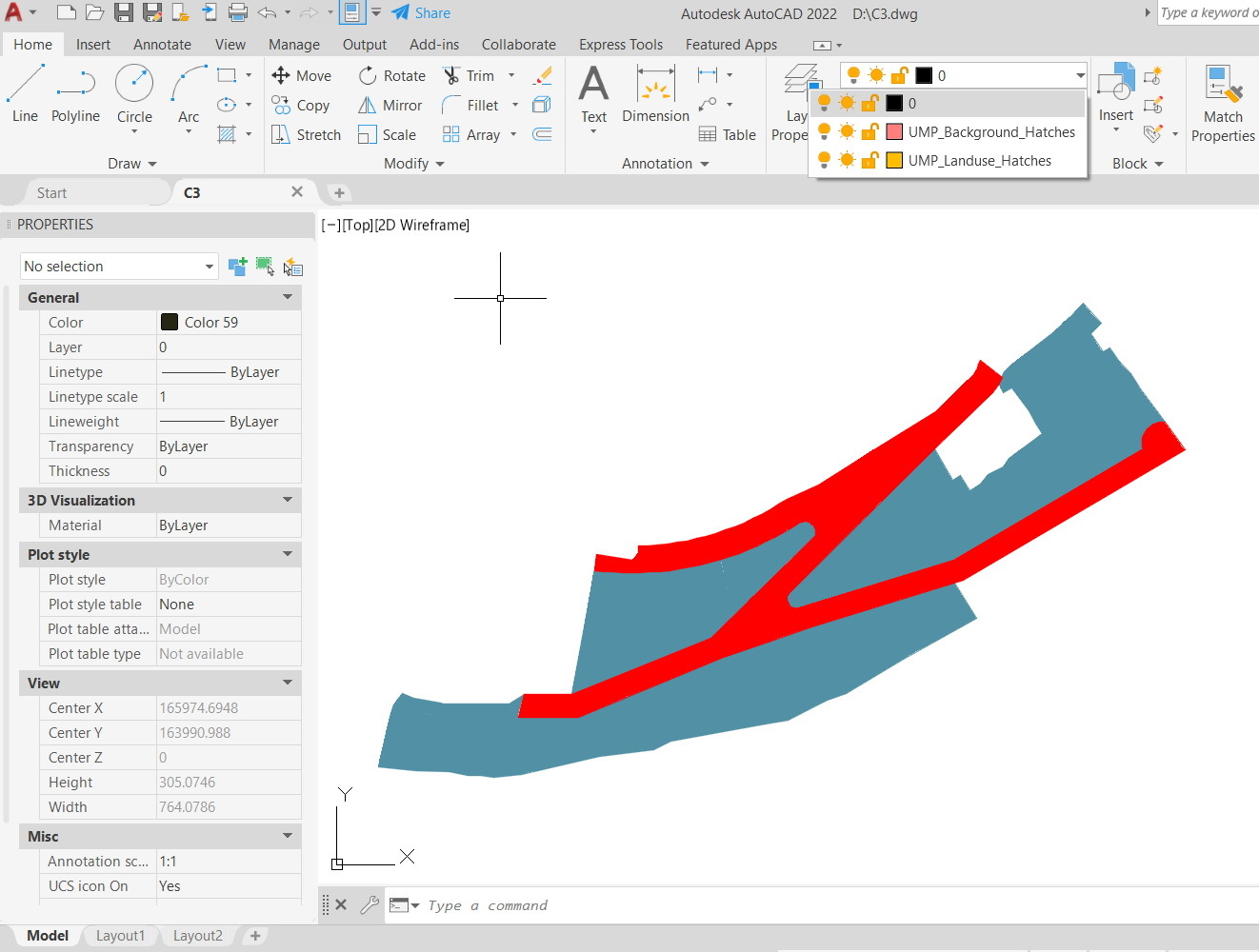
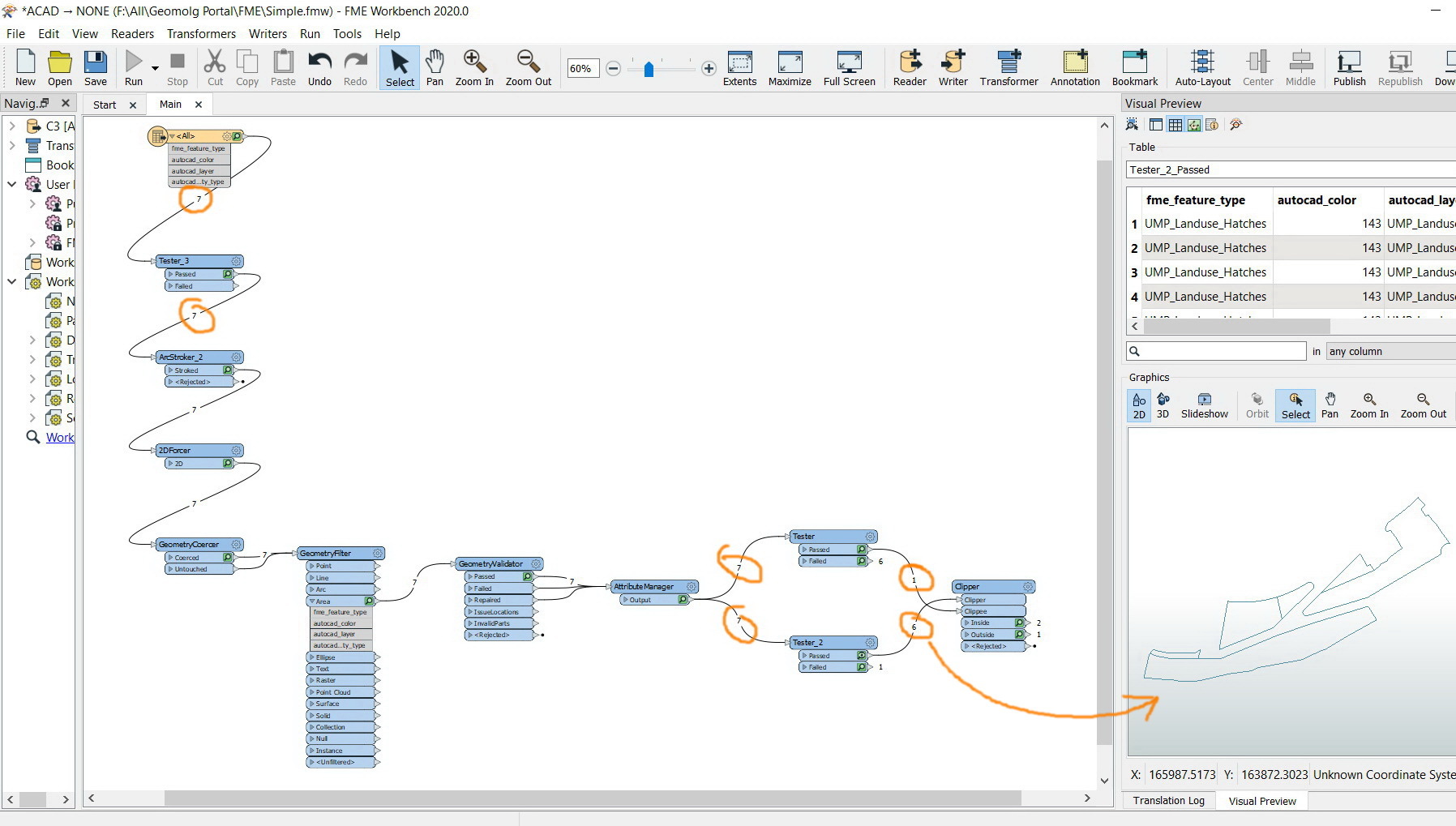
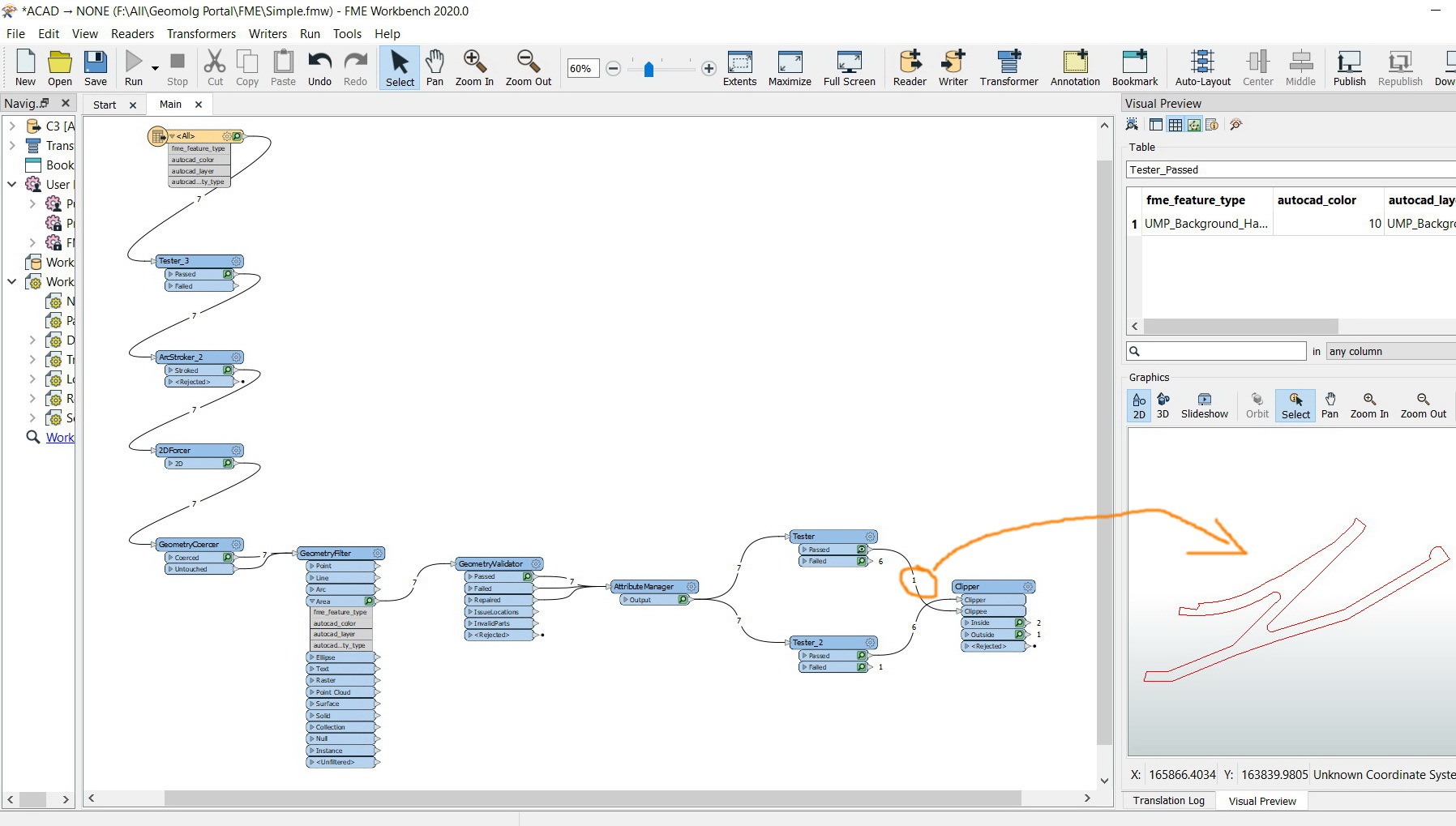
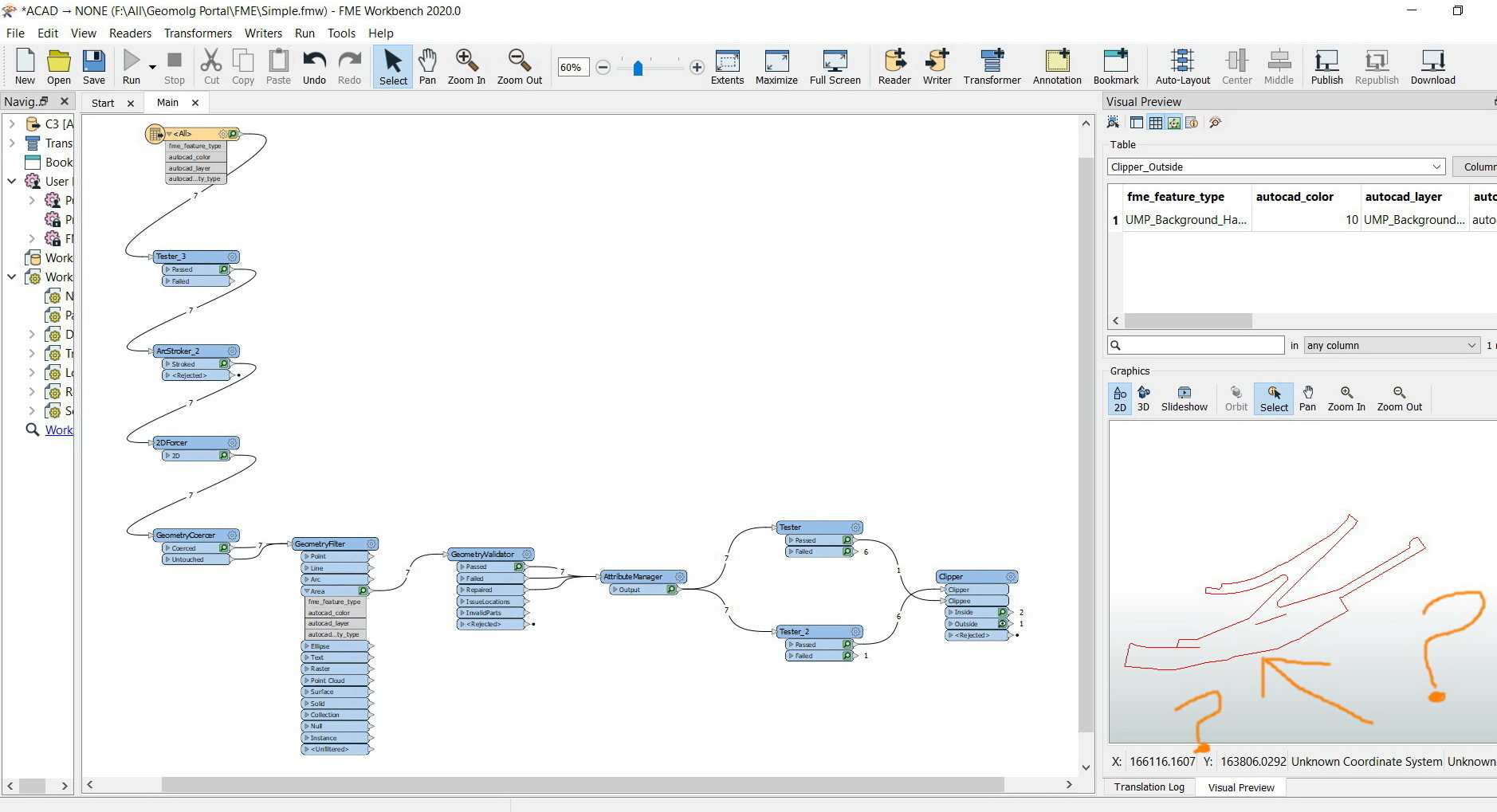
The data and the work bench are attached