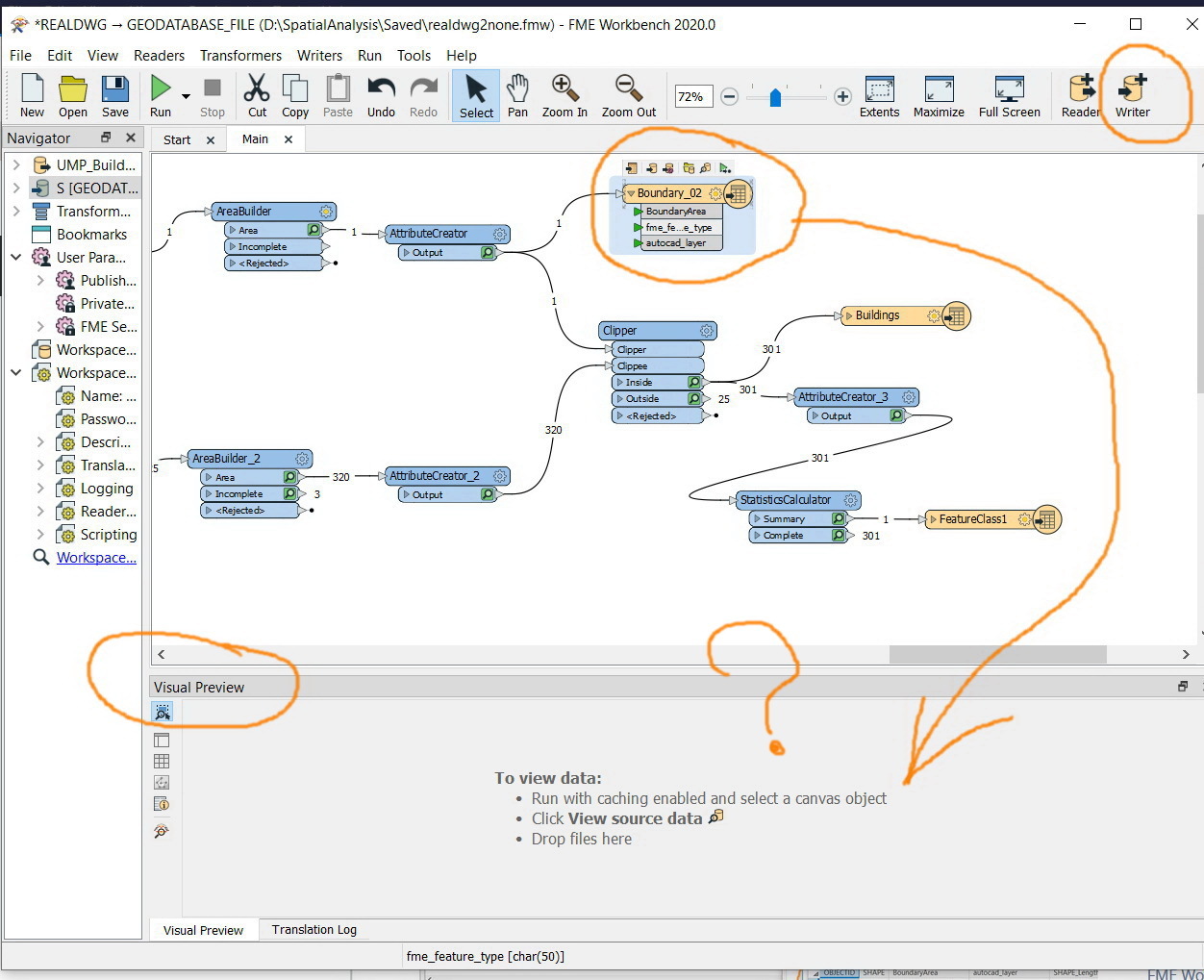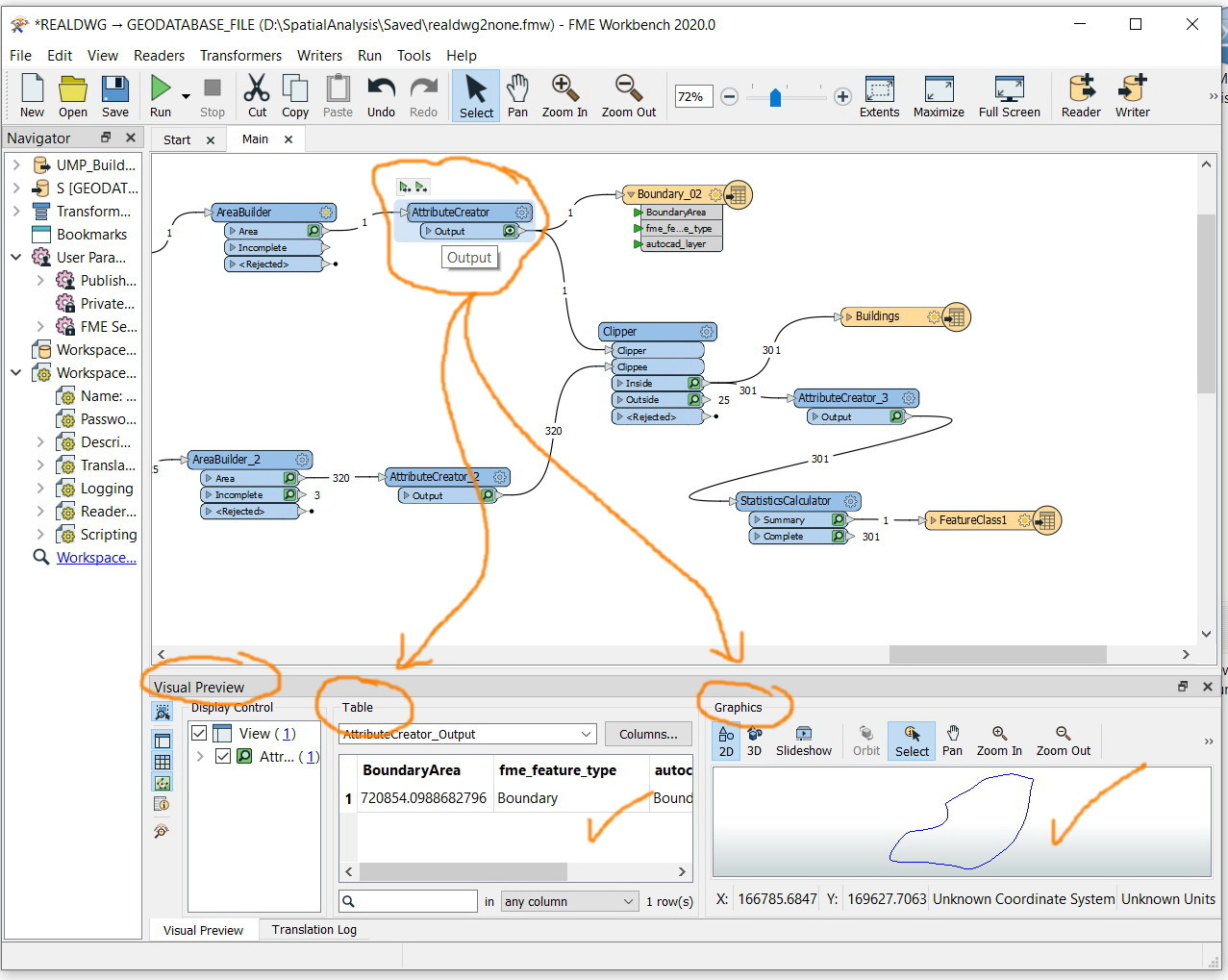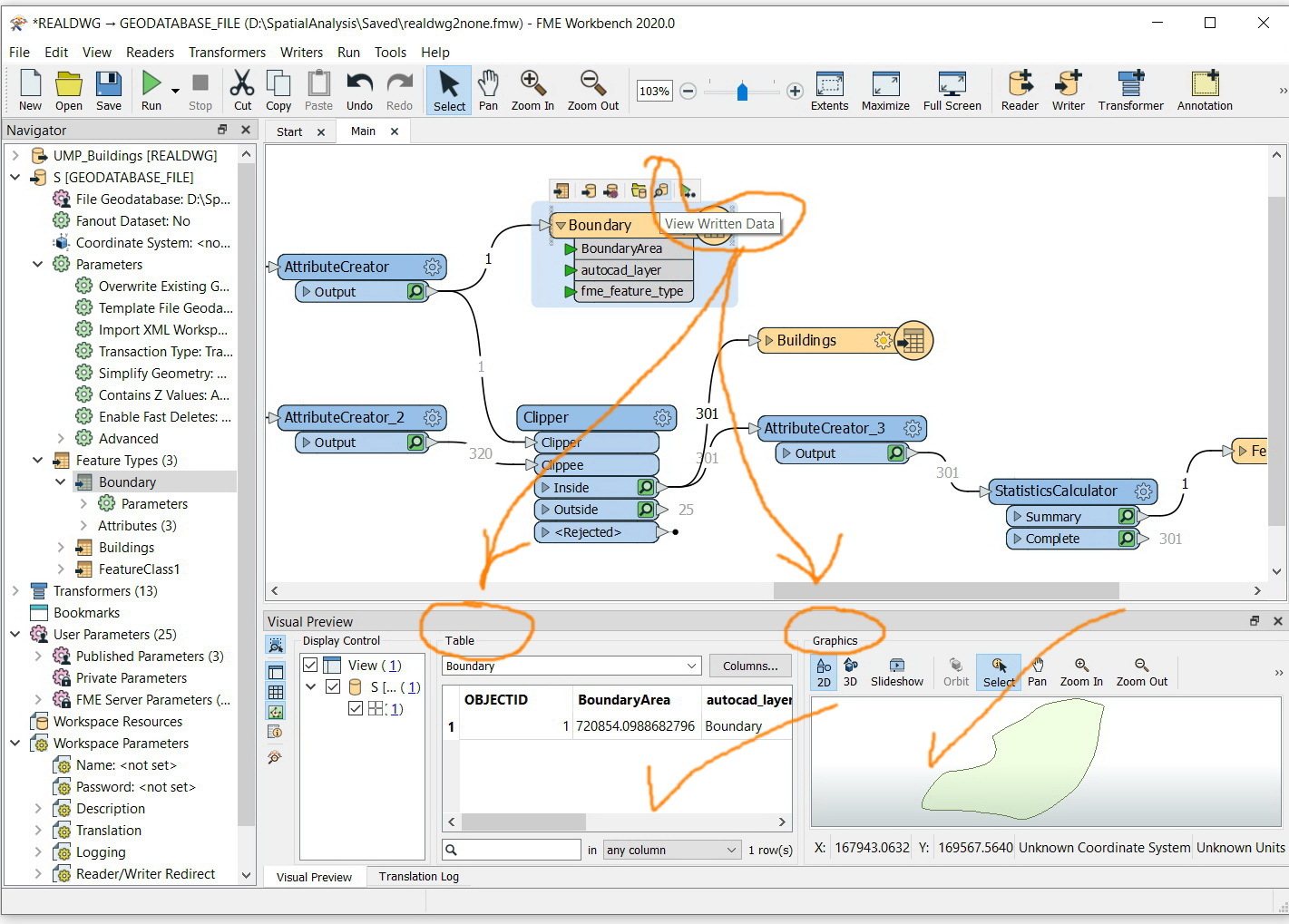FME Desktop 2020: How to display the result of workbench (graphic and table) stored in esri file geodatabase in the “visual preview”?
I couldn’t figure out how to display the result of workbench (map and table) stored in esri file geodatabase in the “visual preview”. This is already doable for tools.