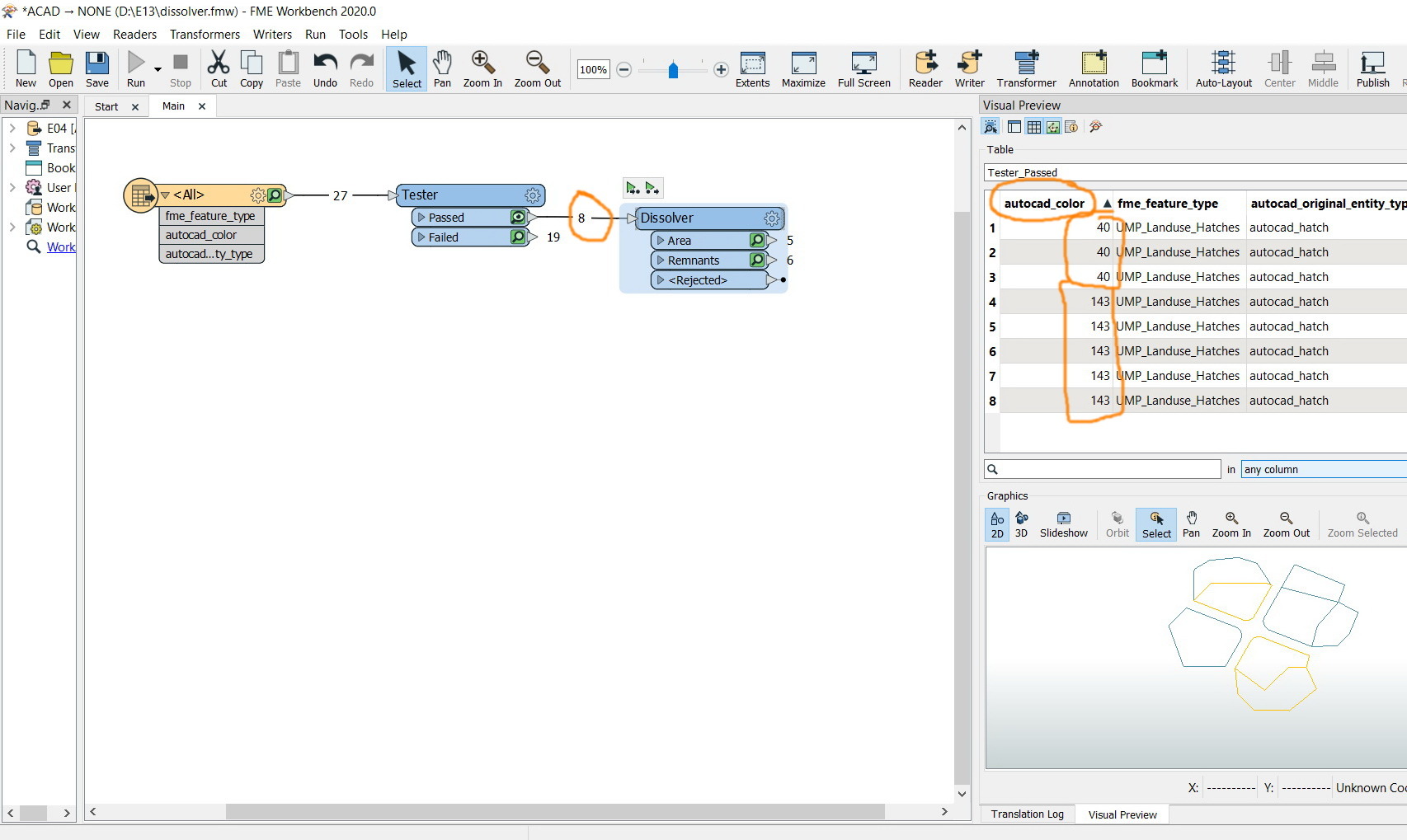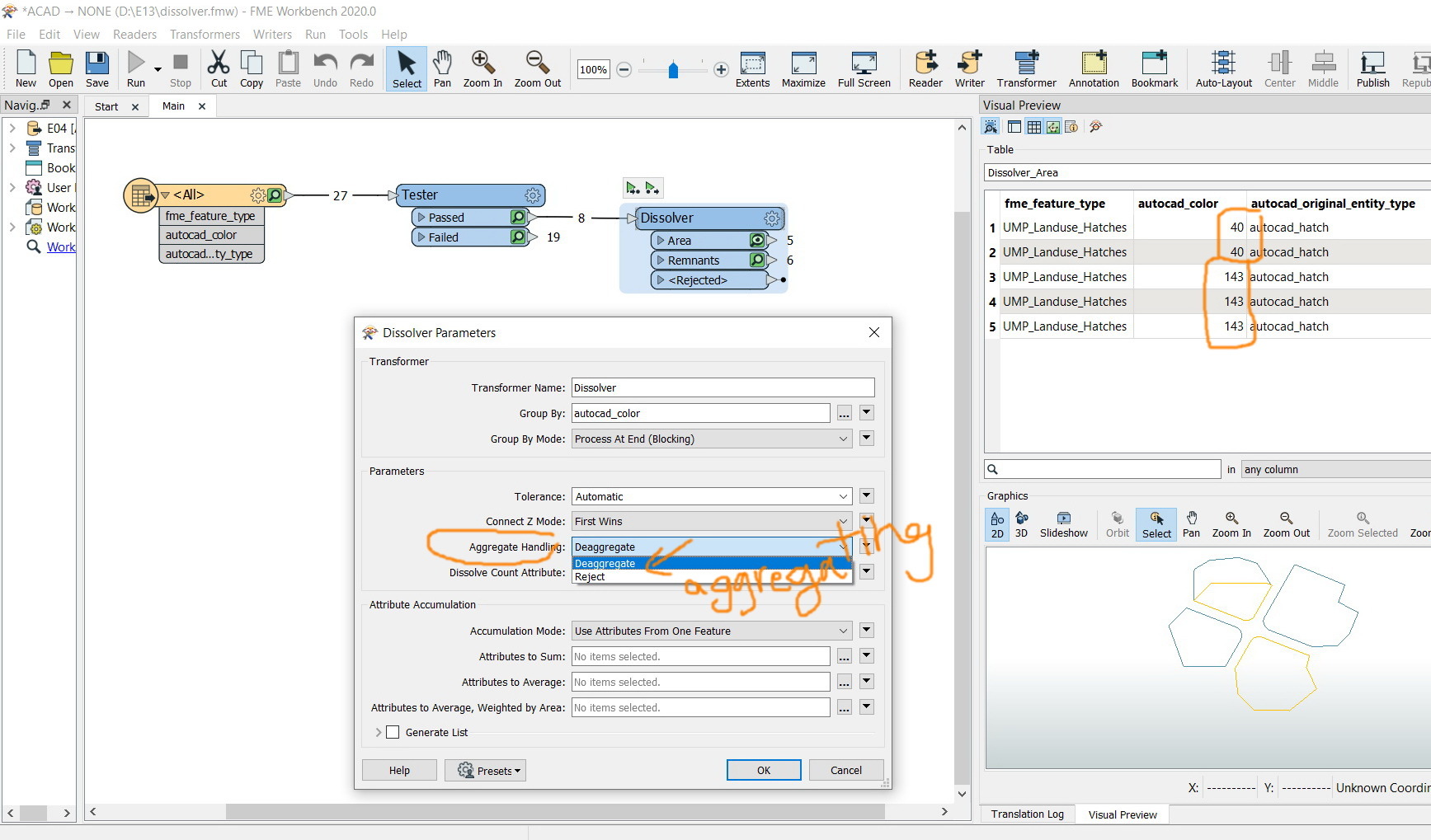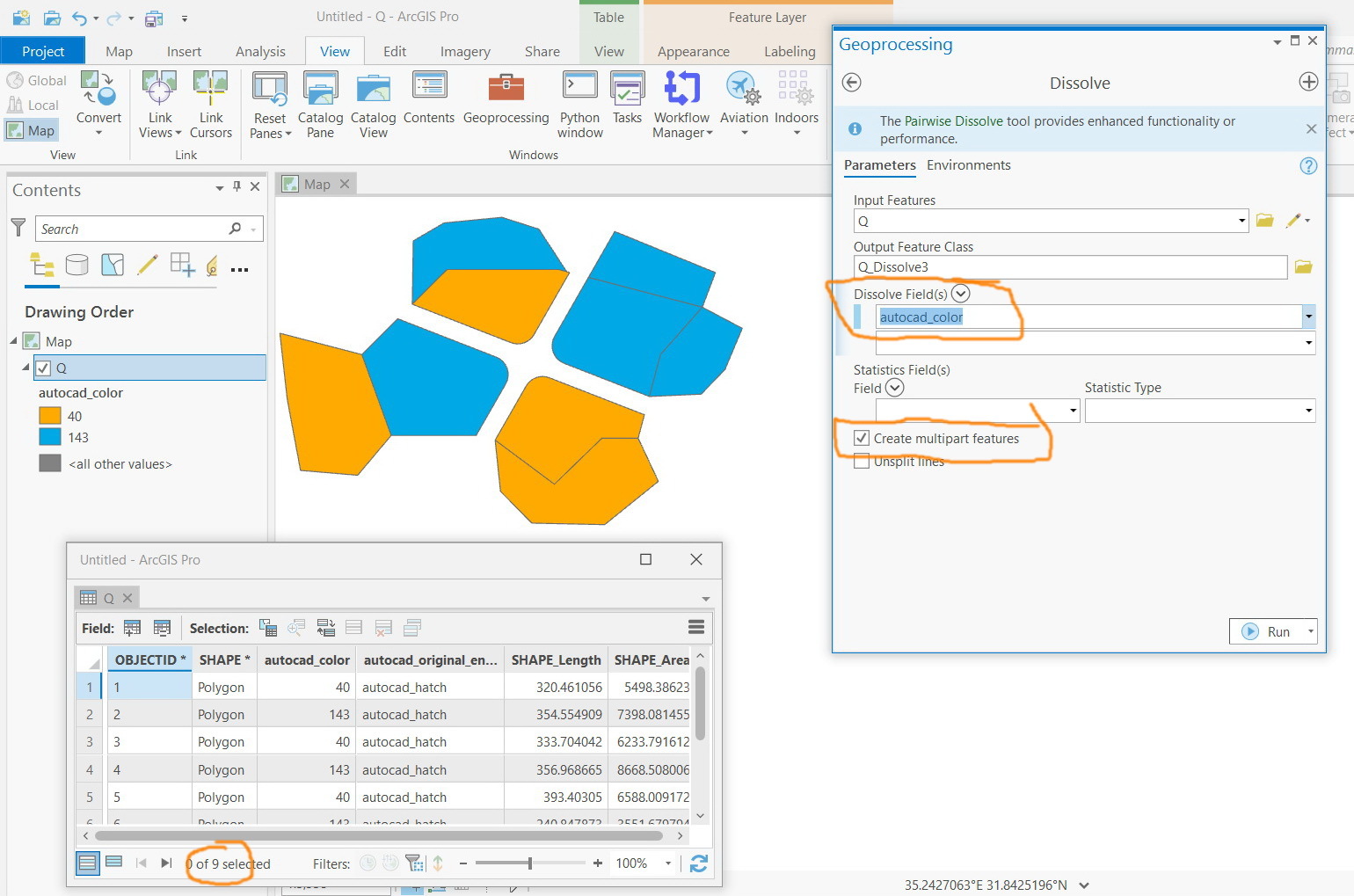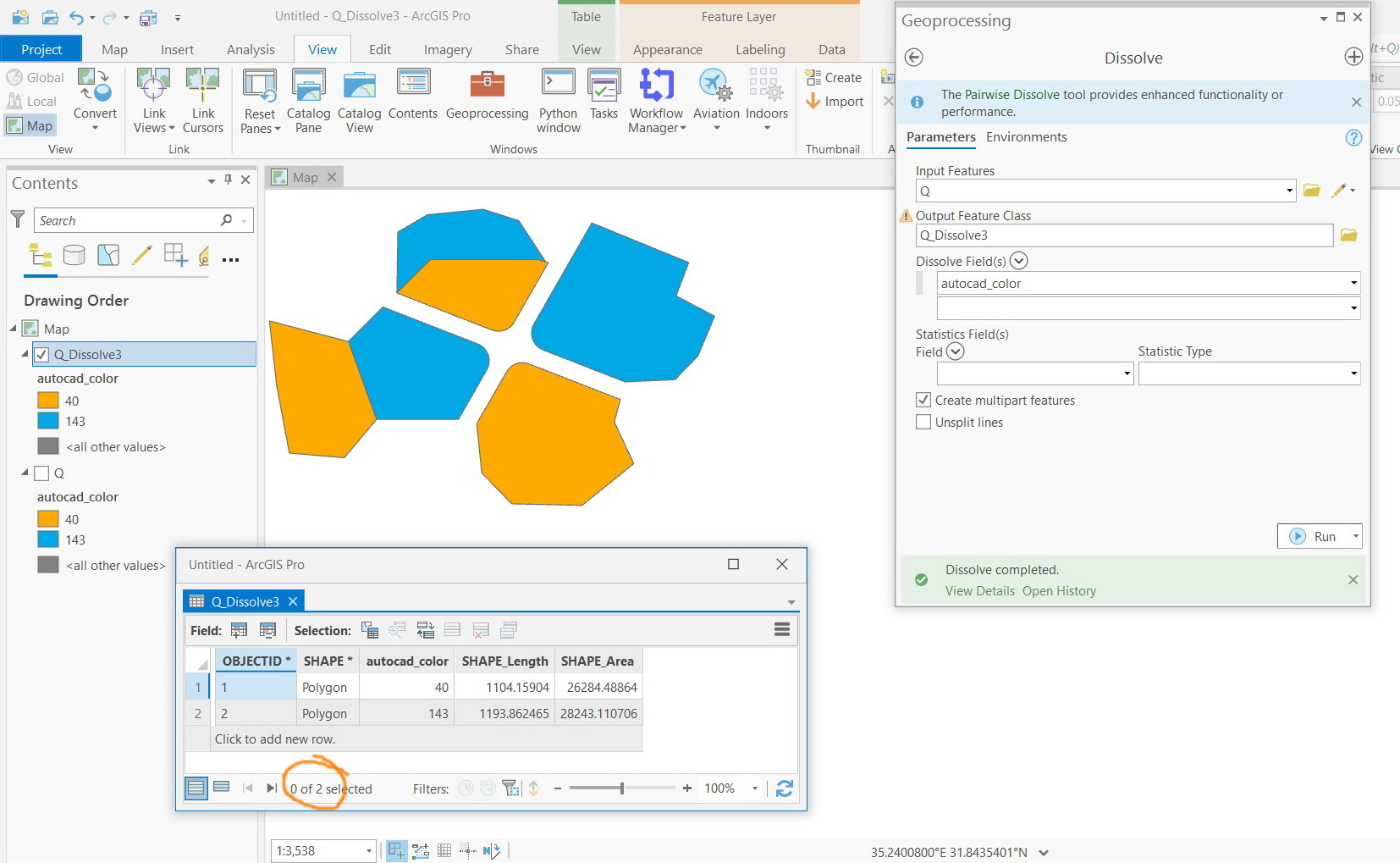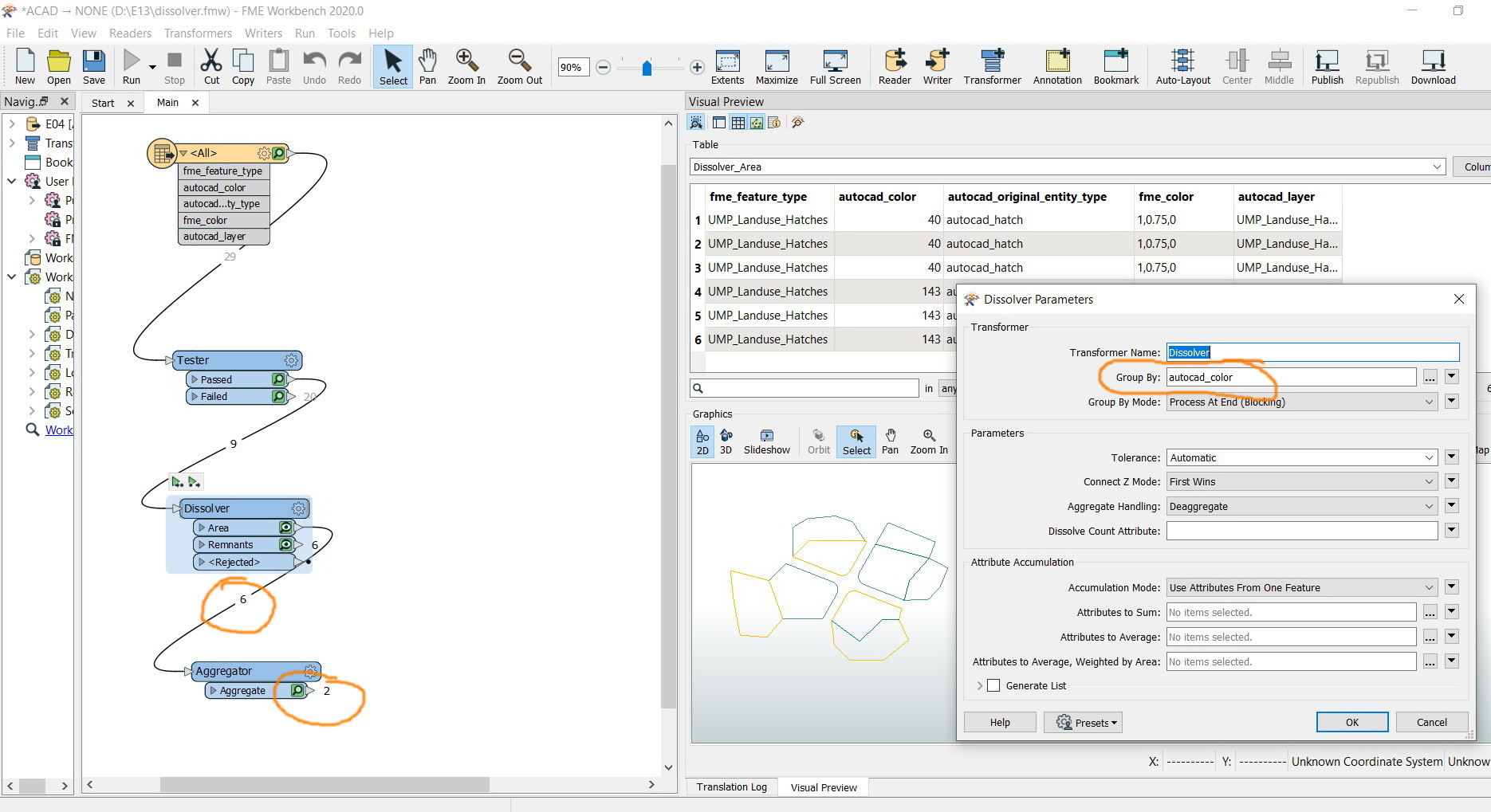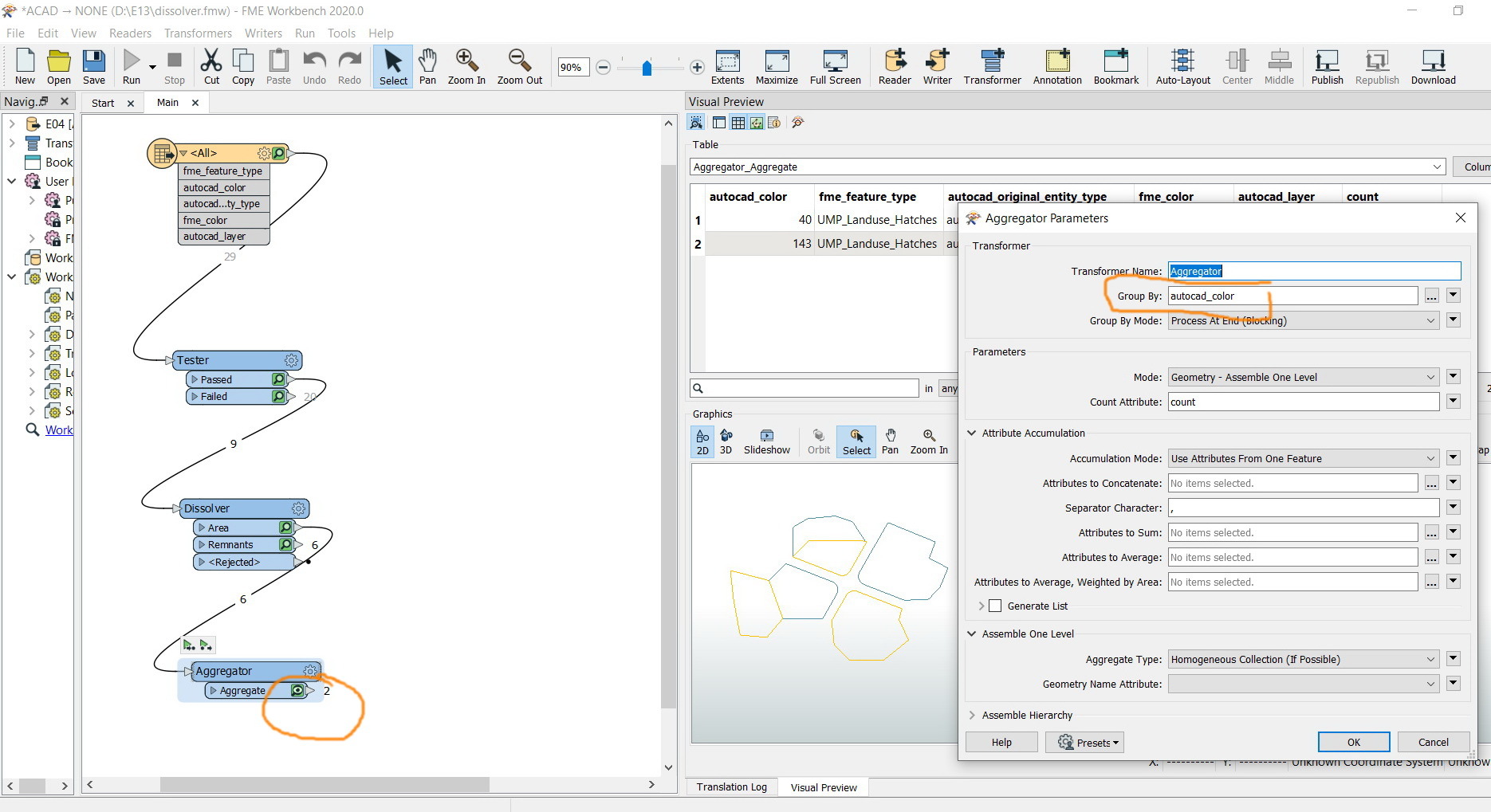FME Desktop 2020: How the “dissolver” tool can aggregate the result?
I couldn’t figure out if the “dissolver” tool can aggregate the result without the need to use the “aggregator” tool
In the screenshot below, when dissolving and aggregating according to the “autocad_color”, the result should be two features