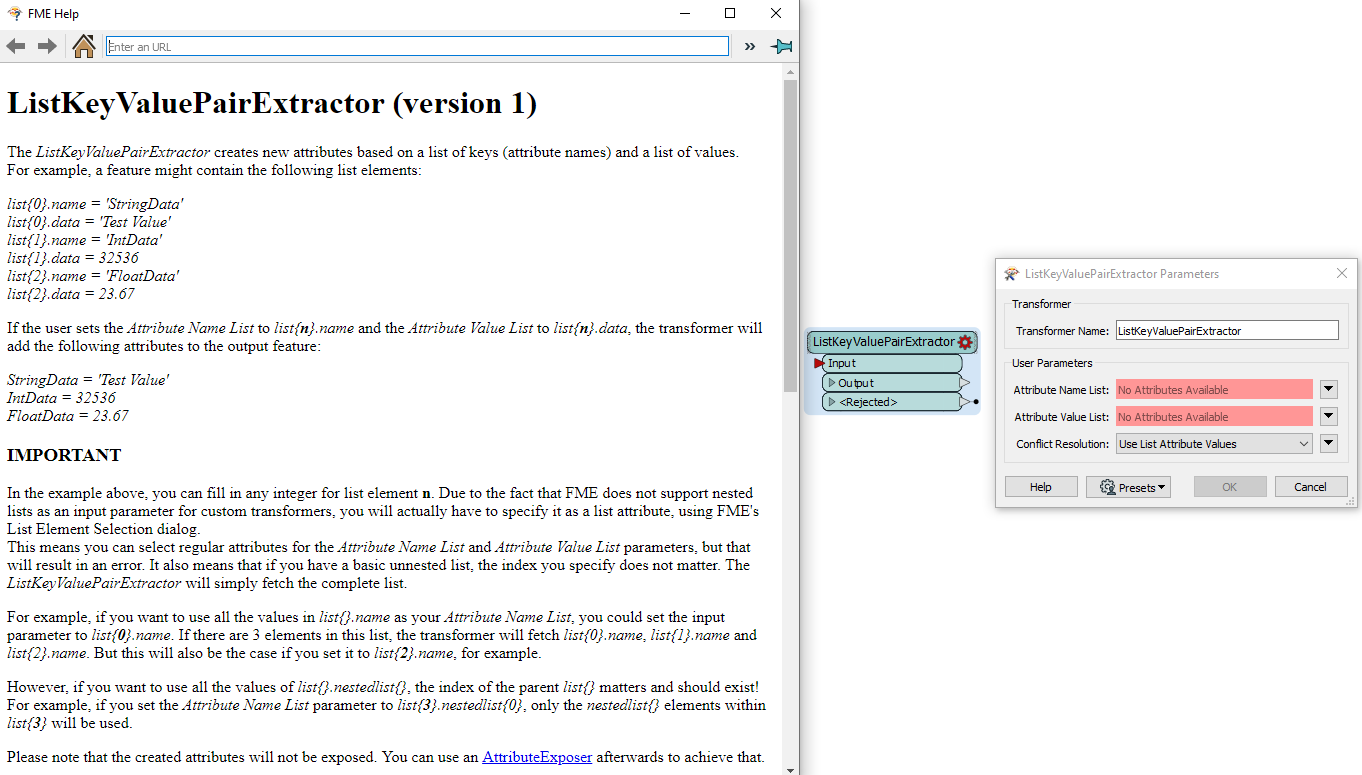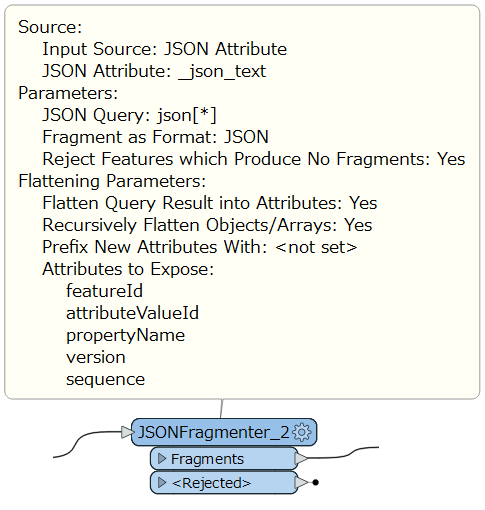Hi All,
i am working with json feature extraction not really good with working on this format.I am kind of stuck at point wherein json file information is in the form of array . i am trying to extract information from featurepropertiesEntries which has information about uuid of the feature and other attribute information associated to feature in sub- array form (featureid this the main uuid ,attributevalueid id of the that attrbute ,propertyname like height info,frc ). from this array i want to extract information for specific attributes only like frc,positional accuracy etc i have tires few things with json fragmenter and extractor but not getting desired outputs. can someone suggest good option to do this
thank you in advance.