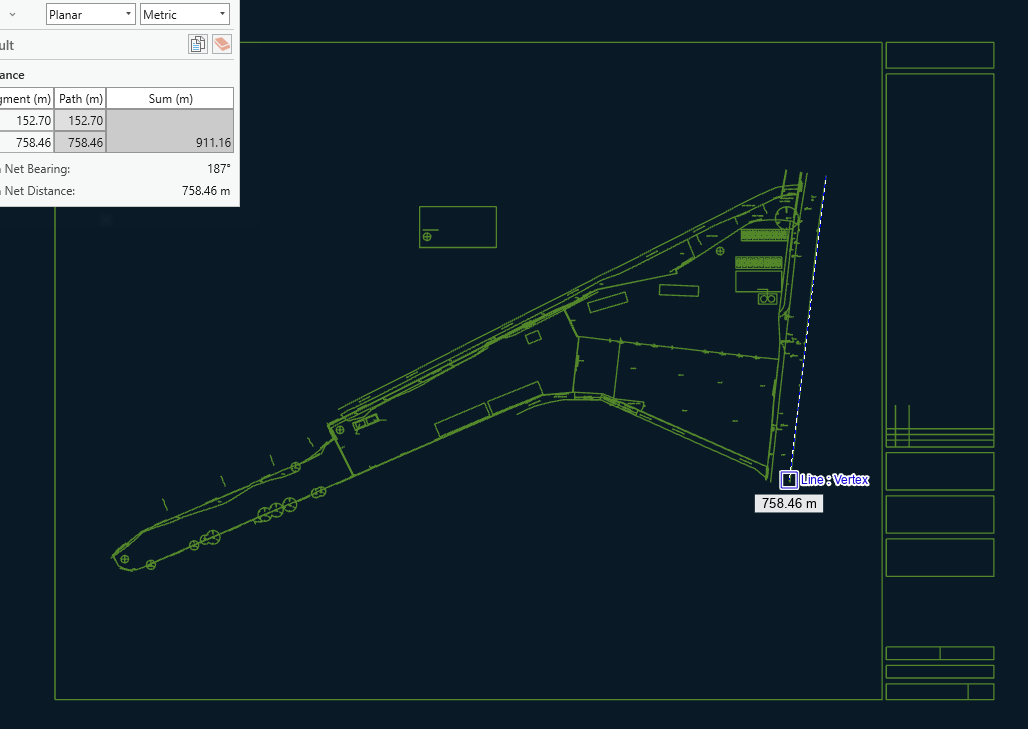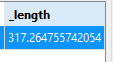Hi,
I have a pdf from which I can split into vector data (points, lines, polygons) and raster (pdf_rasterized_pages). I know the paper size of the pdf (A1) and scale (1:500). I would like to save the vector data in gdb and preserve lenght, area and position of the shapes. In general, once the shapes are opened in ArcPro they should have the same geomety and dimentions as on the printed on A1 paper.
I have tried scaler but the outcome did not match printed pdf.
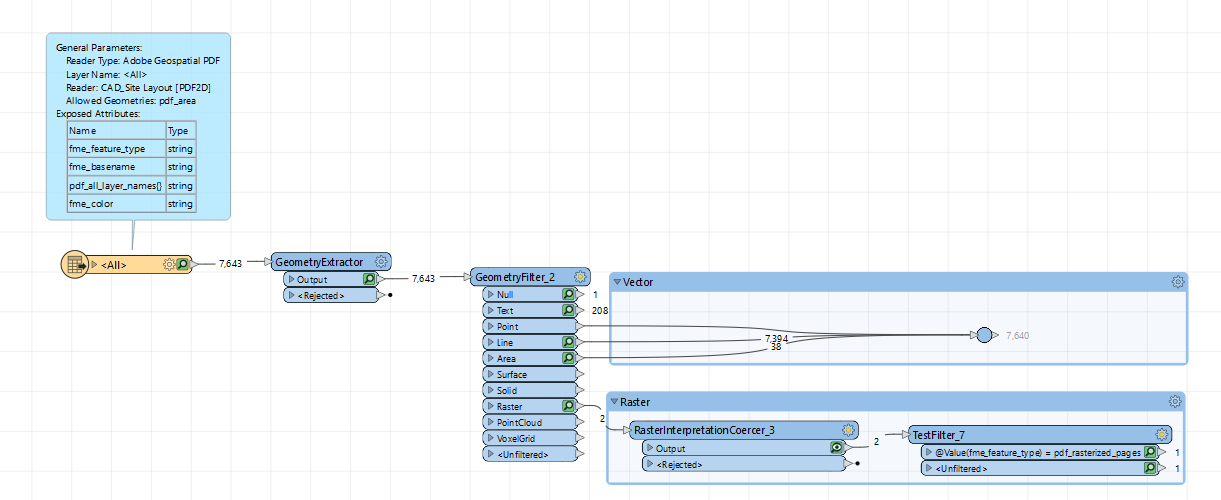












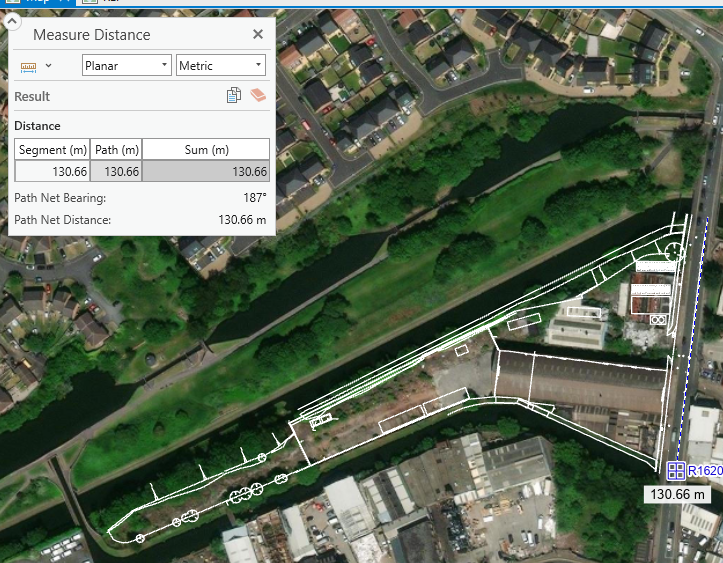 Lenght of selected line should be 130.66m.
Lenght of selected line should be 130.66m.