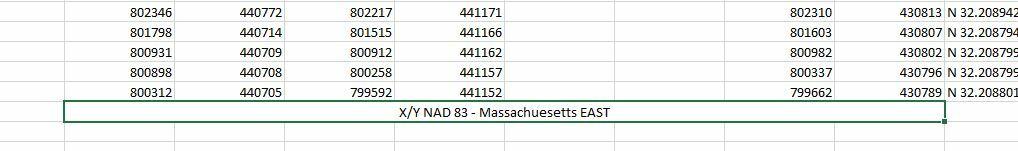I have some excel files i am creating with coordinates in several columns. each time i create the files they will have different number of rows. i would like to put a label at the bottom of a group of columns for instance all the xy columns (merged columns) stating that they are NAD83 stateplane like...