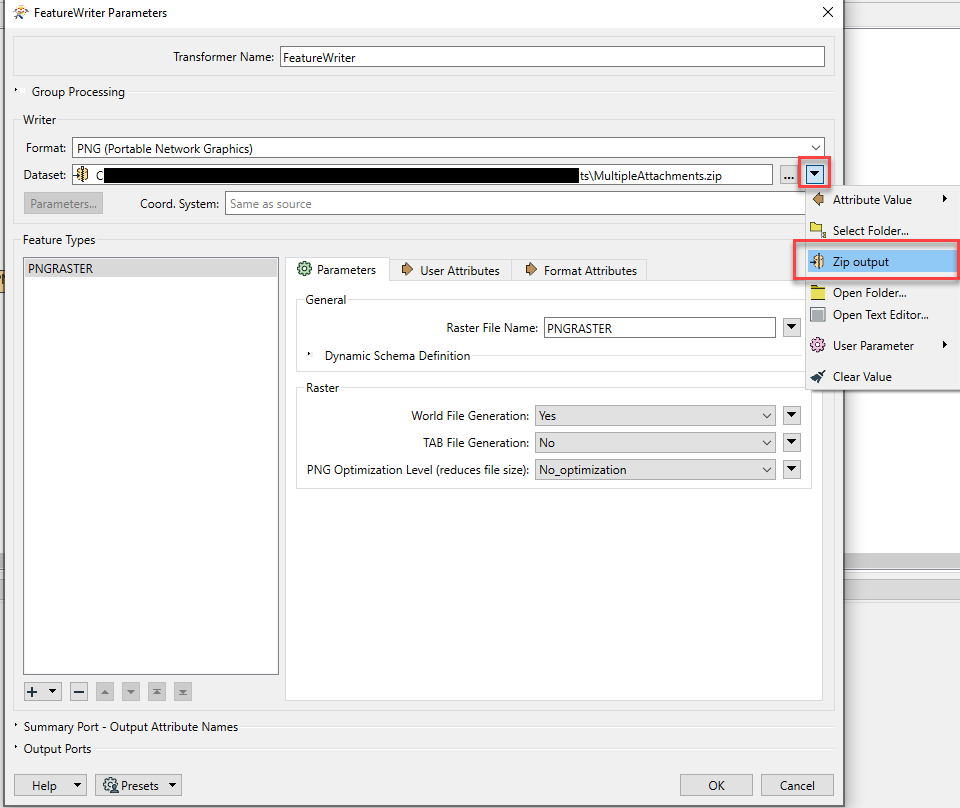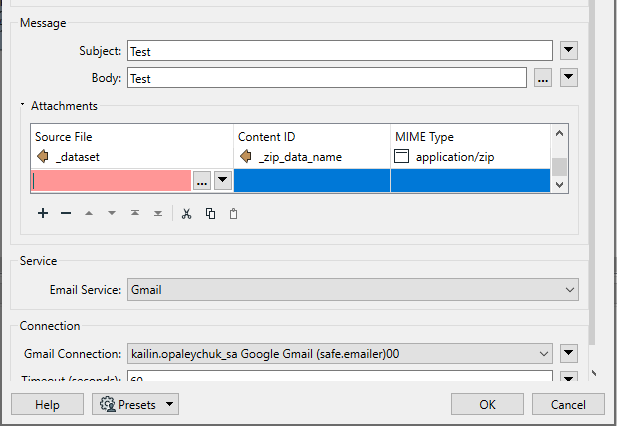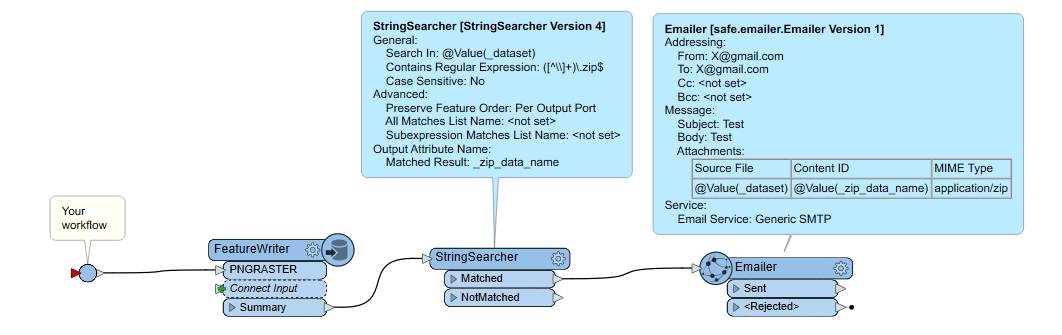I have a workspace that creates .png (image) files based on business needs. I'd like to send one email with the png files attached. The problem is, the name and number of the png files will vary with each run.
Currently, I have one aggregate feature with the paths of each png file stored in a list. This one feature is being fed into the emailer to trigger the send of one email.
How can I configure the feature coming into the emailer transformer, and the emailer attachments section, to send the png files regardless of how many there are?
Thanks!