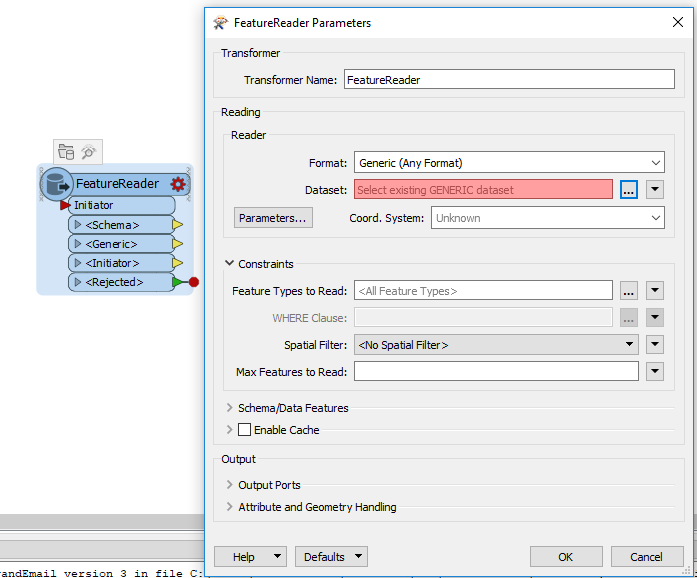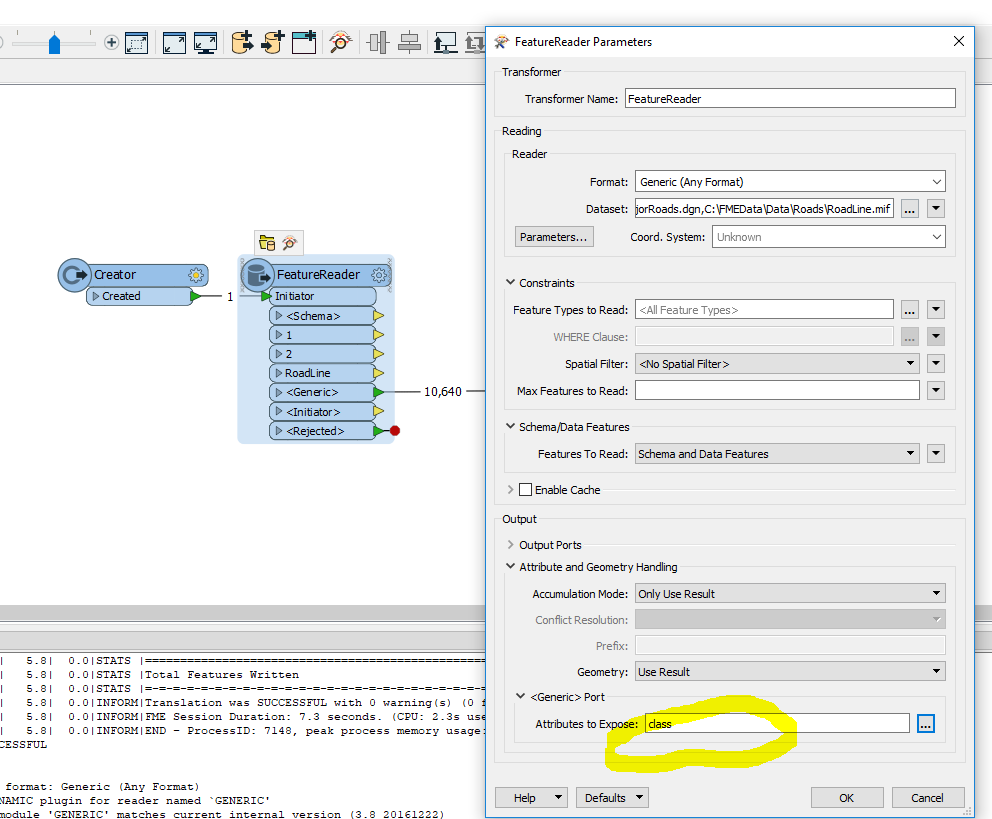FME 2017
I have a Schema Reader that is just use to input a file path, nothing more.
The filepath is sent to a feature reader that I want to accepts multiple file types: .csv, .dxf, .dwg, .shp,
The feature reader has the "generic" file type set and the filepath is provided by use "fme_dataset" from the Schema Reader.
I do not understand how to do this.
In the Output ports section of feature reader, In the "Specified" section I want to have "csv, dxf, dwg, shp" as separate output ports but it does not work it just prompts me for a file dataset instead.
In the output that I can get the number of features is correct by there is no data.
Is the only way to do this is to have multiple feature readers with the reader format set to the file type in question?