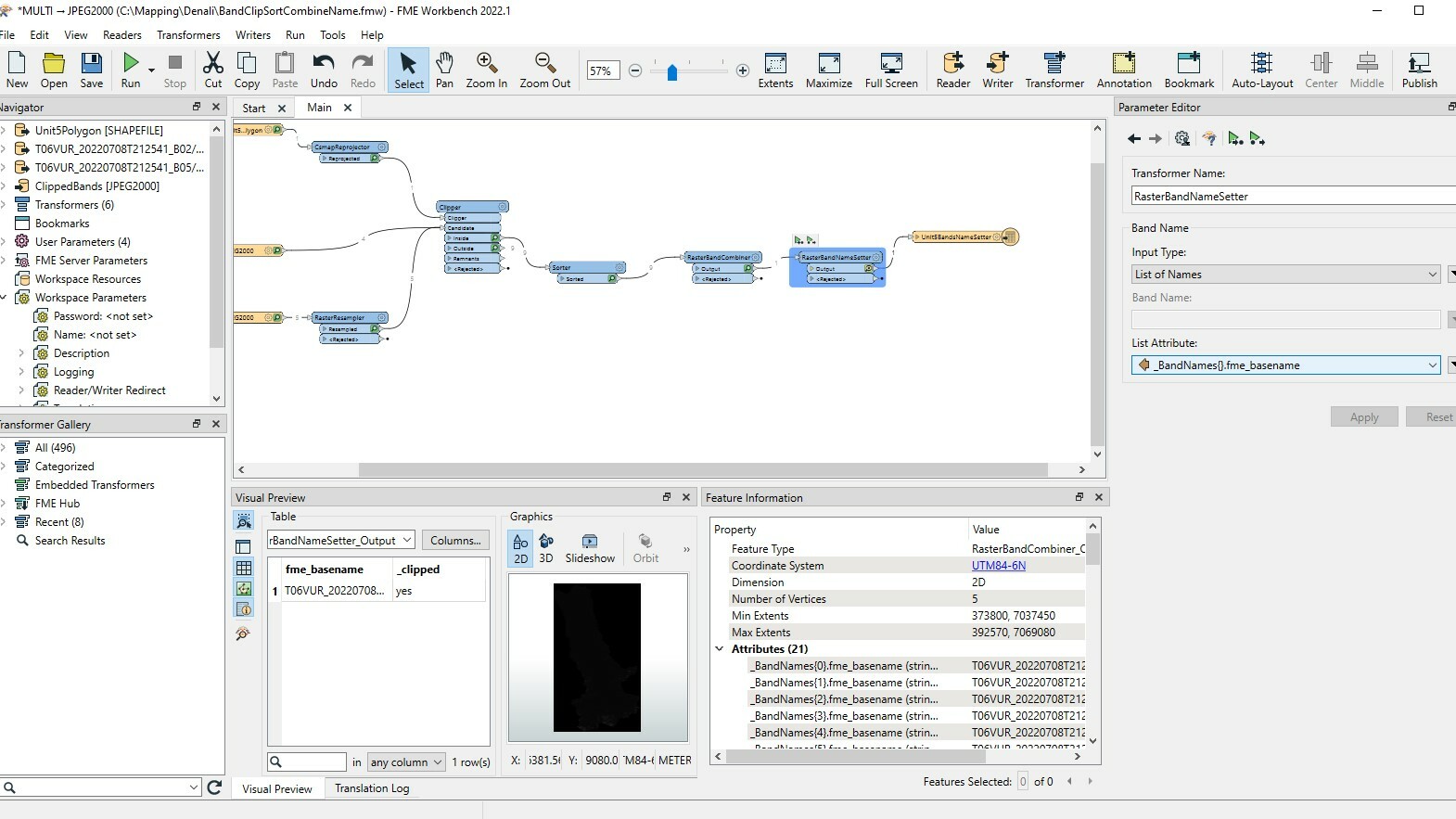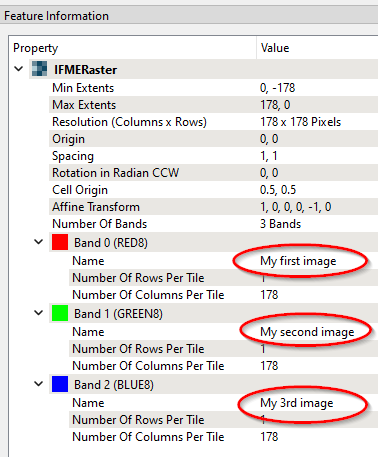This is likely a simple question: I have a workspace set up to read, sample, clip, sort and combine Sentinel-2 data into a single raster with 9 bands. It works fine. The default band numbers generated by RasterBandCombiner are 1-9, but I'd like to name the bands based on the original Sentinel-9 band numbers as displayed in the original rasters. Is there a simple way to designate the raster band names using something like the fme_basename?
Question




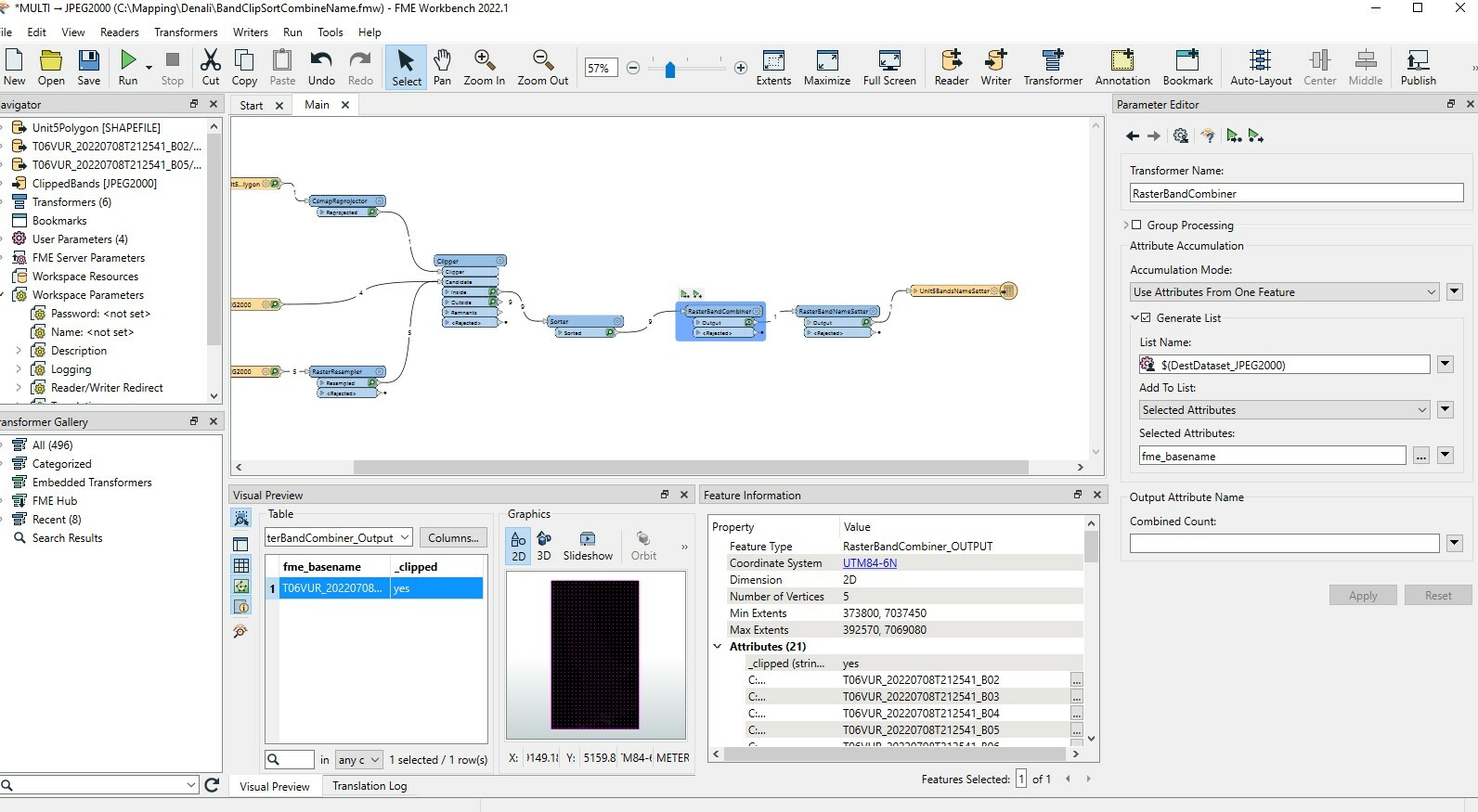 And here are the RasterBandNameSetter parameters:
And here are the RasterBandNameSetter parameters: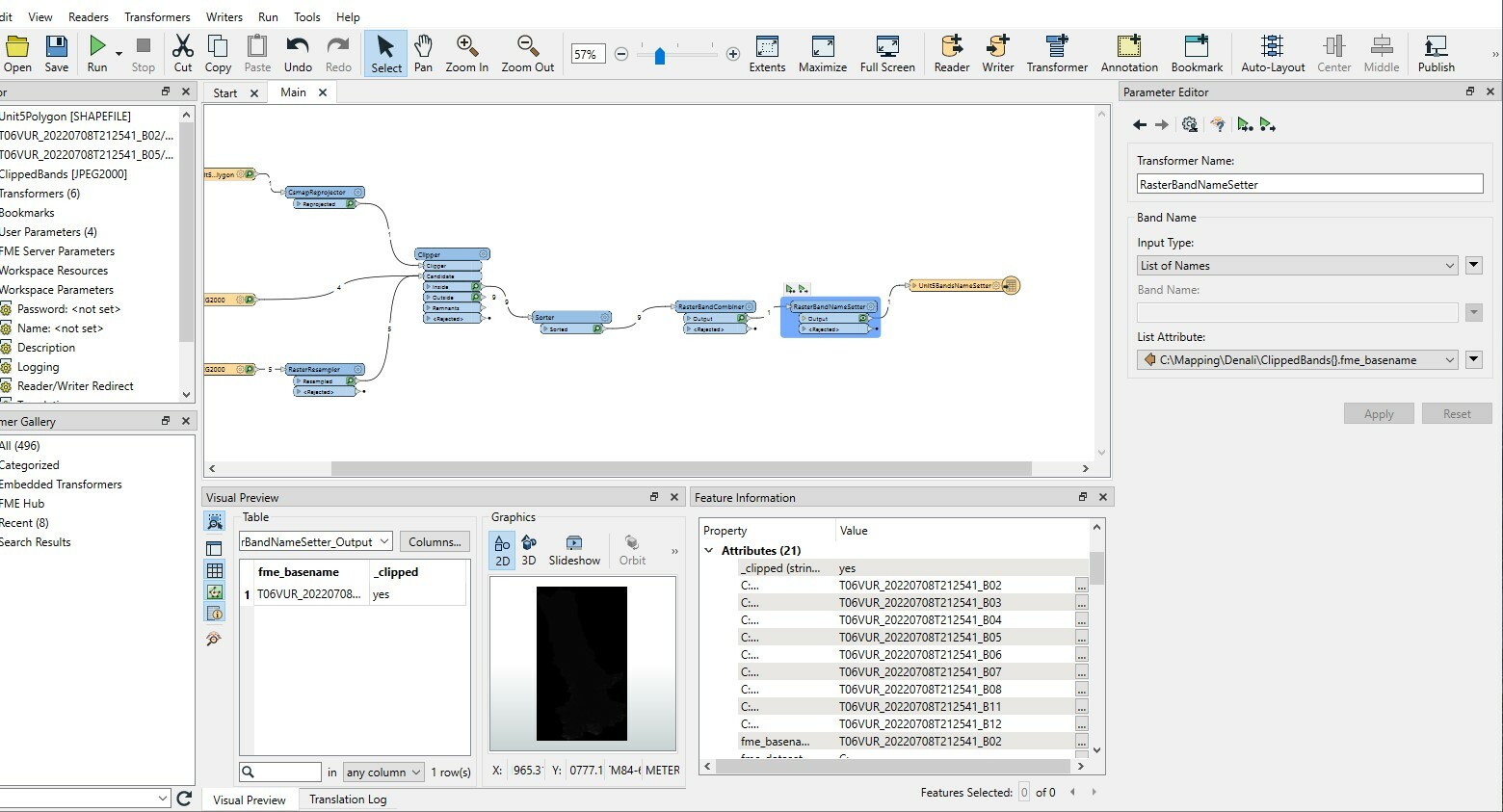
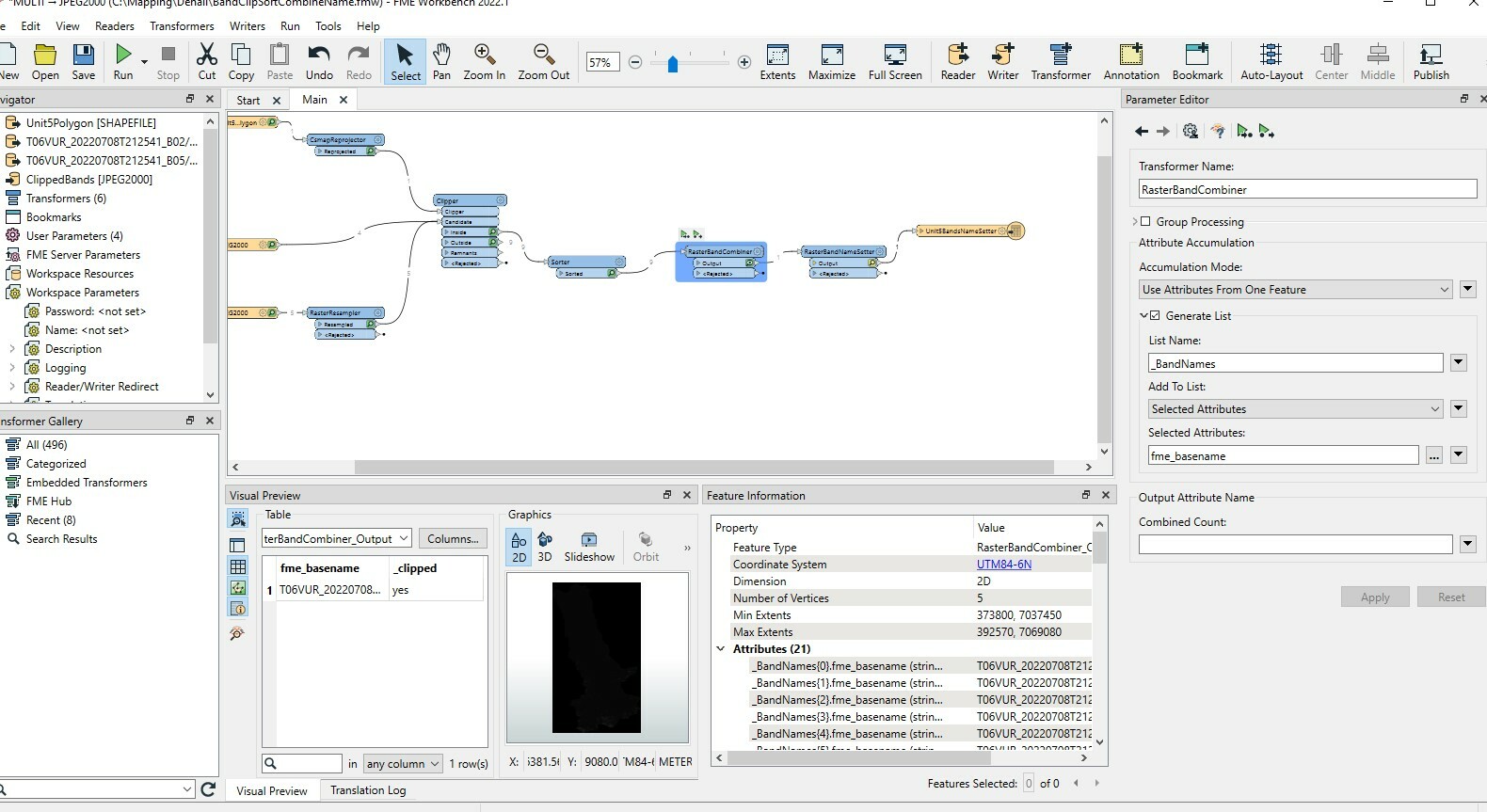 NameSetter
NameSetter