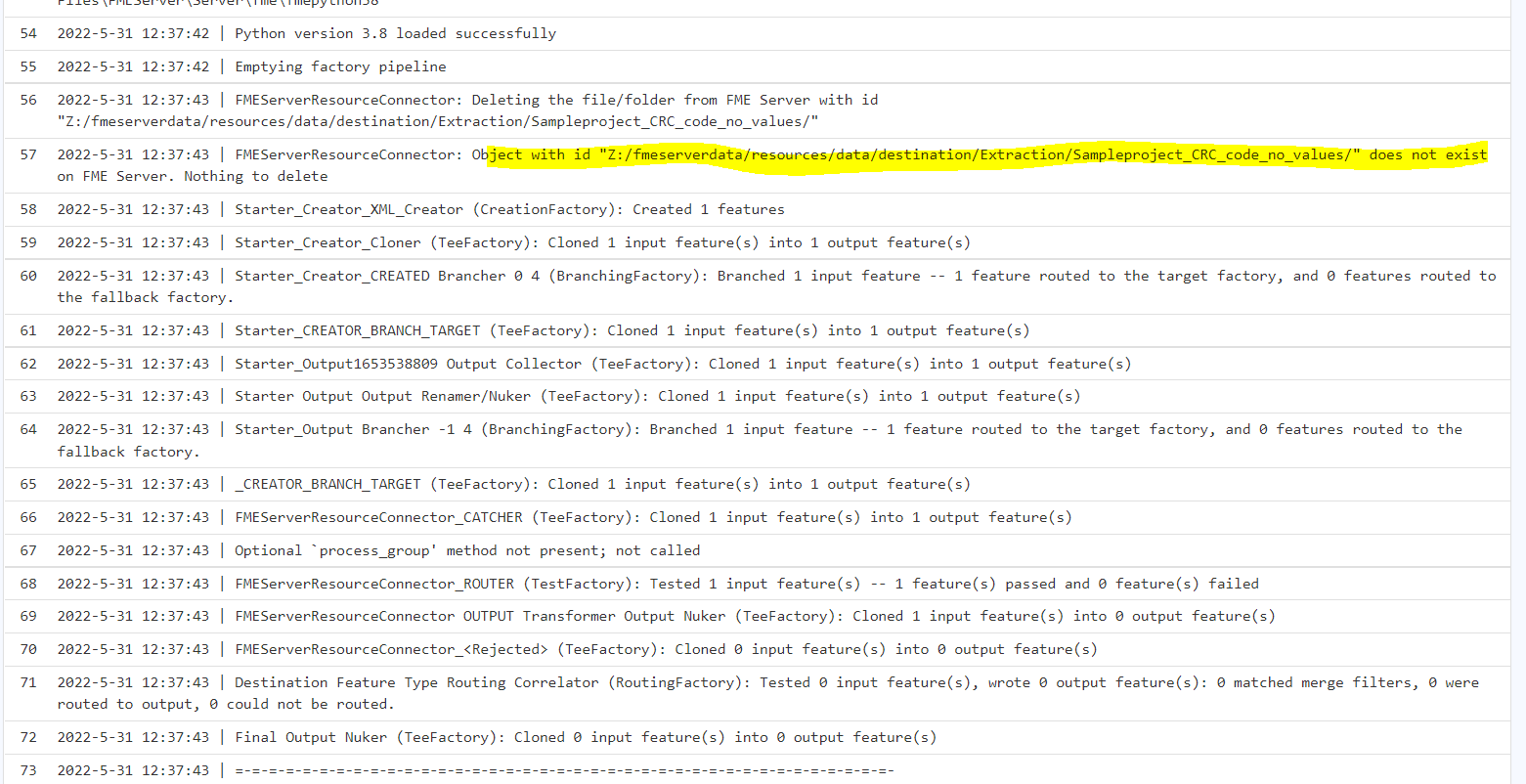I'm trying to delete a folder from FME Data folder using the following workspace:
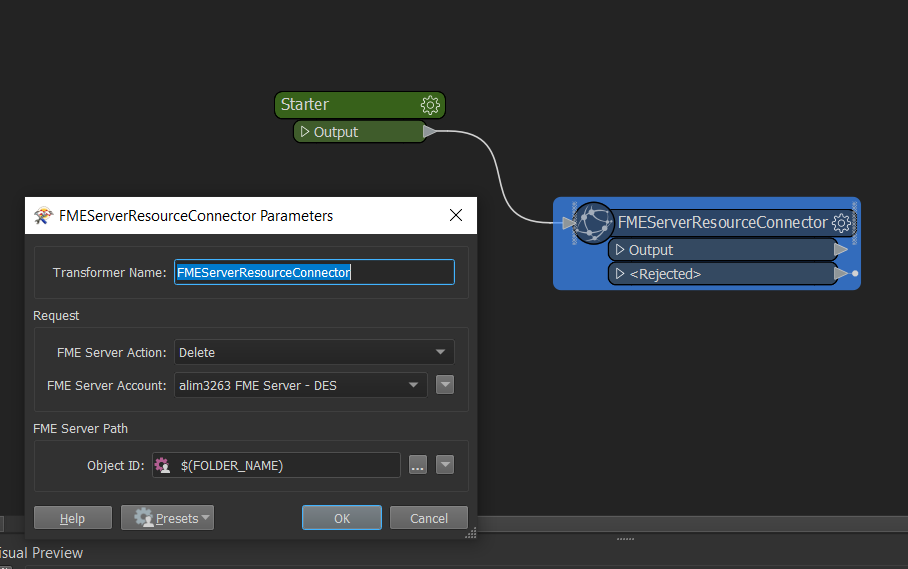
Then I try to run the workspace from server:
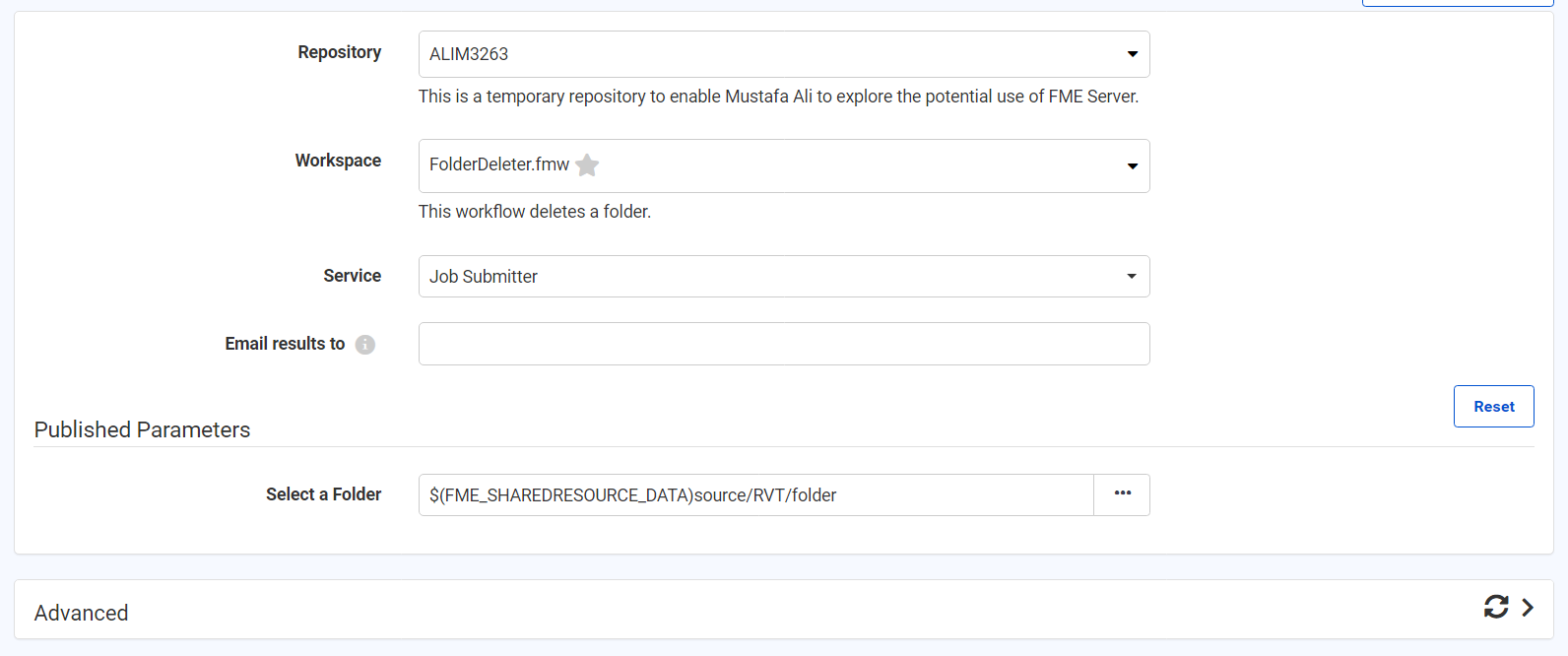
First, the folder is not deleted though there is no error thrown.
Secondly, I got a warning for SSL certificate.
2022-5-24 08:50:20 | alim3263 FME Server - DES: SSL certificate verification failed for host 'xxxxxx.com'. HTTPS connections may not be secure. Disabling verification of SSL certificates. Message: HTTPSConnectionPool(host='xxxxxx.com', port=443): Max retries exceeded with url: /fmerest/v3/resources/connections/Z:/fmeserverdata/resources/data/source/RVT/folder (Caused by SSLError(SSLCertVerificationError(1, '[SSL: CERTIFICATE_VERIFY_FAILED] certificate verify failed: unable to get local issuer certificate (_ssl.c:1125)')))
Can you advise please?




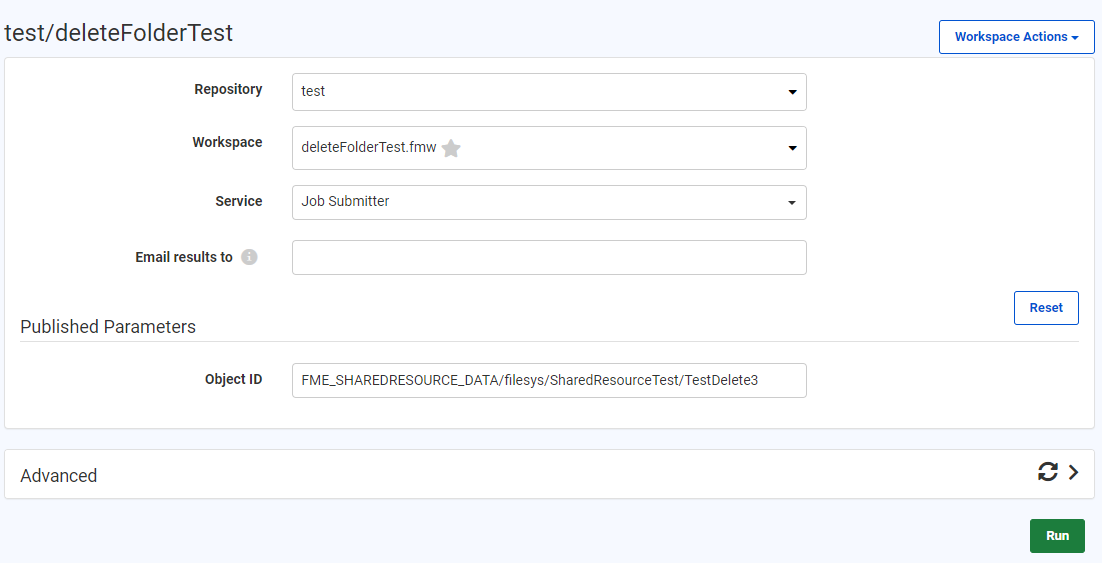 Using the file/URL parameter type won't work in this case. In Desktop, you can configure the user parameter for Object ID by selecting the 3 dots to point to a folder. Then create a user parameter with the down arrow. Once you select okay, your user parameter for Object ID will be saved.
Using the file/URL parameter type won't work in this case. In Desktop, you can configure the user parameter for Object ID by selecting the 3 dots to point to a folder. Then create a user parameter with the down arrow. Once you select okay, your user parameter for Object ID will be saved. 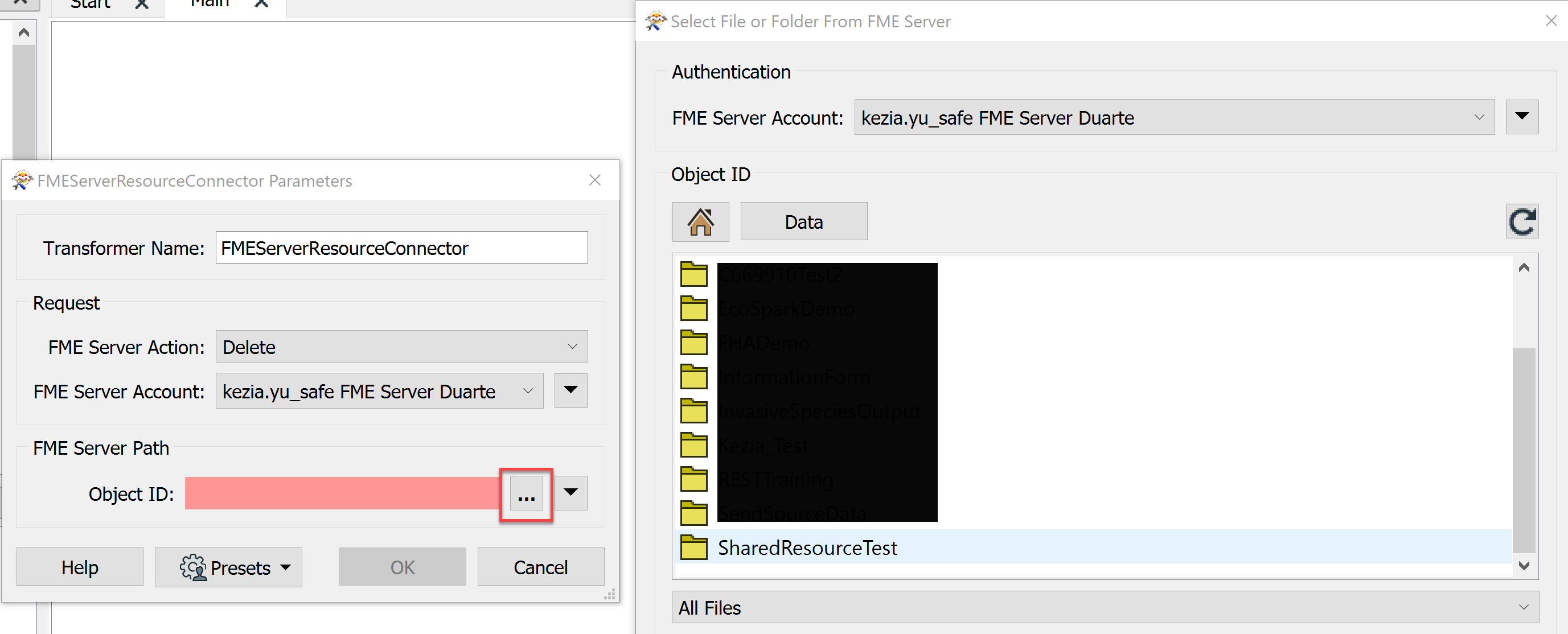
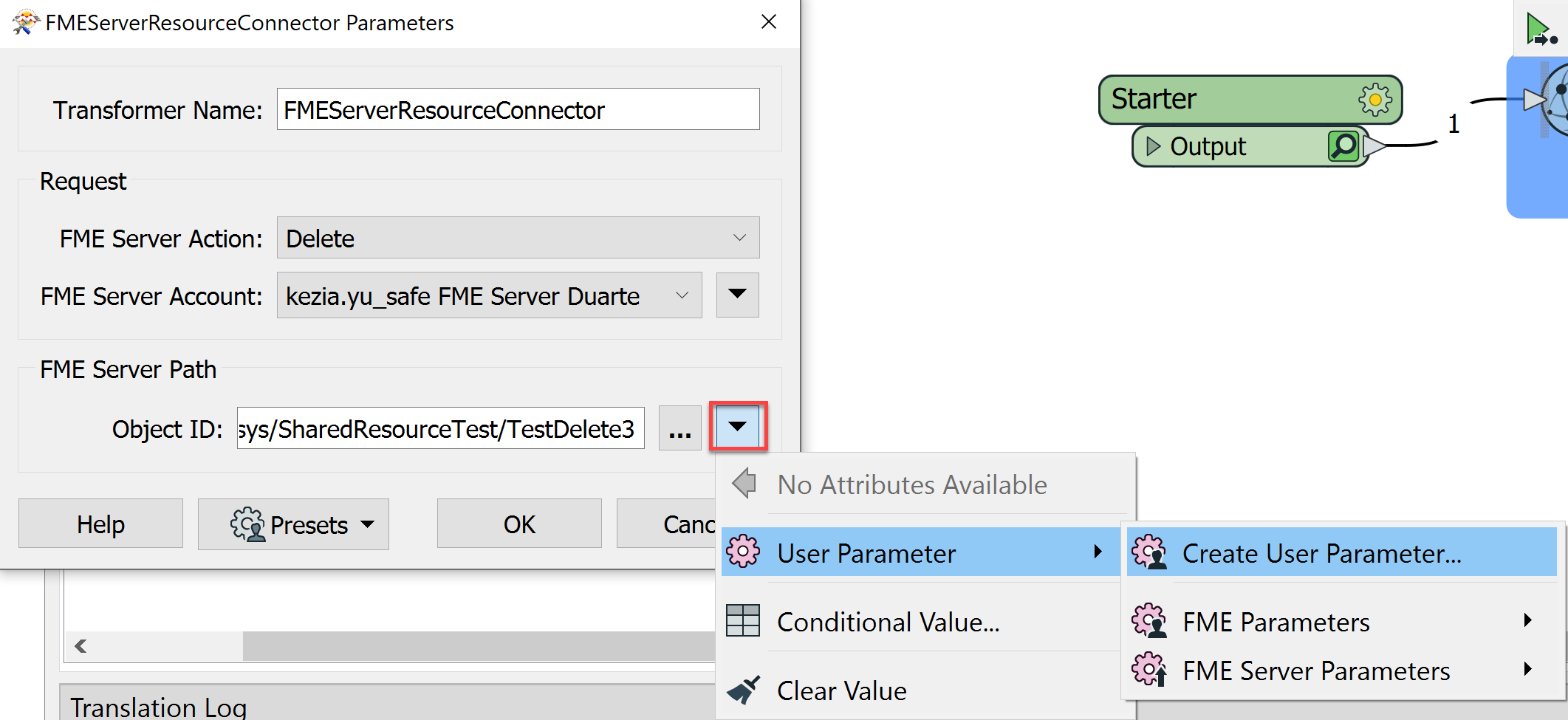
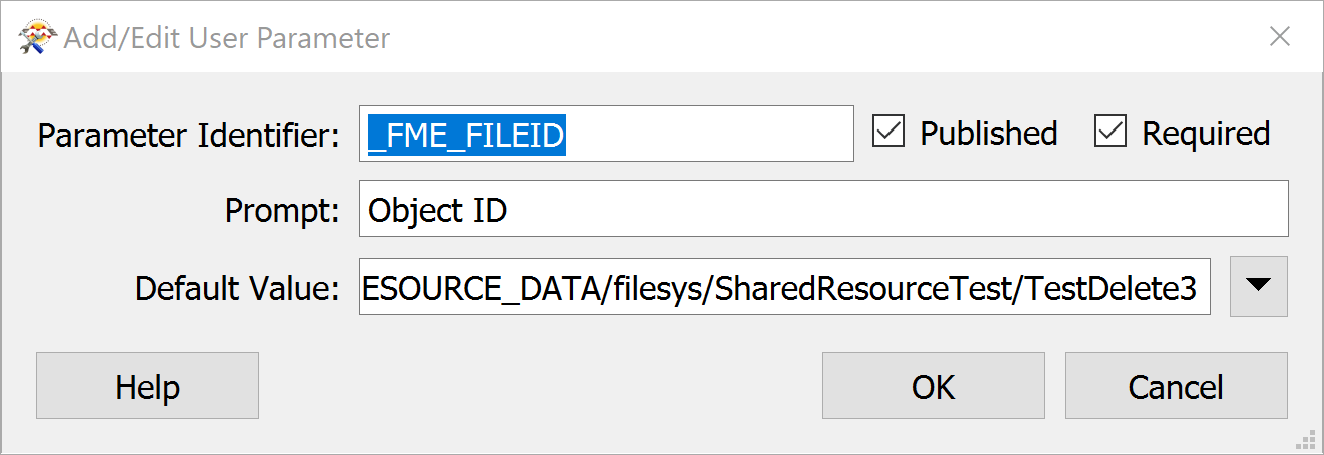 Hope this helps!
Hope this helps!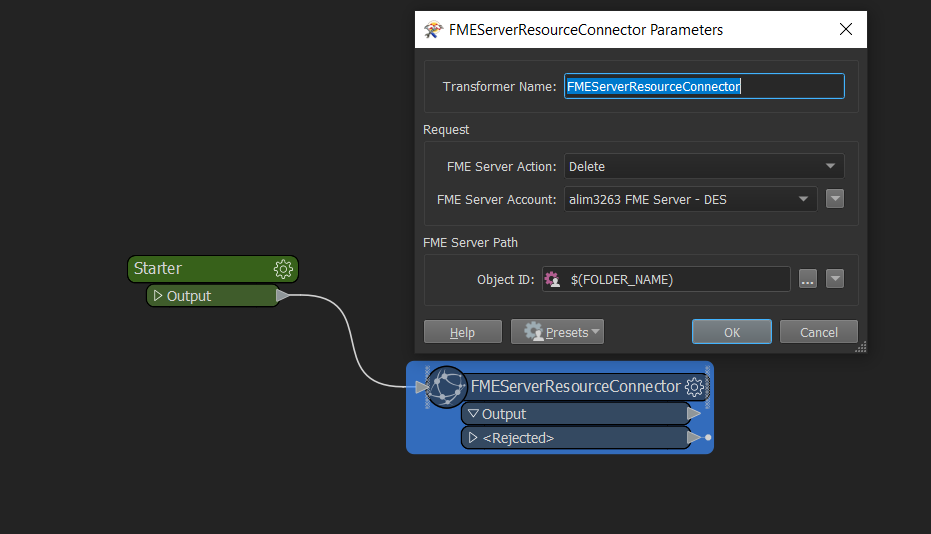 Then in the FME server automation I assign the path to the folder to be deleted but it never worked.
Then in the FME server automation I assign the path to the folder to be deleted but it never worked.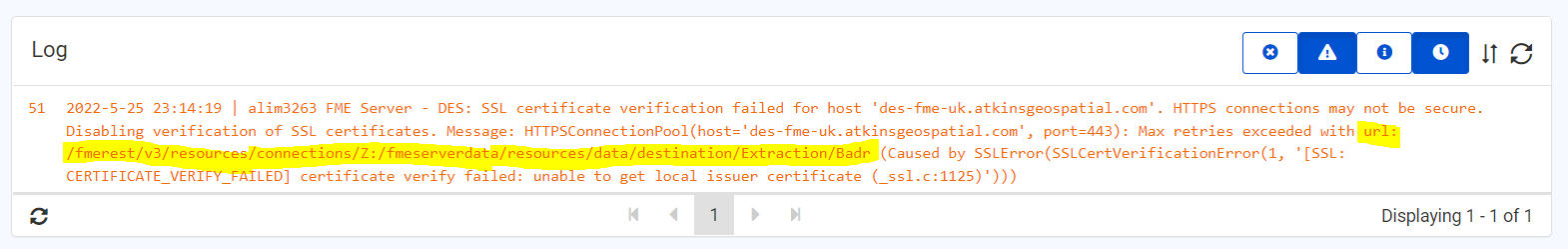 In the error message, I notice a strange URL, is it normal, or there is something wrong?
In the error message, I notice a strange URL, is it normal, or there is something wrong?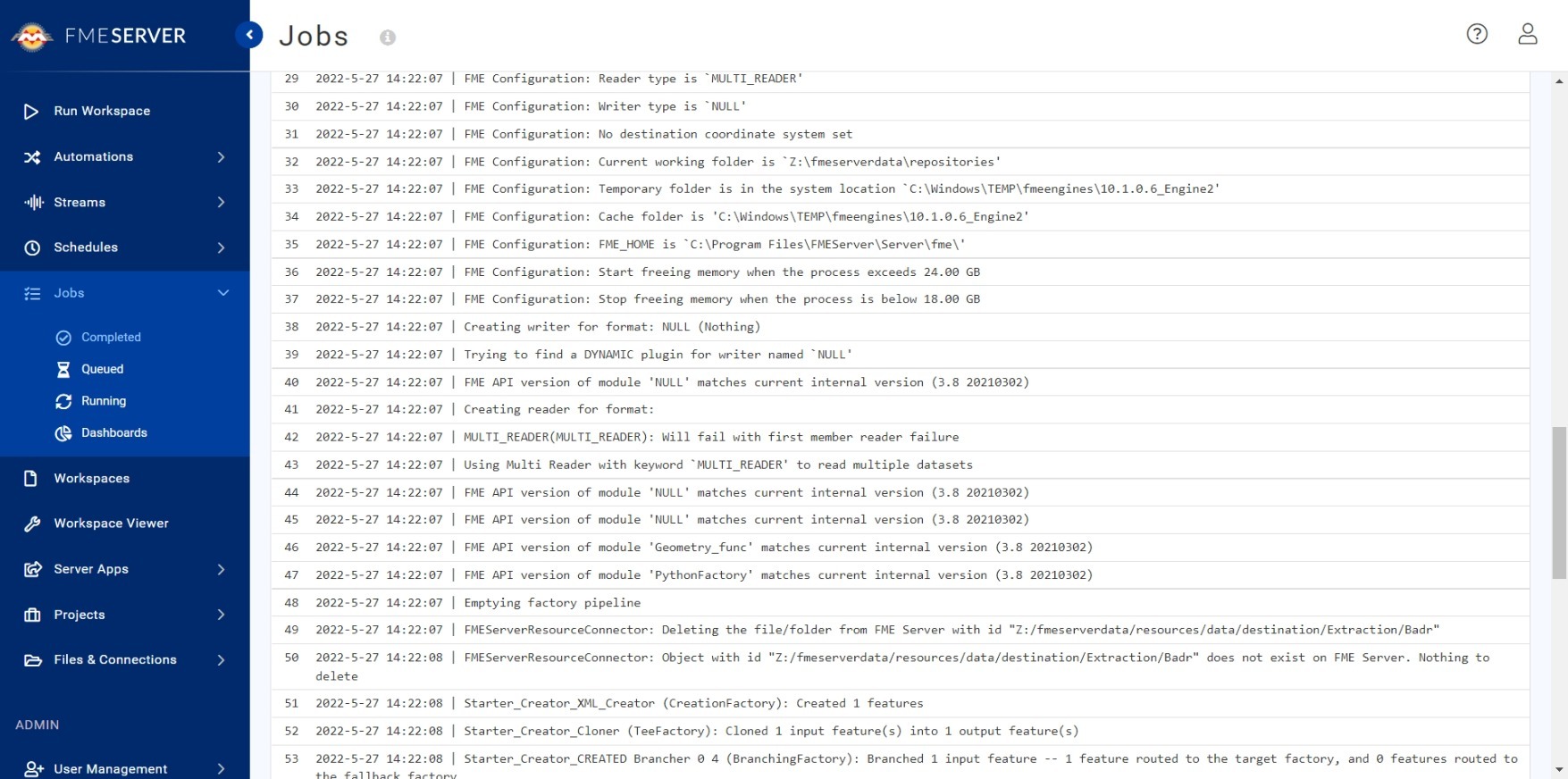 While this is my folder trees:
While this is my folder trees: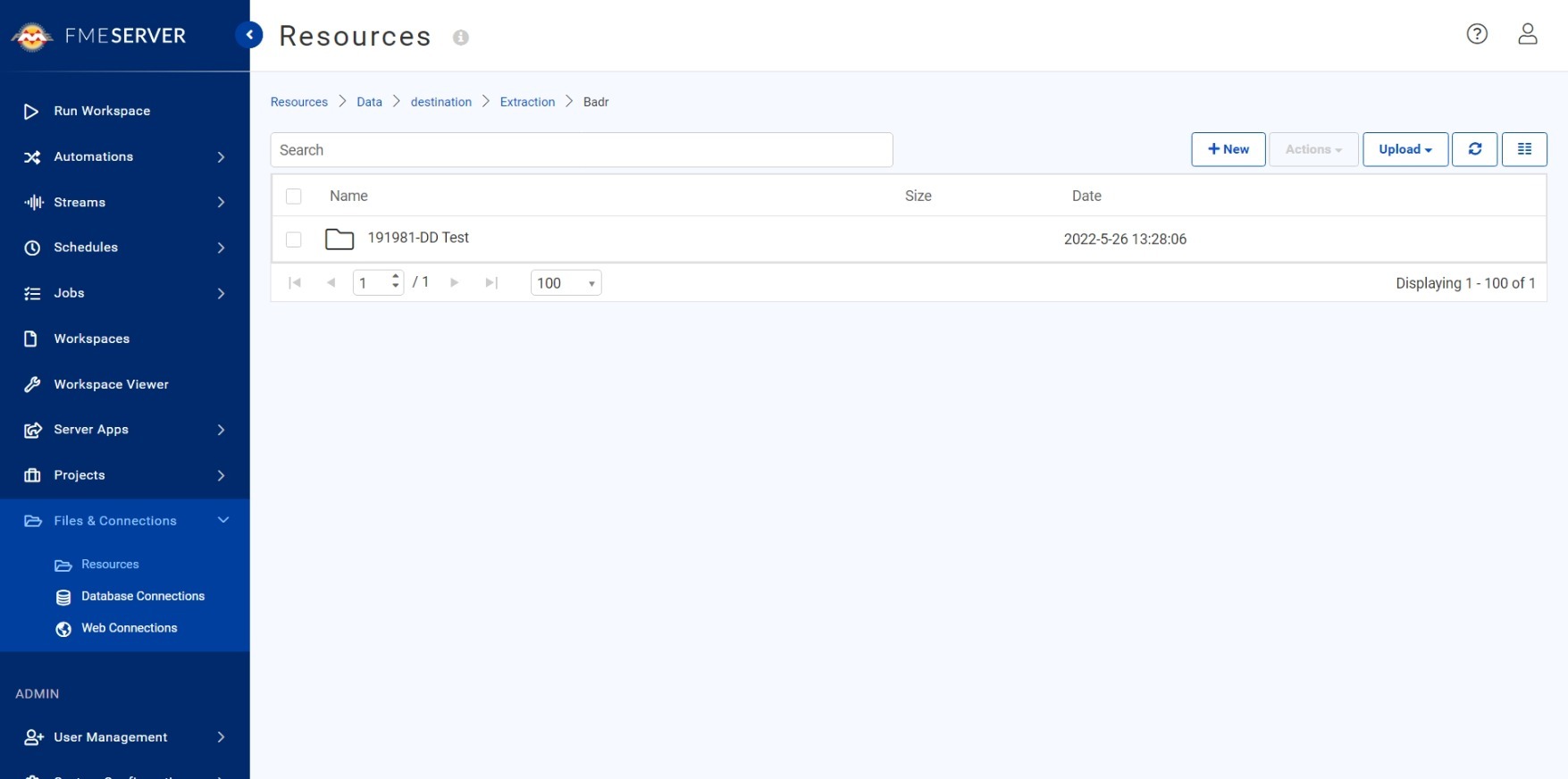 So the only explanation is the transformer is deleting files (not folders), isn't it?
So the only explanation is the transformer is deleting files (not folders), isn't it?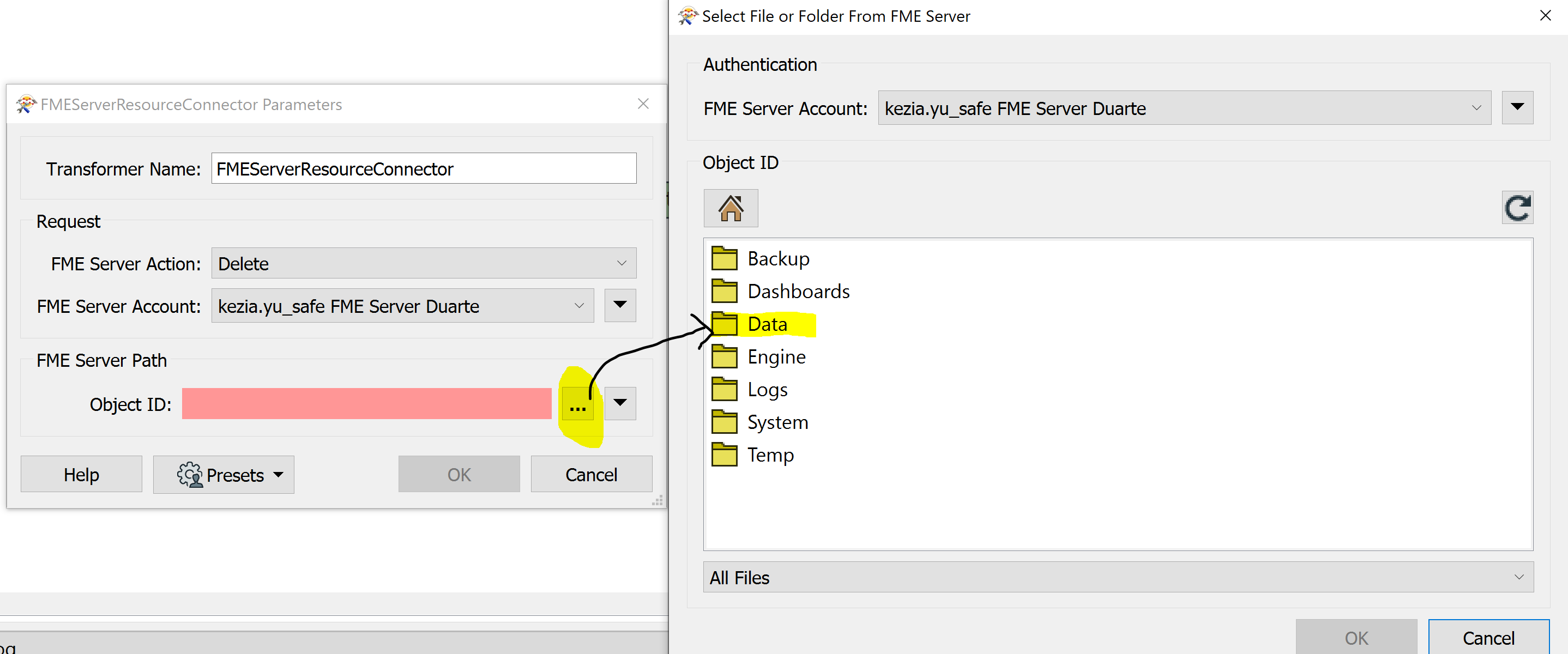 If yes, are you able to point to data/destination/Extraction/Badr? What does the hardcoded path to Badr folder look like?
If yes, are you able to point to data/destination/Extraction/Badr? What does the hardcoded path to Badr folder look like?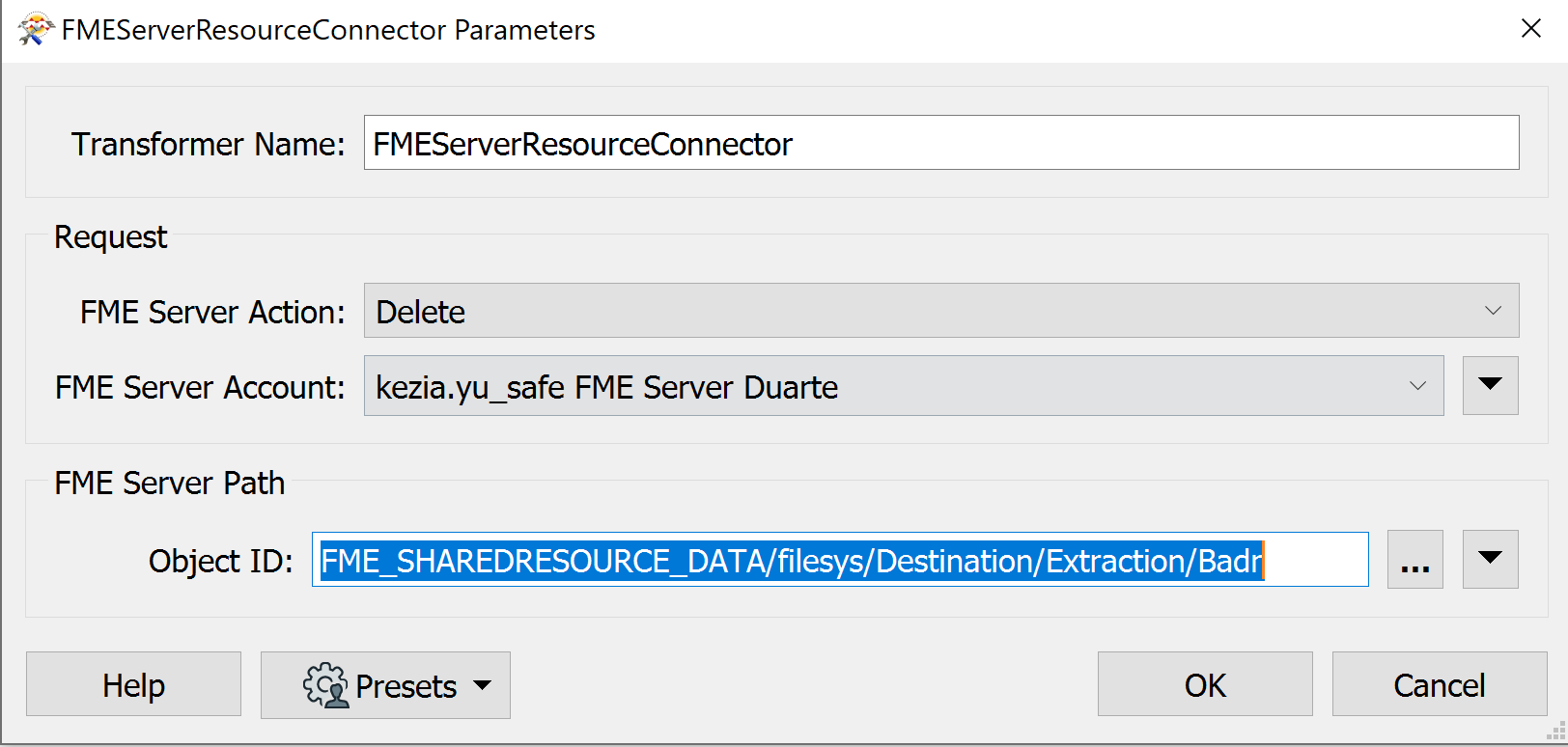
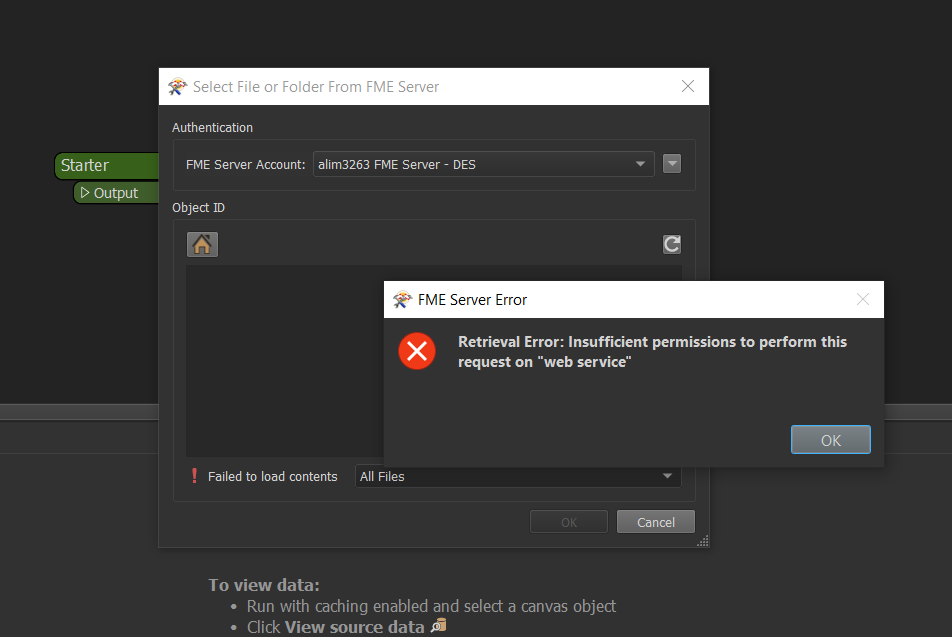 How can I do it?
How can I do it?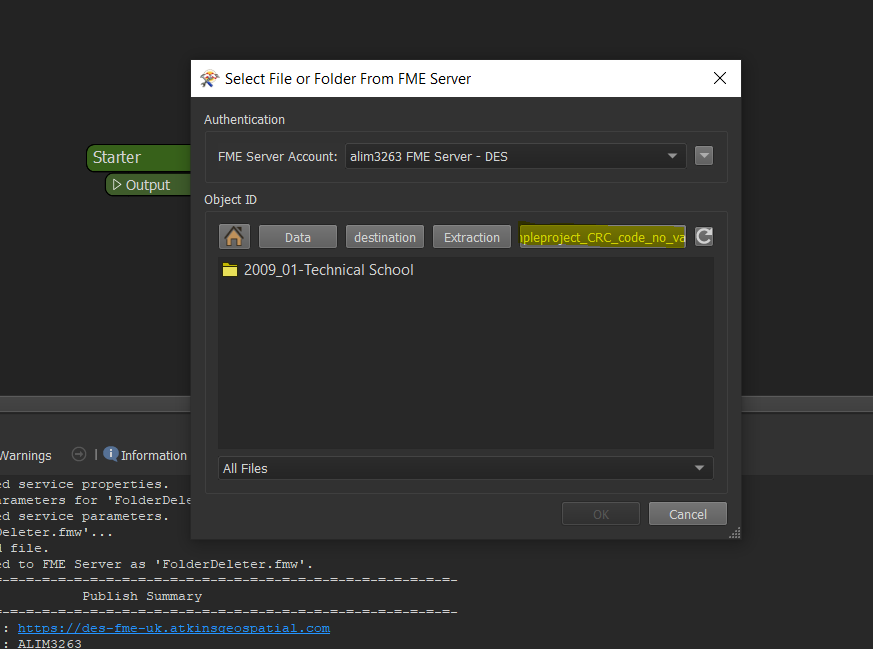 But I still not able to delete the folder from the automation in FME server:
But I still not able to delete the folder from the automation in FME server: