I have to manually define VARCHAR(n) instead of TEXT <null> in the writer. This is very frustrating as I have hundreds of tables already defined. Using a reader resource ignores the DDL stored in the table. So is there a workaround? Here is and example DDL from the source SQLITE table:
CREATE TABLE "System_Code" (
"OID" INTEGER NOT NULL,
scg_code VARCHAR(4),
code VARCHAR(4),
desc_ VARCHAR(2048),
status VARCHAR(4),
date_value VARCHAR(25),
char_value VARCHAR(2048),
num_value FLOAT,
start_date VARCHAR(25),
end_date VARCHAR(25),
et_created VARCHAR(25),
et_edited VARCHAR(25),
PRIMARY KEY ("OID")
Which ends up half complete:
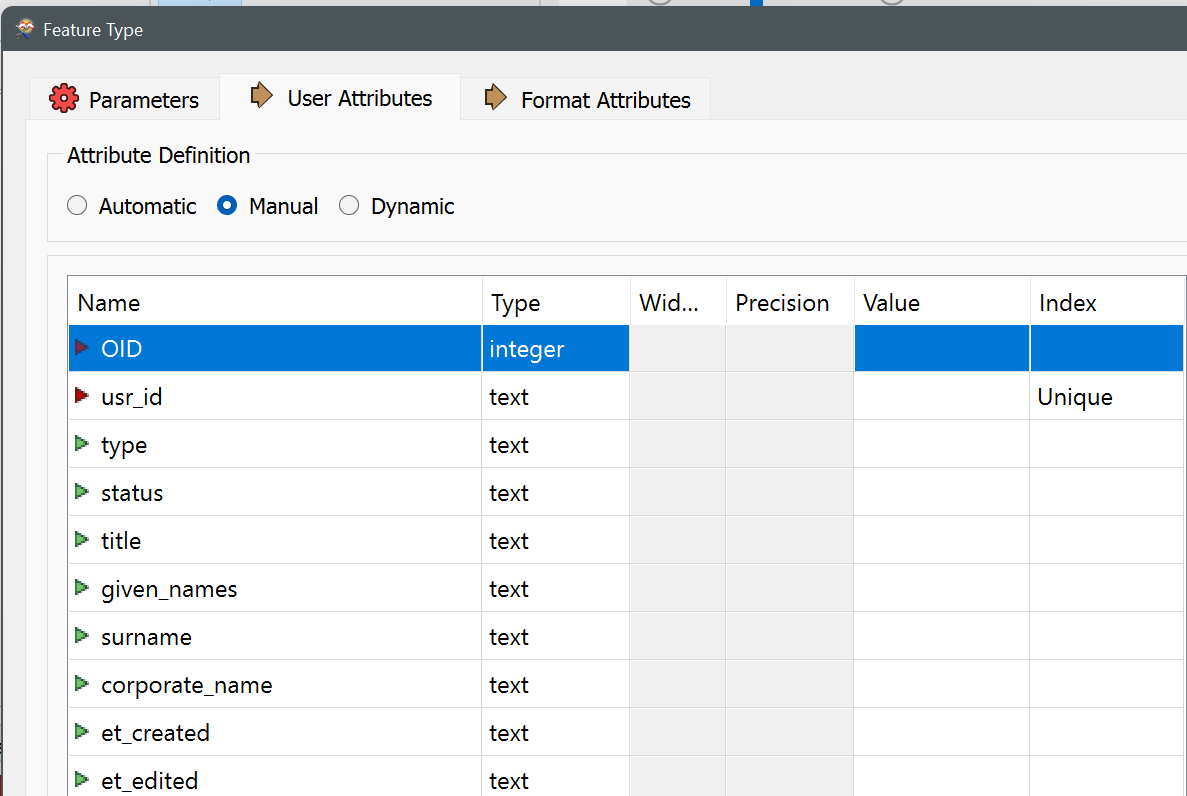







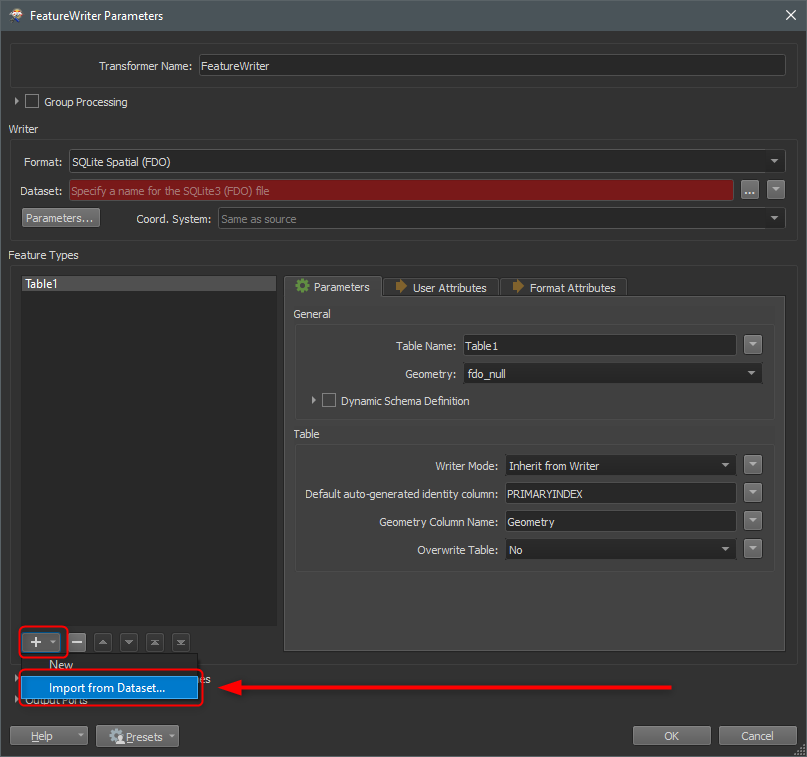 If the tables do not exist I think you can create them using your sql and a SQLExecutor, then import the schema's in the writer as described.
If the tables do not exist I think you can create them using your sql and a SQLExecutor, then import the schema's in the writer as described.

