We use FME(R) 2020.0.2.1. I've made a workspace that uses a DateTimeConverter. I then loaded it on FME-Server (FME Server 2020.0.2.1). Now I wanted to change something and downloaded it from FME-Server. When I opened it in FME-Desktop, in the DateTimeConverter there was just a text DATETIMECALC_1_ADD_INTERVAL on a red background in the Mode-Field, and I couldn't do anything with the transformer. I viewed the workspace on FME-Server, there the Transformer looked ok, with all the different parameters filled in.
I then tried to use the DateTimeConverter in a new, empty workspace, but it didnt't work anymore neither.
(We have FME2021.1.3 installed on the same server, but we don't use it for some reasons. I tried it with this version all the same, but it didn't work neither)
What's wrong here, how can I get this transformer to work again?
Thanks, Vera










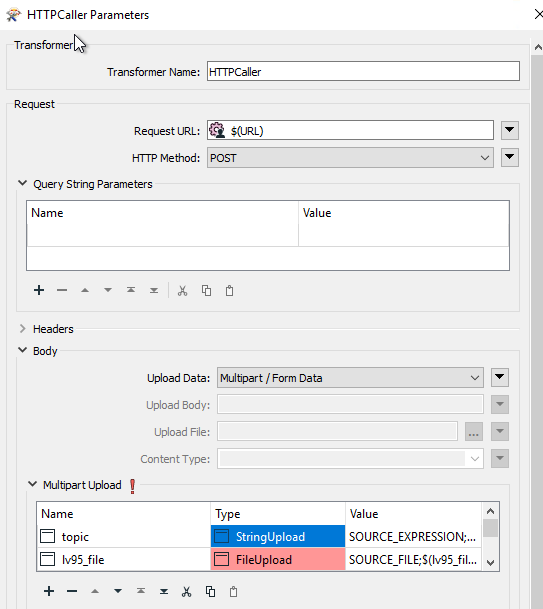 But it's only with the POST-method, the GET-method is ok.
But it's only with the POST-method, the GET-method is ok.