I have a FME worbench that is reading an excel file and merging it with data in a SDE geodatabase. For each record in the table I need to create an ID field that consists of a consistent initial 3 letters depending on the company, then a 2 digit year, and then 4 digits. It would need to be unique as well.
- I would need to find the last 4 digit number used by the company and add one to it.
- I would then need to put this all together into one ID field attribute.
Any ideas of how to do this would be appreciated!


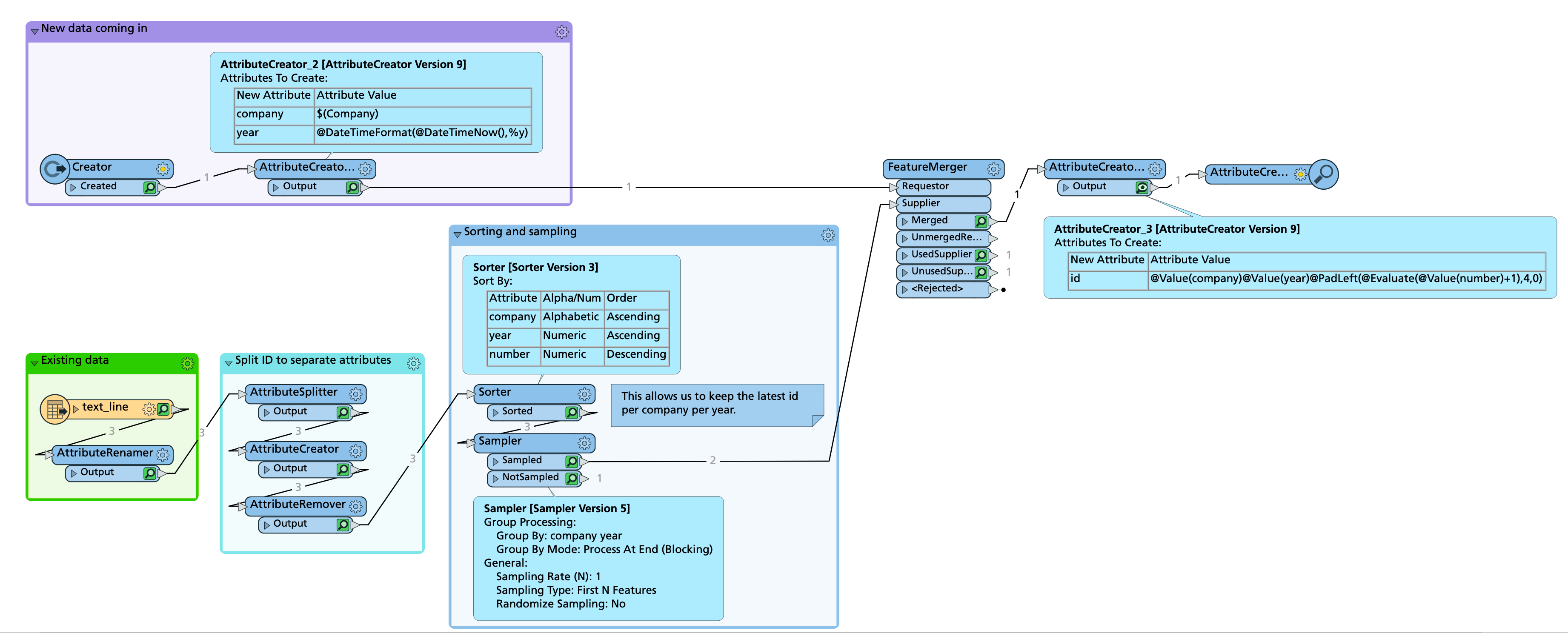 I've created some source data, just the id's of a fictional existing dataset:
I've created some source data, just the id's of a fictional existing dataset:

