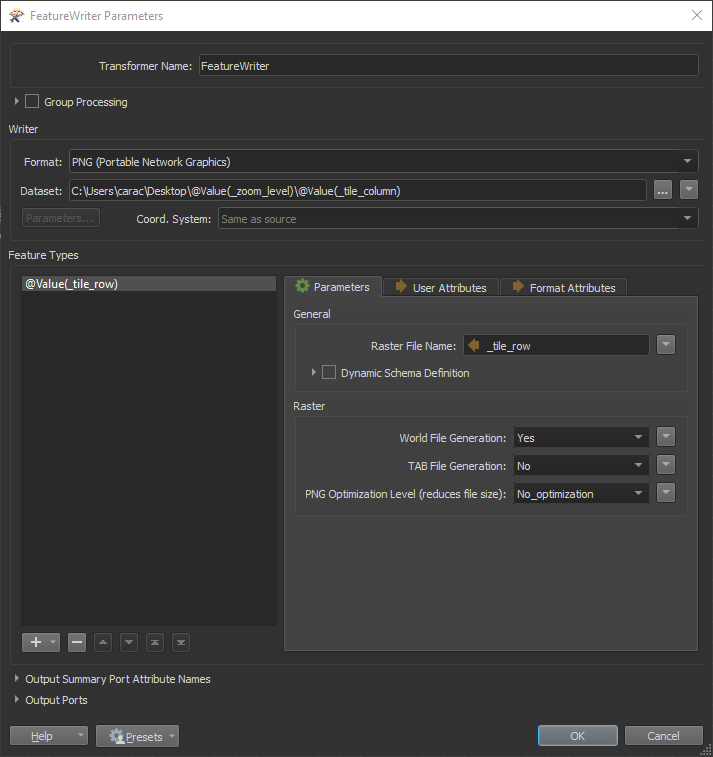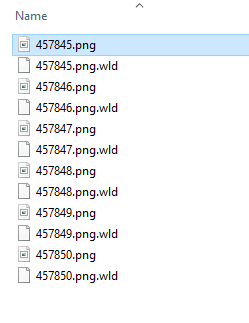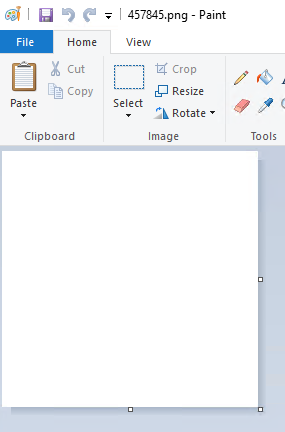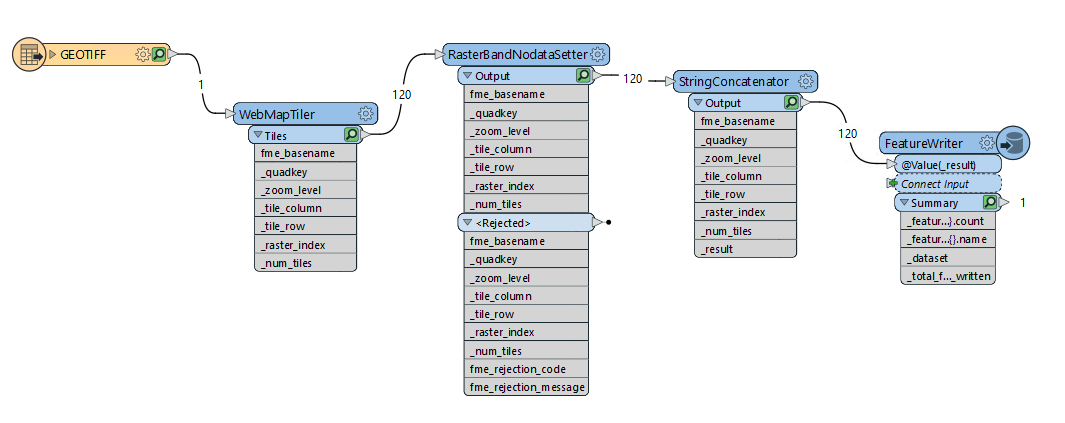I am trying to create tiles from GeoTIFF and it is unable to create the folder structure needs to be in the format of ../ZoomLevel/X/Y. I tried to reference https://community.safe.com/s/question/0D54Q000080h9x1SAA/writing-tms-folders-and-files, using GoogleMapCompatible tile scheme, but it is not successful. There is no @Value(_x) and @Value(_y) attributes. Please help and thanks.