Hello,
With an URL, I Can create polygon with a json Extractor and a geometryReplacer but it's impossible to keep the attributes. I can't expose any attributes. I don't know how to do.
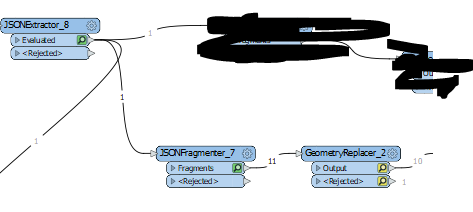
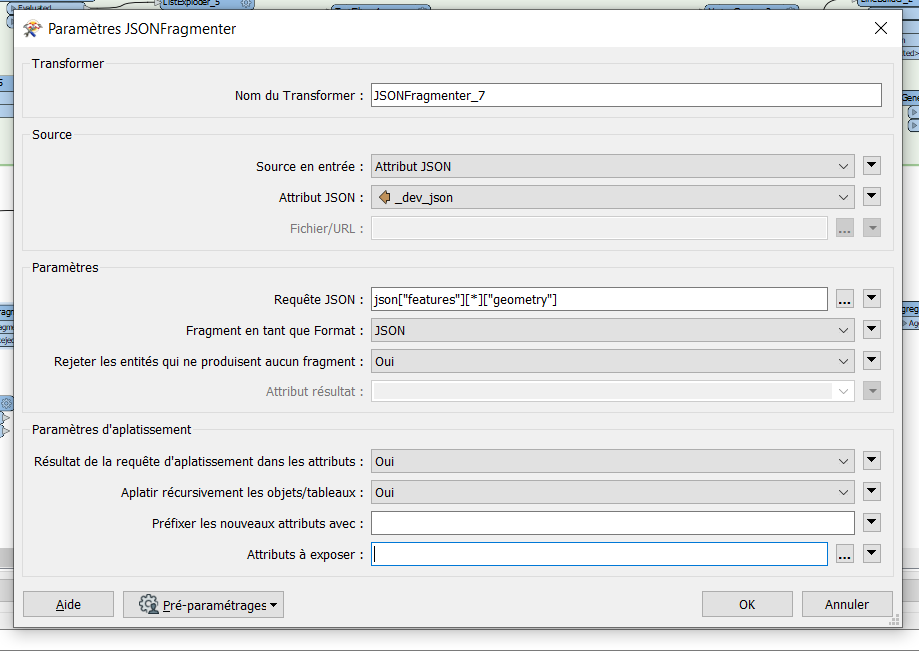 The Json looks like this
The Json looks like this
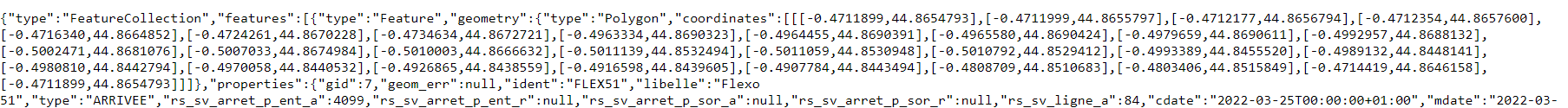
Any idea?
Thank you so muche
Hello,
With an URL, I Can create polygon with a json Extractor and a geometryReplacer but it's impossible to keep the attributes. I can't expose any attributes. I don't know how to do.
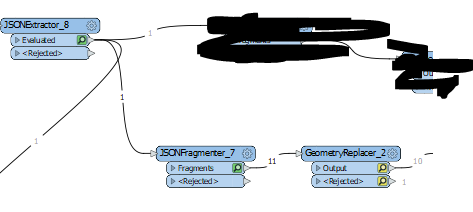
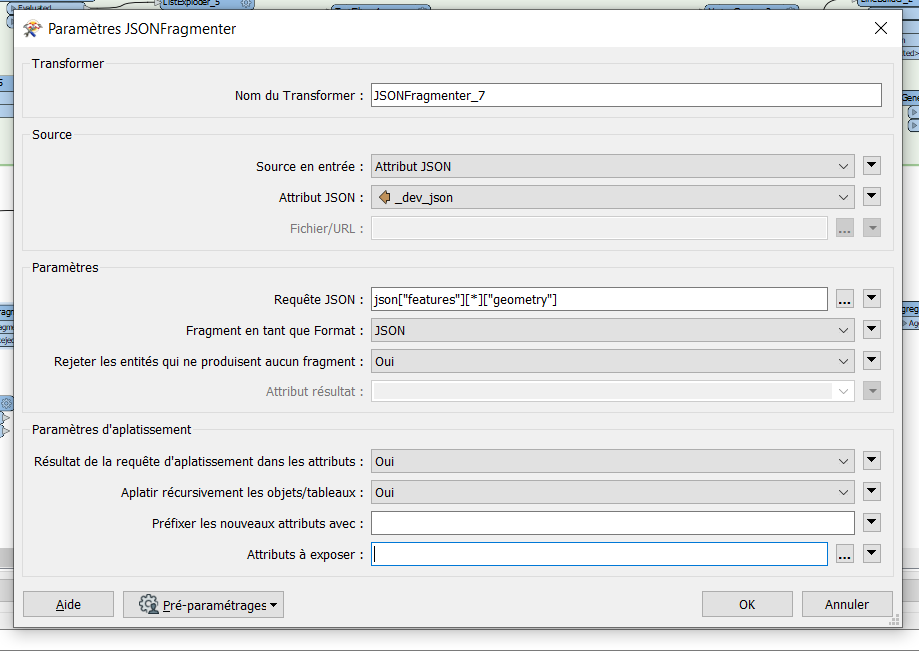 The Json looks like this
The Json looks like this
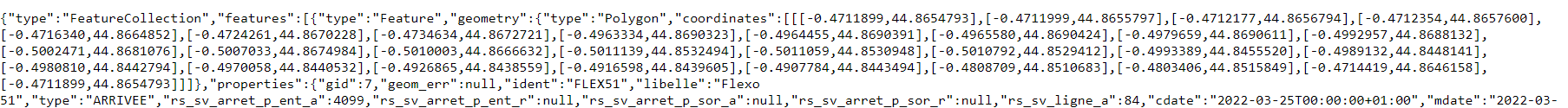
Any idea?
Thank you so muche