Dear community,
I would like to create a cityGML file from a db, which structure I don´t know. I have found a table, where building parts like in the picture are saved as polygonz, but I can´t aggregate them into one solid.
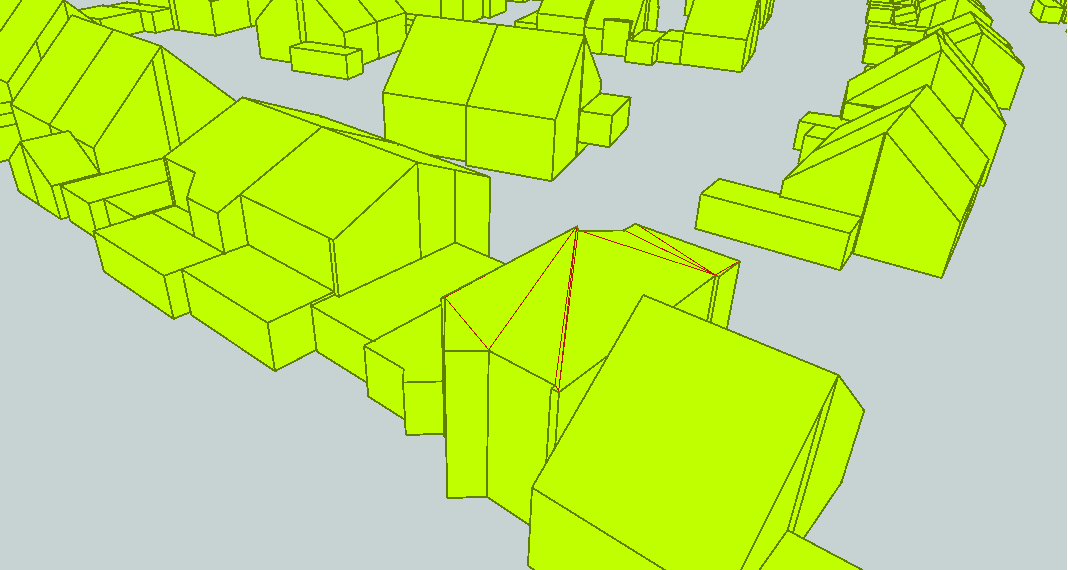
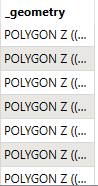 The _geometry field I got from an GeometryExtractor, because there was no possibility to see the geometry attribute in the FeatureReader.
The _geometry field I got from an GeometryExtractor, because there was no possibility to see the geometry attribute in the FeatureReader.
Is it possible to aggregate those faces into one solid?




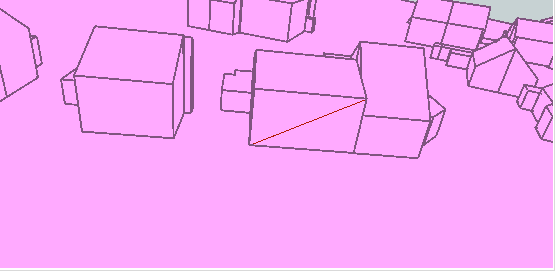
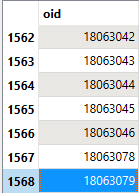
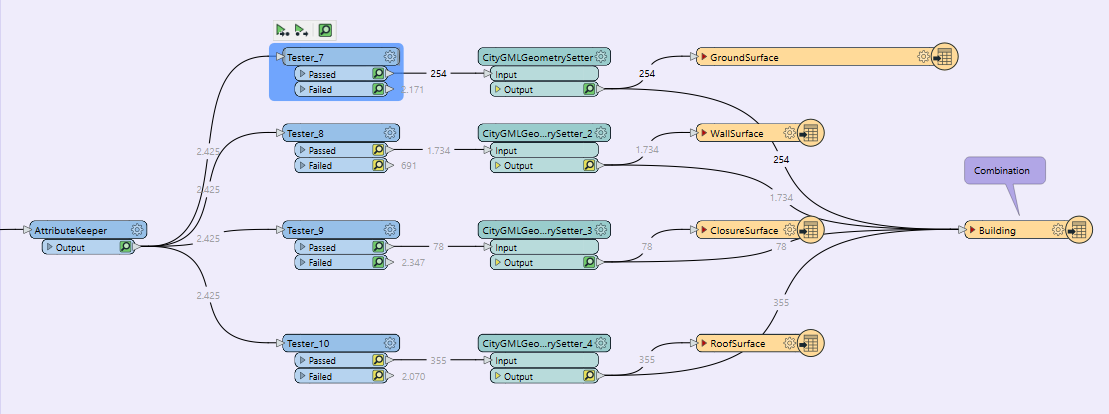
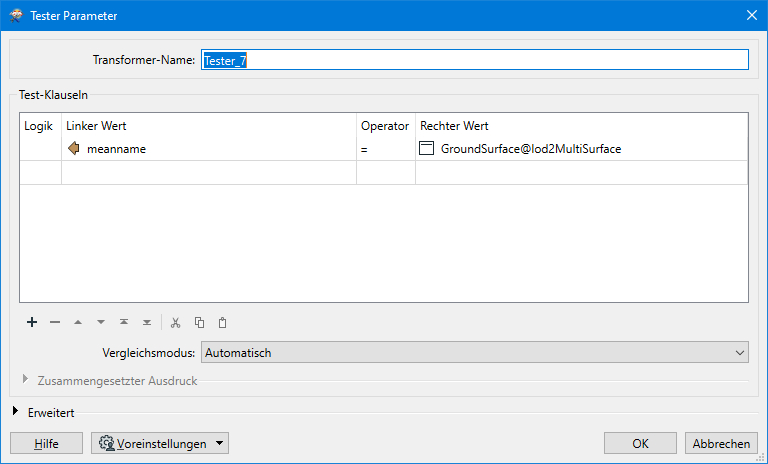
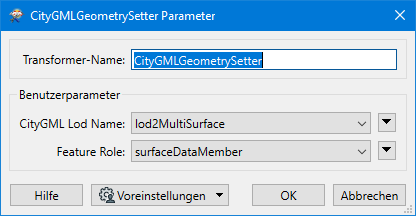
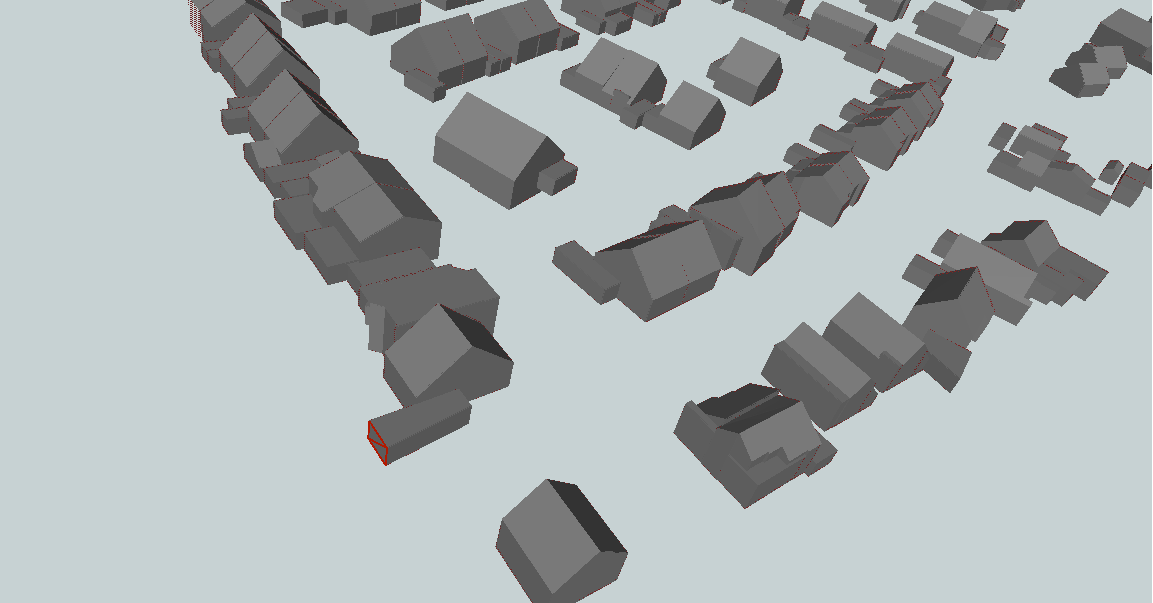

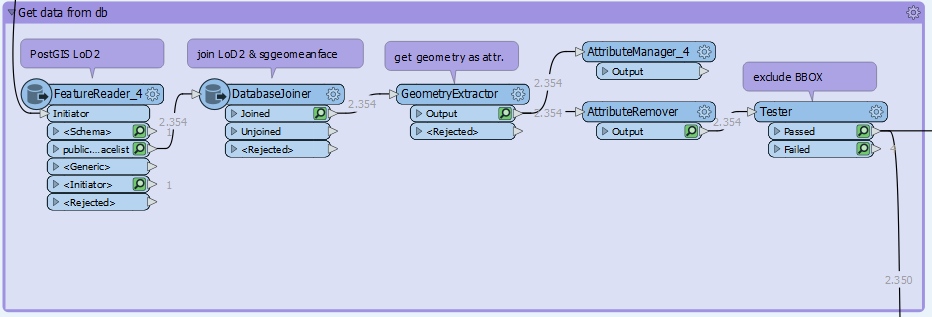
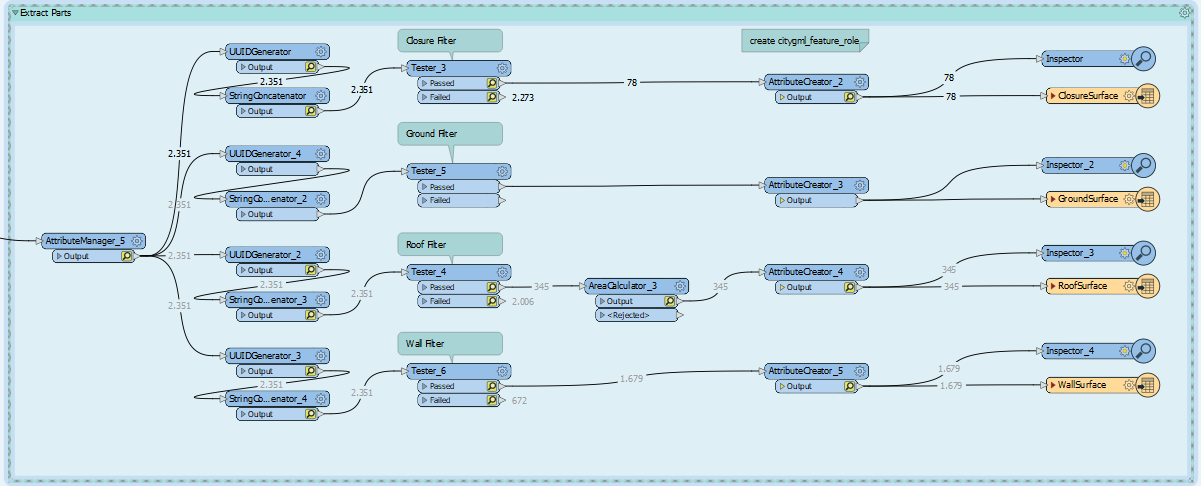 My problem here is first to understand how all those loose parts can be assigned to a building without other informations.
My problem here is first to understand how all those loose parts can be assigned to a building without other informations.