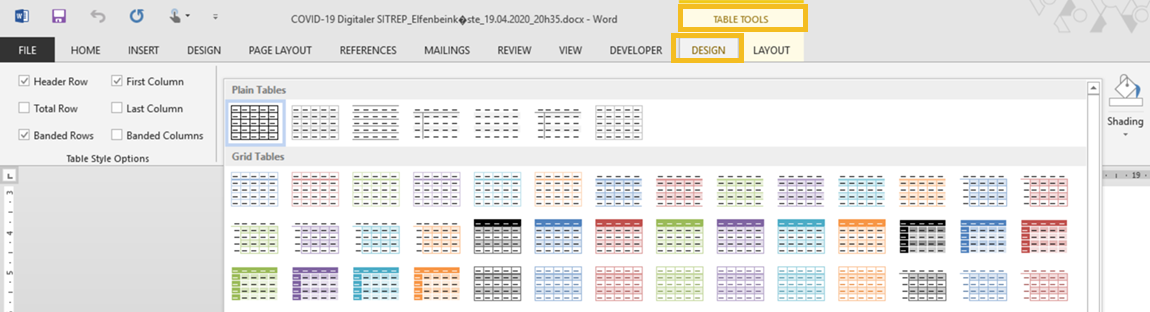Dear all,
I'm hoping some of you in confinement have time to help me out in my battle with a major COVID-19 project involving most of our organisation and representations abroad. This was set to be revolutionary for a world where hundreds of emails and a parallel universe of excel files are as "digital" as many feel at home with.
Unfortunately, despite moving heaven and earth in a very short time, it looks like failing at the very last step as the standard reporting tool used in our institution seems to have some kind of bug and can't take the heat.
Of course this whole issue surfaced at 4.50pm on a Friday...
I know FME Server can do the job, I just don't have all the knowledge (or time to hunt for clues) required. So as was suggested on the Safe Live Chat yesterday, I want to see if anyone out there is prepared to help me with various bits.
Software: FME Desktop + Server 2019.2.2.0 (Build 19817)
Background:
- Data entered by our offices abroad in SharePoint
- JSON export from SharePoint is input for reporting (and mapping)
- Data entered is to be generated into a Word file (Word preferred but I guess PDF might be accepted) and automatically emailed back to the office (if status = submitted and ideally only if any of content has changed since last submit).
- Database available: MS SQL
- GIS: The whole lot is also to be visualised in web GIS - but that is sorted :-).
- Schedule: this bit is fun - need to have it ready to prove it can do it on Monday! No risk, no fun...
Topics so far (in order of priority):
- Formatting a report output in MS Word using the MSWordStyler and including all attributes.
I have a rough version with the required content but even after asking Safe on the live chat last night, I couldn't get hold of any samples which I could work with to get nicely formatted output.
I would need to be able to produce a report for each of about 200 countries at regular intervals as the content changes (data is to be entered in SharePoint, I read in a JSON file exported from there).
Does anyone have experience with making something decent with this styler/writer?
Is there a way of defining the margins used in the output word file?
Found: http://docs.safe.com/fme/2019.2/html/FME_Desktop_Documentation/FME_ReadersWriters/msword/msword_writer.htm
Any way of controlling the font in a table and any documentation on what on earth the long list of different sytles actually look like?
Would PDF output have any advantages? - Comparing the content of the JSON exports to the last export to see if anything (and preferably what fields) has changed. At each run of the report generation tool, I write the data into a DB table, so that could be used to compare states of the data.
Only just starting on this bit but any inputs from anyone with comparable experience would be appreciated. - FME Automation to email the results - I know it will be possible and my FME Server is set up to email. I just need to work my way through adding attachments to emails.
I plan to add an input field for 1-3 email addresses and use those to define where the reports are sent.
Sample input data JSON:
Sample input data CSV:
Sample report as basis for improvement of tables:
Sample report which was going to be possible with another tool:
I know it's a lot to ask/hope for, but I'd rather try than just give up. FME has saved me before, so why not now... Made significant progress since I posted originally but there is still plenty to improve on.
Thanks to anyone who has read this far!
Cheers,
MB
Swiss Humanitarian Aid