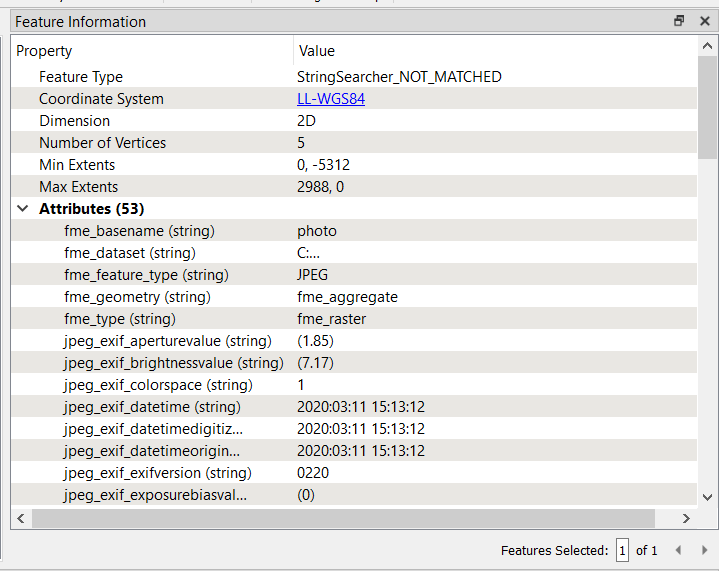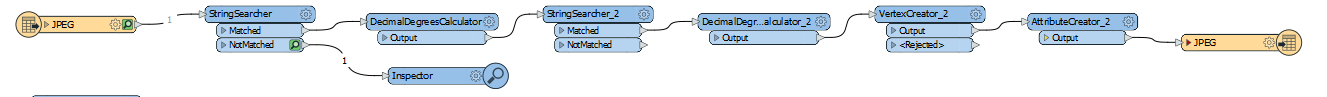Hello,
I wanted to know if you have already managed to convert a JPEG image to a SHAPE point with the GPS coordinates (latitude and longitude) of the EXIF data on FME 2018.
Knowing that I don't have the EXIFGeometryCreator transformer which is on FME 2020.
For the moment I am using the AttributeManager transformer to remove the parentheses contained in the jpeg_exif_gpsdestlatitude and jpeg_exif_gpsdestlongitude data.
Example:
I use this StringFunctions @Trim (@Value (jpeg_exif_gpslongitude), ()) for the longitude which is worth:
jpeg_exif_gpsdestlongitude = (0) (33) (0)
And for the latitude I have:
jpeg_exif_gpsdestlatitude = (44) (28) (4)
However the StringFunctions that I use only deletes me the parentheses at the beginning and end of expression as below:
0) (33) (0 and 44) (28) (4
Do you have a solution to remove all the parentheses?
For the rest I use the transformer VertexCreator, to use these coordinates (altitude and longitude) to be able to obtain a point having as attributes the EXIF data.
Would you be if there is another transformer that can do this transformation? or is it the right transformer, would VertexCreator take into account the coordinates (latitude and longitude) of this type 44 28 4 to obtain a point type shape?
Thank you in advance for your assistance