Hello FME community,
I am new to working with PDFs in FME and Python. I have two input files as following:
1. The first file is a PDF named “all_maps.pdf” with around 1000 pages. Each page represents a single map, and the page number serves as the ID for each map.
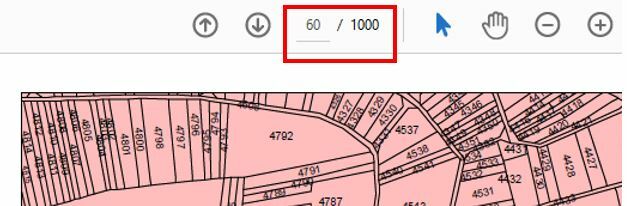
2. The second file is a shapefile named “main_map.shp.” It contains mesh squares for the entire area, and each square represents a map in the PDF file with a unique attribute called “ID.” This ID corresponds to the map ID (page number) in the PDF file.
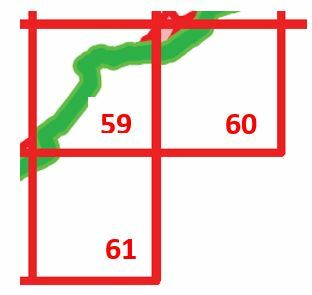
My aim is to combine the outputs of both datasets into a single PDF file, totaling 1001 pages. The primary map in the “main_map shapefile” should be on the first page, followed by the other 1000 maps, each with clickable links for every square on the first page. The objective is for the user to click on a specific square and navigate to the corresponding map in the same file.
For instance, if the user clicks on square number 60, the PDF should scroll down to page number 61 (map number 60).
I want to accomplish this using relative links on a local computer, as the output PDF file will be used locally only.
Does anyone have any potential solutions?






