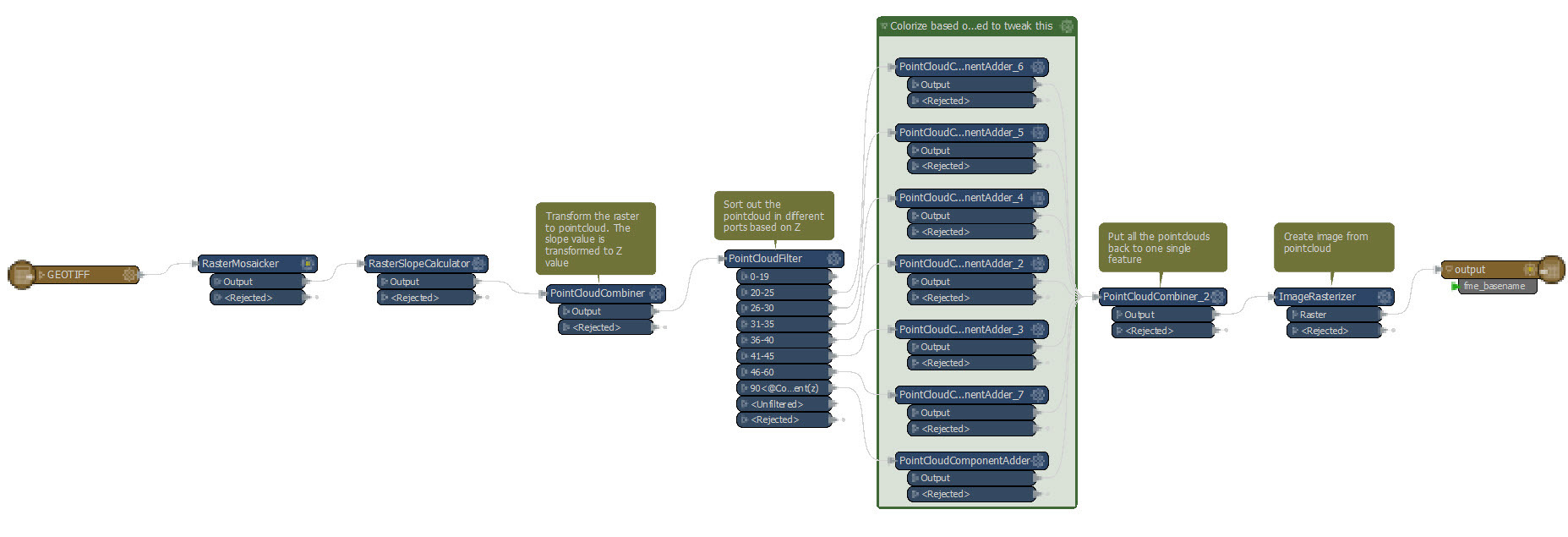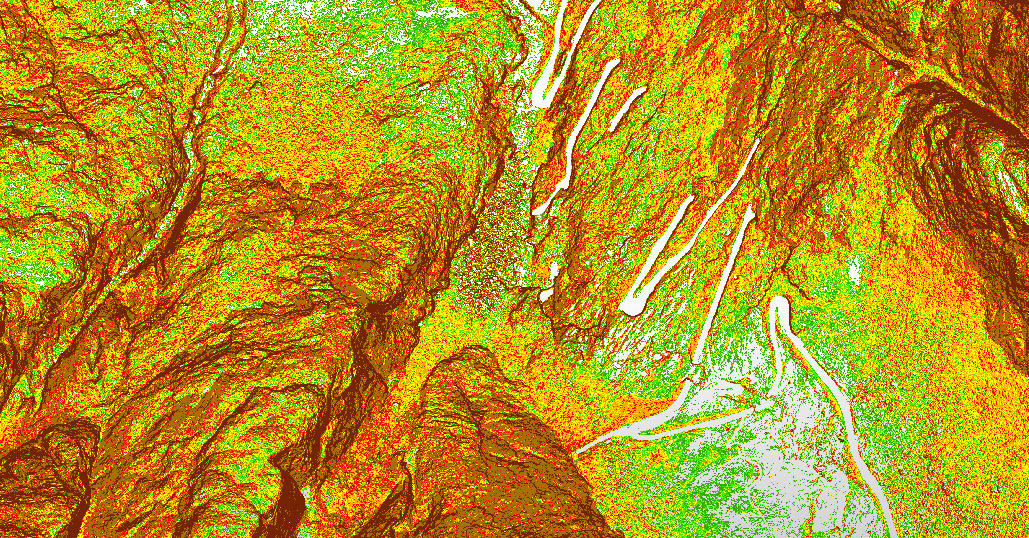Hi,
I'm trying to color a raster based on slope angle values.
I want to color the raster in intervals of 0-19, 20-25, 26-30, 31-35, 36-40 and 41-60. Low value = Green, High value = Red.
So far I have used the RasterSlopeCalulator to calculate slope angle, and then the RasterExpressionEvaluator to color the points, but I can't seem to color more than one interval at a time.
Is there away to merge the different colored rasters with the RasterMosaicker, or can I just tweak my IF-expression?
OR, does anyone have a better solution for this?