Hello there
we are building line from multiples point
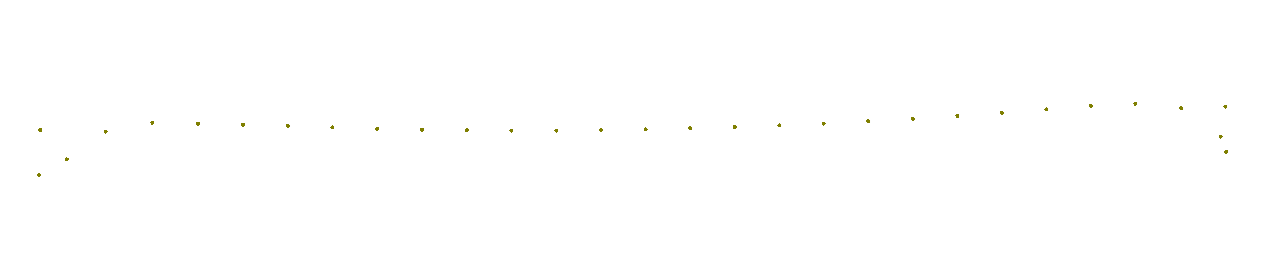 using line builder we get this
using line builder we get this
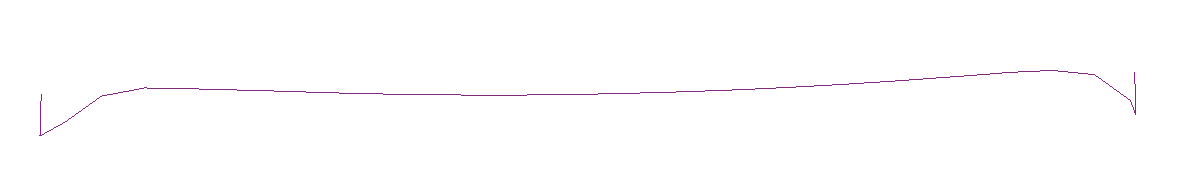 using line smoothness we get this
using line smoothness we get this
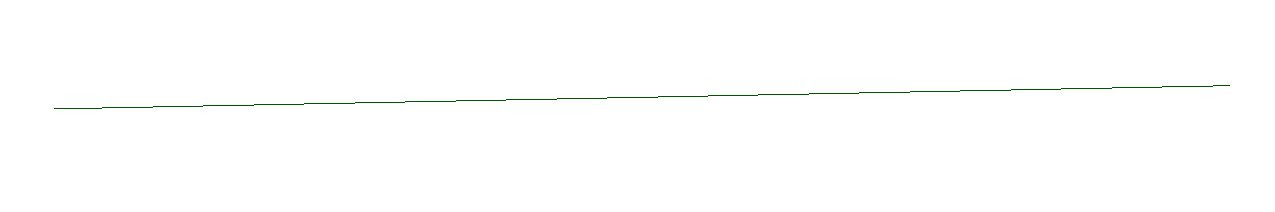 as you can see still there is some pics there the line is not very street
as you can see still there is some pics there the line is not very street
how could we improve the result to get a straight line
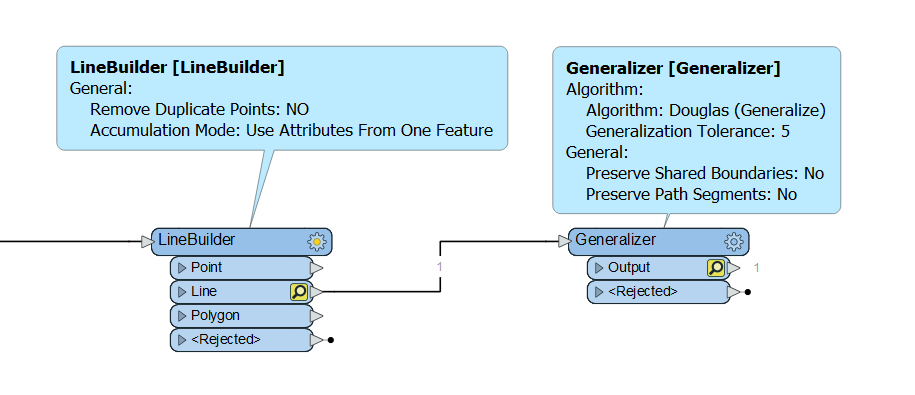 I played with the tolerance but still the same result
I played with the tolerance but still the same result





