I'm beta testing the new FGDB 'preserve GlobalID' parameter in 2023 build 23215. It does not seem to be preserving the values. In the test dataset I've attached, the GlobalIDs are used for relating the attachments table to the feature. Is there something else that needs to be done to ensure the values are preserved, besides setting the parameter to Yes?
Beta testing FGDB GlobalID preservation
Best answer by natalieatsafe
@dustin Hi, thanks for your question. Could you please provide some screenshots of what you are seeing on your end? Are you receiving any translation errors with the workspace that you provided?
The reason I ask is because I tried to run your workspace as-is in my FME 2023.0 beta build 23215, and I received errors suggesting an issue with the destination FGDB.
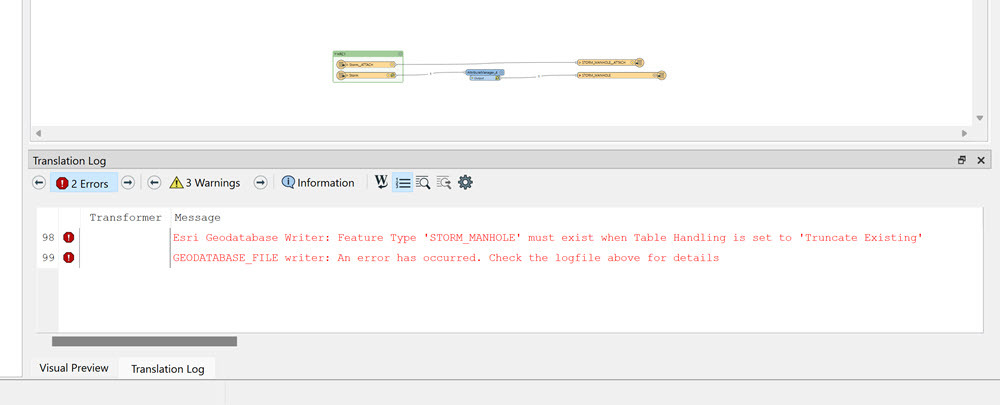
Upon further inspection, it looks like the schema in the dest.fgdb does not match the schema in the source.fgdb. Once I exported the XML workspace document from the source FGDB, applied it to a new, empty destination FGDB, and directed the process to write to the new destination FGDB, I received an output Storm feature class with global IDs preserved.
Additionally, it looks like the relationship class used in testing is a non-attributed relationship class. When working with non-attributed relationship classes in FME, you can only insert or delete features; you cannot update features (i.e. change attribute names). As well, feature classes which participate in the relationship, as well as the relationship class itself should all be written by the same writer, not separate writers.
We do have some useful documentation on working with Esri relationship classes, available here. You'll also find a couple of hands-on exercises linked to that document that work through writing these relationship classes.
Please let me know if you're seeing something different on your end with your FME, and we can look into it further.
It may be an old question, an answered question, an implemented idea, or a notification-only post.
Please check post dates before relying on any information in a question or answer.
For follow-up or related questions, please post a new question or idea.
If there is a genuine update to be made, please contact us and request that the post is reopened.






