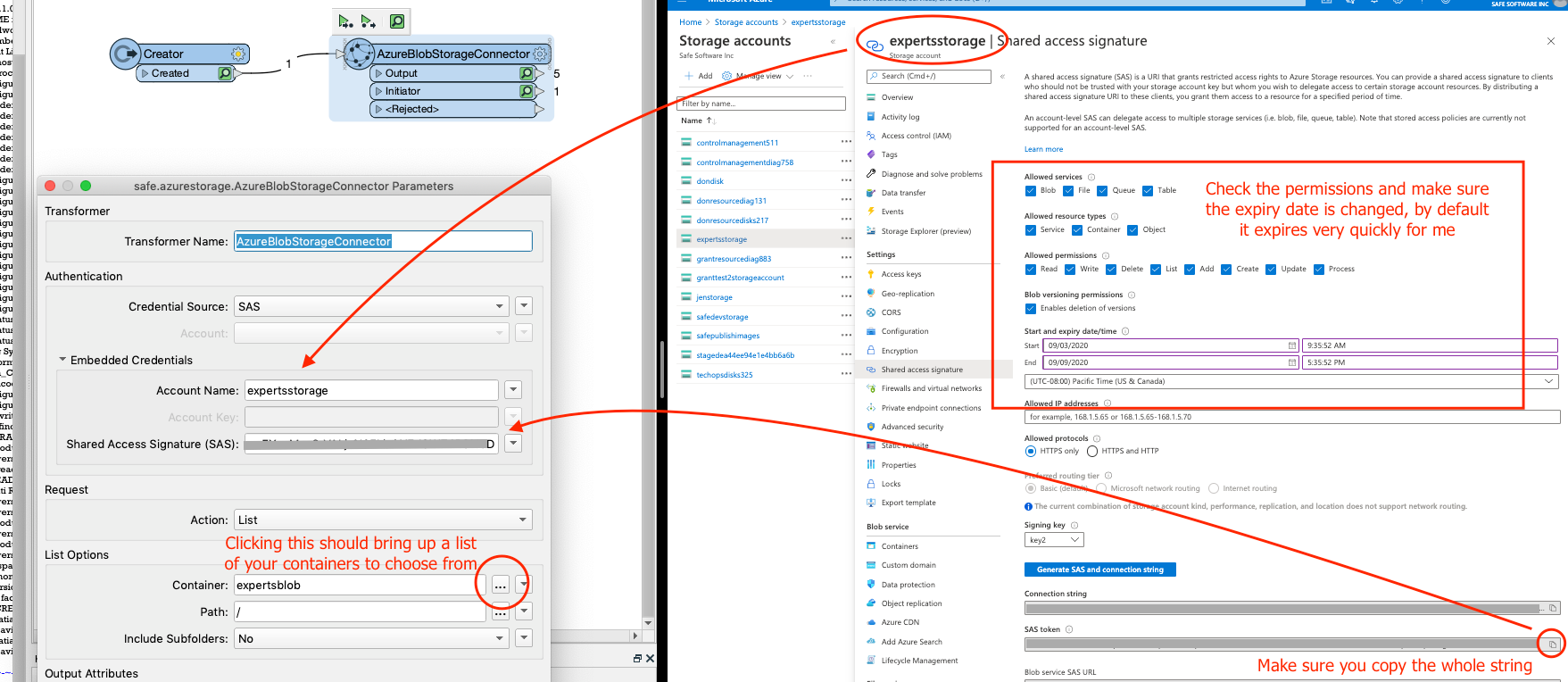Hi all,
i am trying to connect with a Azure blob storage container, with the AzureBlobStorageConnector transformer in fme 2020.0.2.1.
but its not working i am getting this message:
'Server failed to authenticate the request. Make sure the value of Authorization header is formed correctly including the signature. ErrorCode: AuthenticationFailed'
And when i use the SAS url in the browser i see a xml with all the containers that are available in the blob storage.
Could someone help about this topic, please?