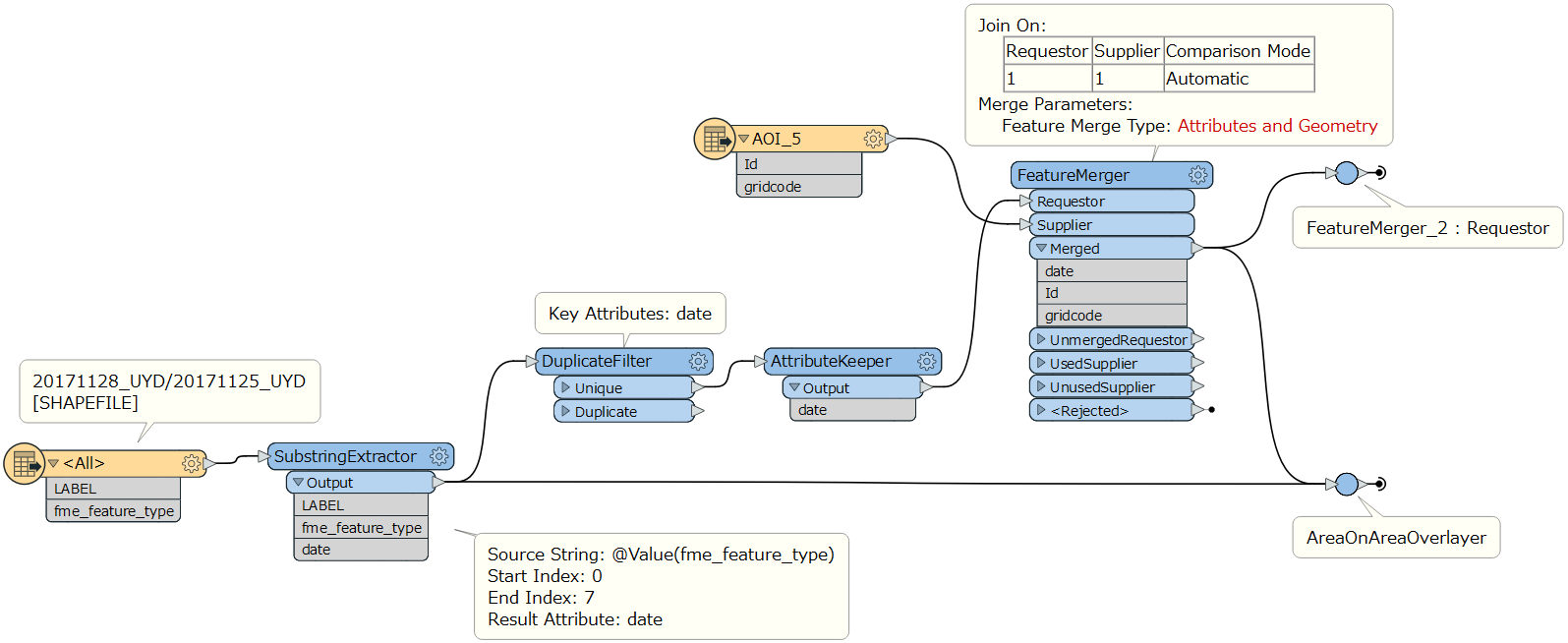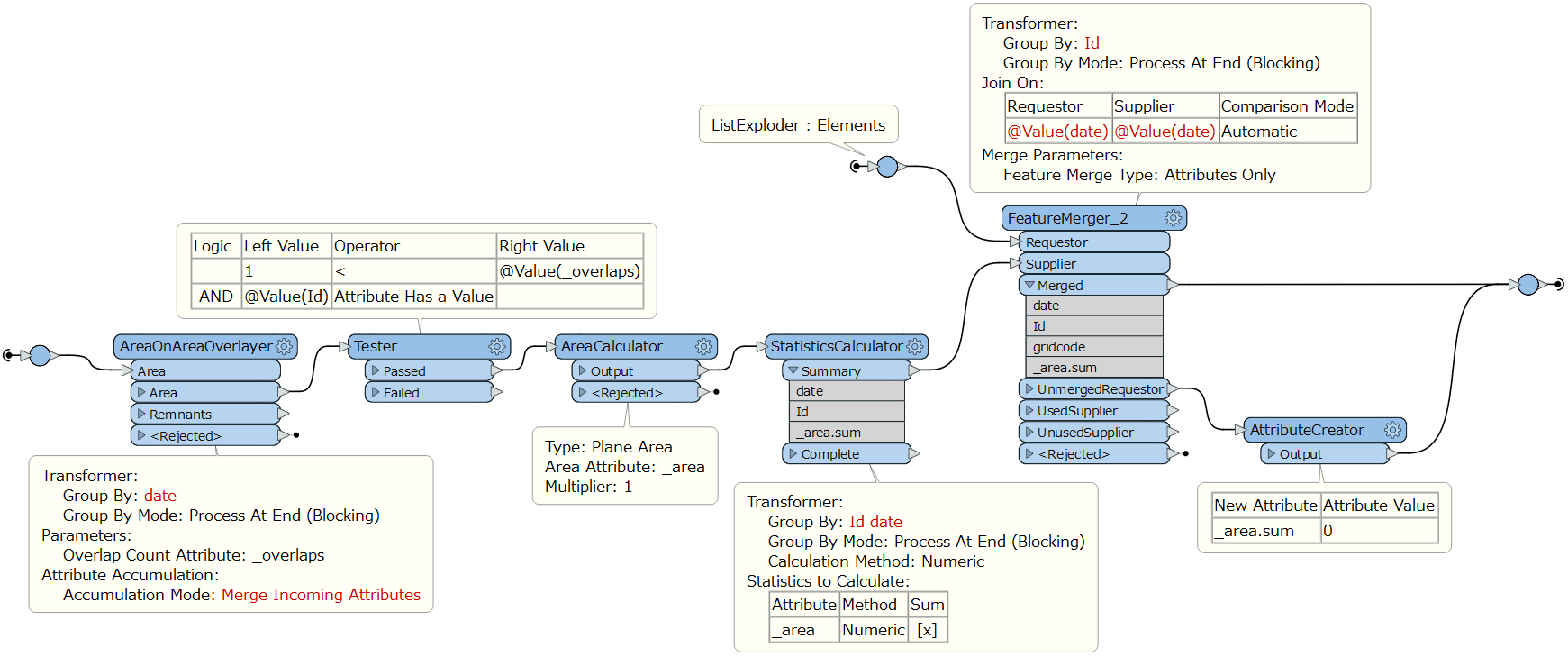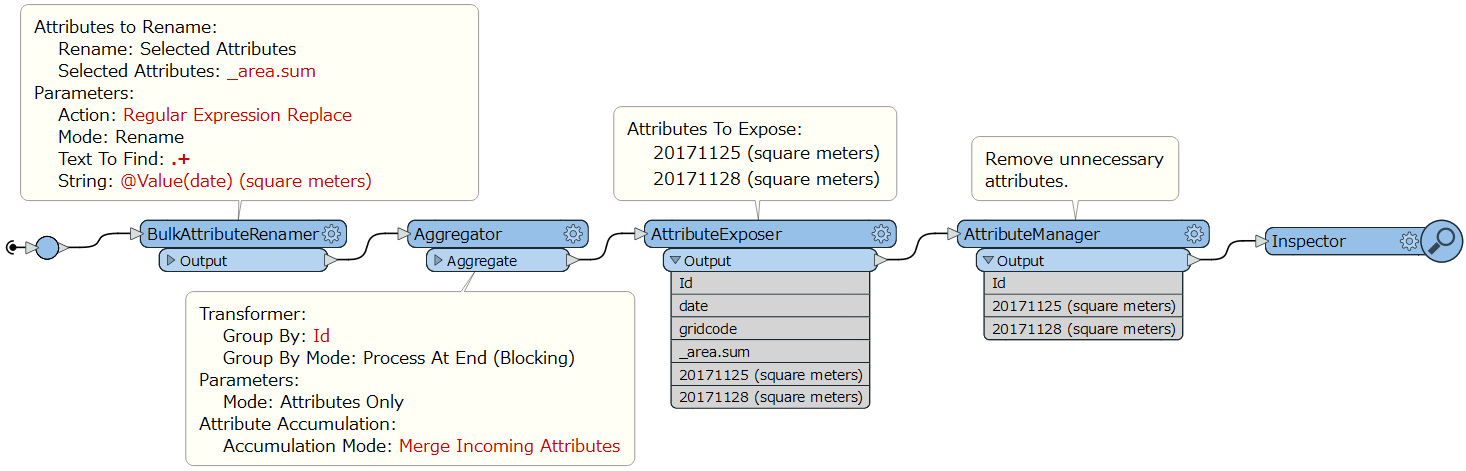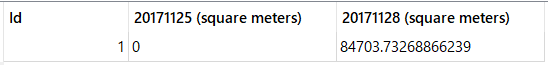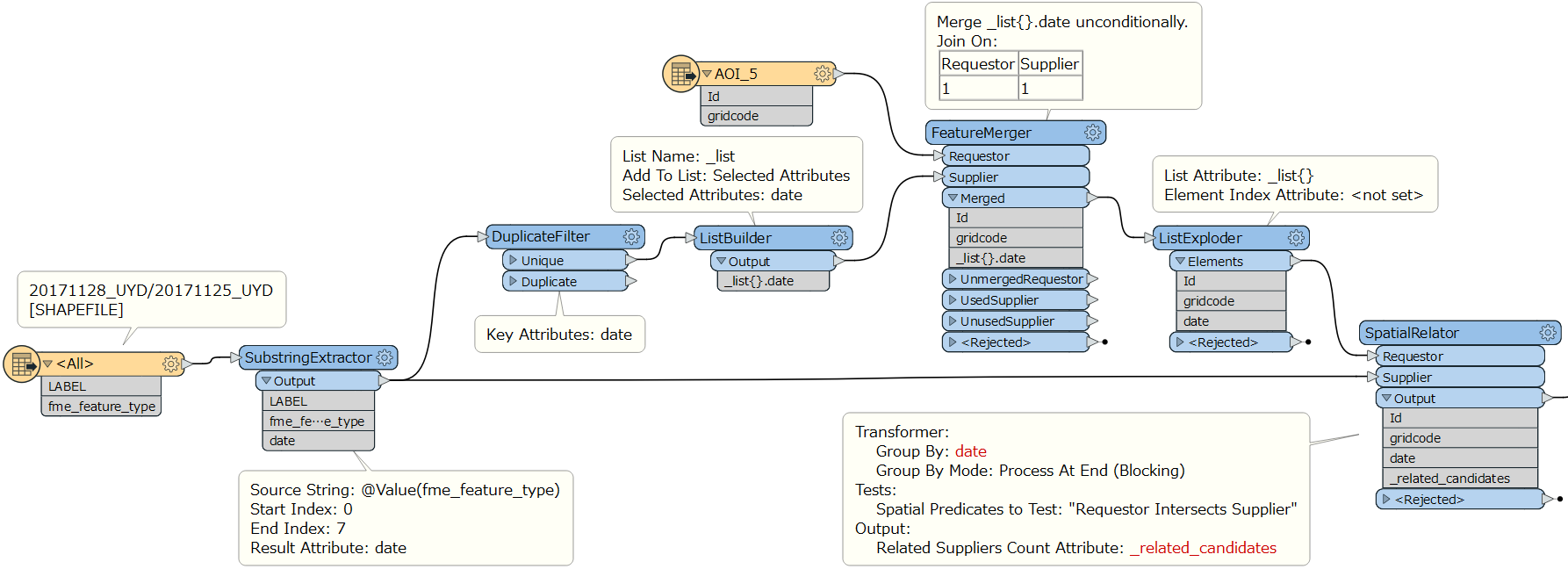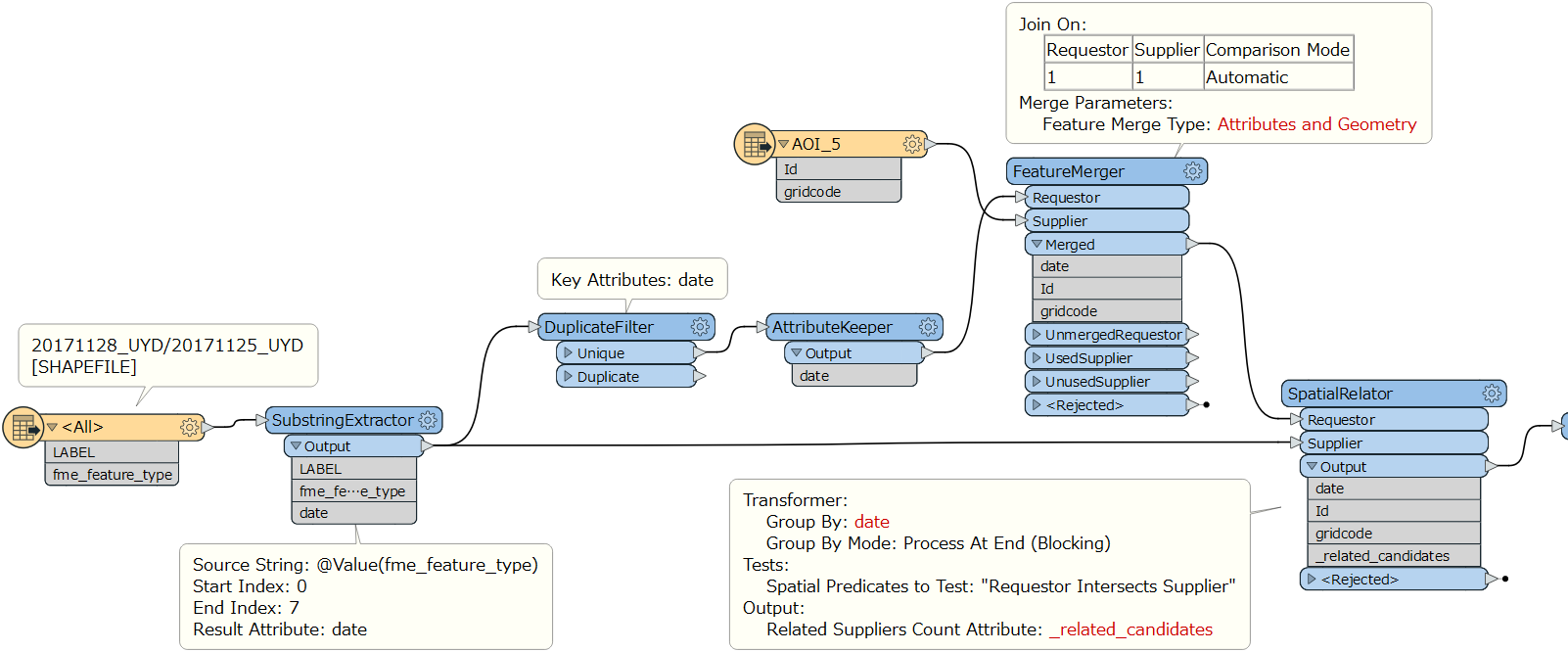Hi all,
I have a number of shapefiles covering a range of dates, with each date recorded in the file name. I also have a number of area of interest polygons and I have been tasked with finding out how much overlap there is with each area of interest and each date period.
For each area of interest I was going to create a spreadsheet with the date taken from the corresponding file used as a field heading populated with an area value for amount of overlap.
There are instances where there is no overlap between the two files. Is it possible to still take the date from the file name and attach it to the area of interest polygon and populate the field with 0?
I have attached some sample data below
Many thanks,
Matthew