On the item page of a hosted service you can export to fgdb and other formats.
The benefit of this over an fme reader and writer workflow is the easy preservation of unique ids, relationships and attachments. The also take no local compute power/time.
Is there a way perform the "Export To FGDB" or other formats within FME?
I see that there is a method to download items from arcgis online with the use of the ArcGISOnlineConnector (https://docs.safe.com/fme/2020.1/html/FME_Desktop_Documentation/FME_Transformers/Transformers/arcgisonlineconnector.htm)
If I could create the fgdb through fme, I'm pretty sure I could also download and manipulate it within a workspace.
I'm doing some lengthy transformations on a million+ records. Performing these actions through the Online Readers/Writers is taking hours (90% is reading from the REST API) and I need to reduce that time.
Thanks!










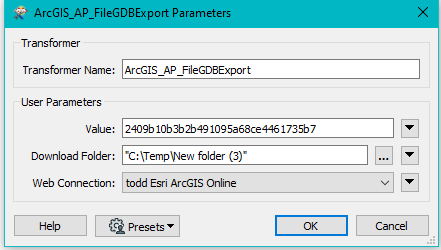
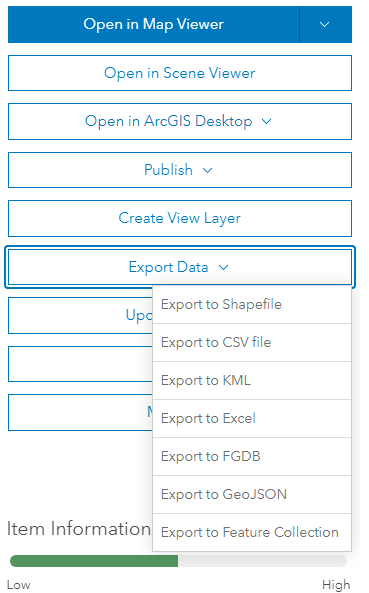
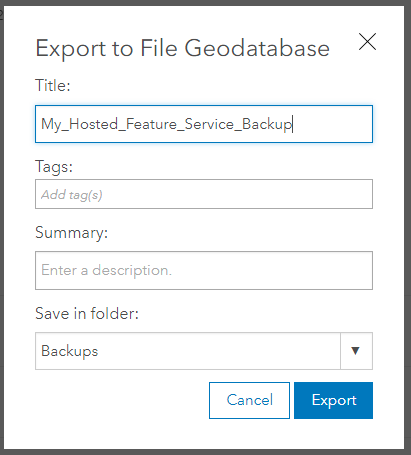
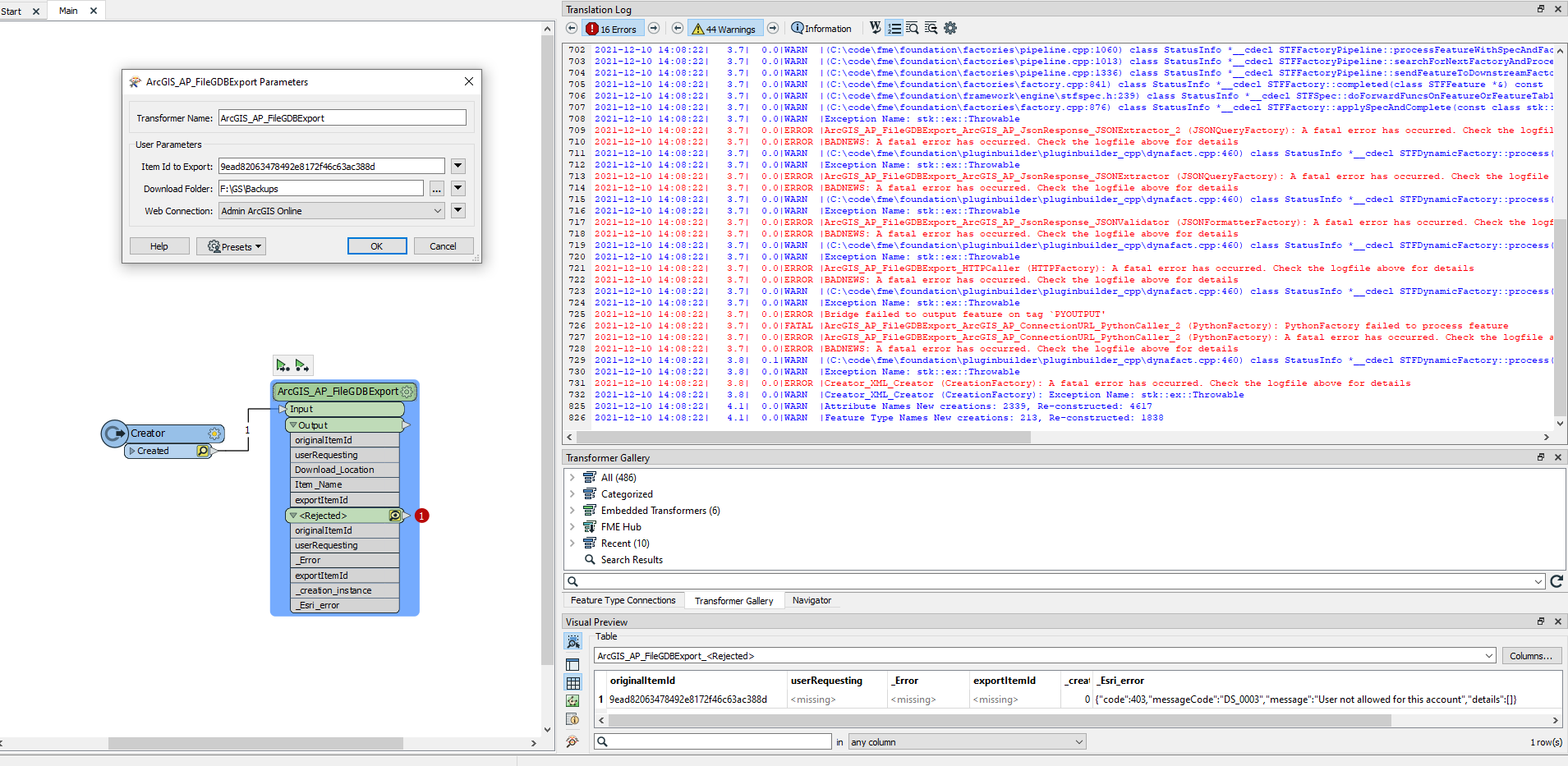 Thanks. I'm a little too new with this to change the .fmx directly or know if that is even possible.
Thanks. I'm a little too new with this to change the .fmx directly or know if that is even possible.

