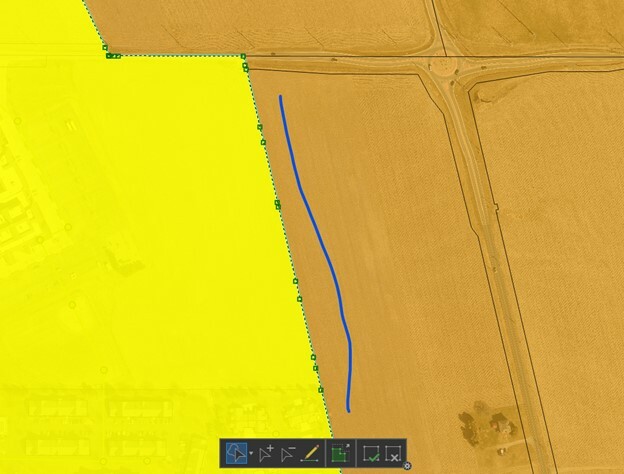I am trying to utilize the Anchored Snapper to snap the edge of a zoning area to the underlying parcel boundaries. The tool visually works great; however, it is utilizing the vertices of both features resulting in overlaps and slivers that are later detected in our workflow. Is there a means to have the Anchored Snapper only utilize the vertexes of the anchor? Is there a better tool option that will not change the parcel feature?