Hello,
I am trying to retrieve lat/long/rotation attributes from jpegs sitting on Azure but can't get it working.
My workflow is as follows:
I read features from AGOL with attachments, attachments get stored on Azure Blob Storage, then I try to retrieve lat/long/direction of jpegs and write these data somewhere else.
Attachments coming from AGOL or Azure come in binary format; which makes exposing jpeg's metadata tricky. I have no problem getting lat/long/direction if jpegs sit on my harddrive.
- I've tried to use BinaryDecoder, got (TextEncoderFactory): Invalid Base64 character 'ÿ' error.
- I've tried RasterReplacer. It shows the actual photo but AttributeExposer doesn't expose metadata this way.
Below are screenshots of my workspace as well as attachments' attributes:
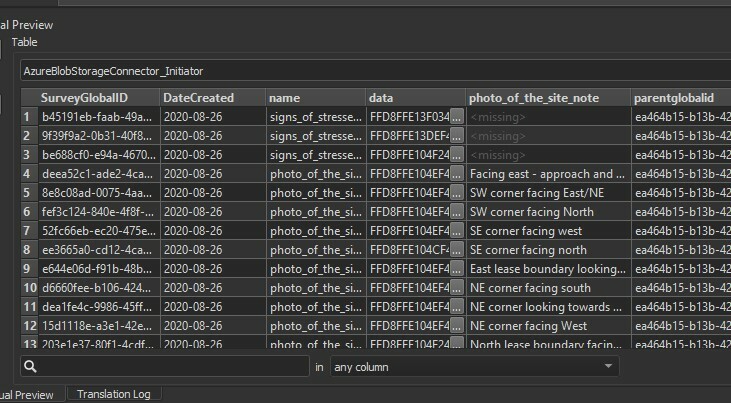
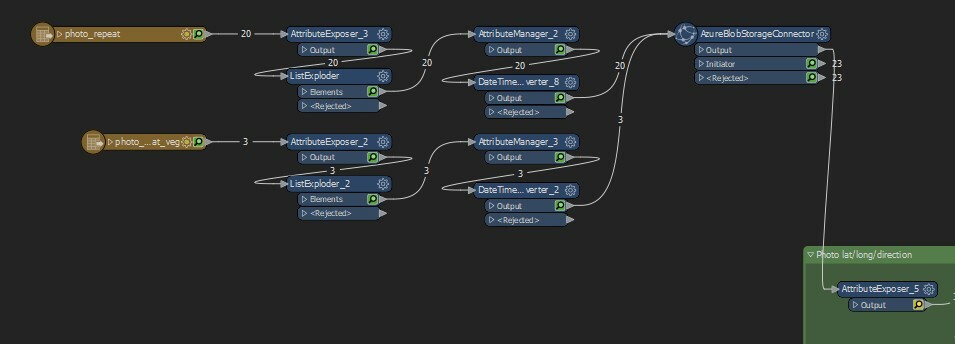
Please help.



