Relative beginner here! I'm trying to set up a workbench so it can take features, assign them groups and then assign sequential values per feature in a group. The Counter transformer does the first part but I need help with the second part. I've used the StatisticsCalculator transformer which adds sequential numbers but is there a way to add letters (e.g. a, b, c... and so on)? Or is there a way to do this in the text editor?
Thanks for any help!




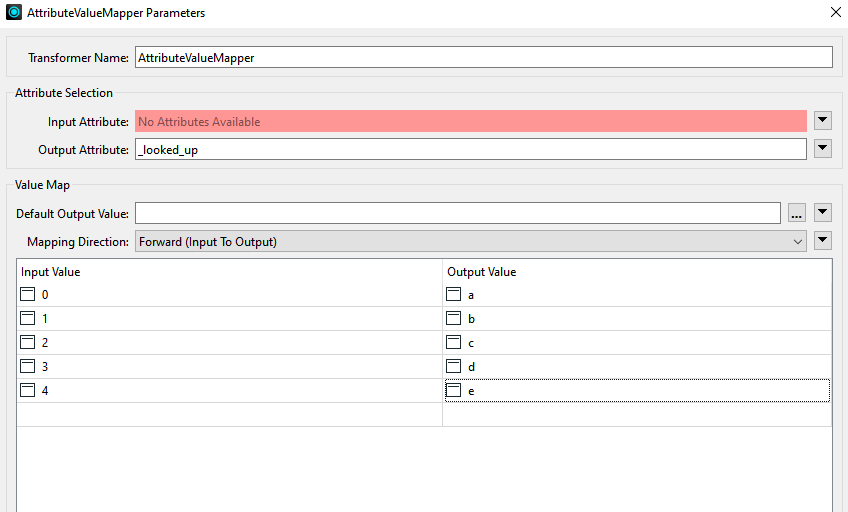 I don't know of any tools out of the box which would do this
I don't know of any tools out of the box which would do this




