Hi
i'm doing the tutorial "Esri ArcGIS and FME Desktop (Advanced)" and i can not activate the FME Extensions in ArcGIS
You can help me?
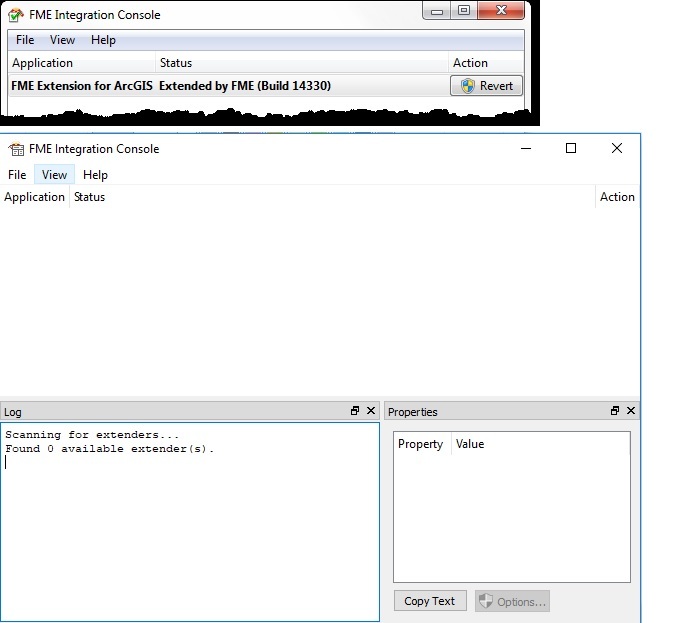
Hi
i'm doing the tutorial "Esri ArcGIS and FME Desktop (Advanced)" and i can not activate the FME Extensions in ArcGIS
You can help me?
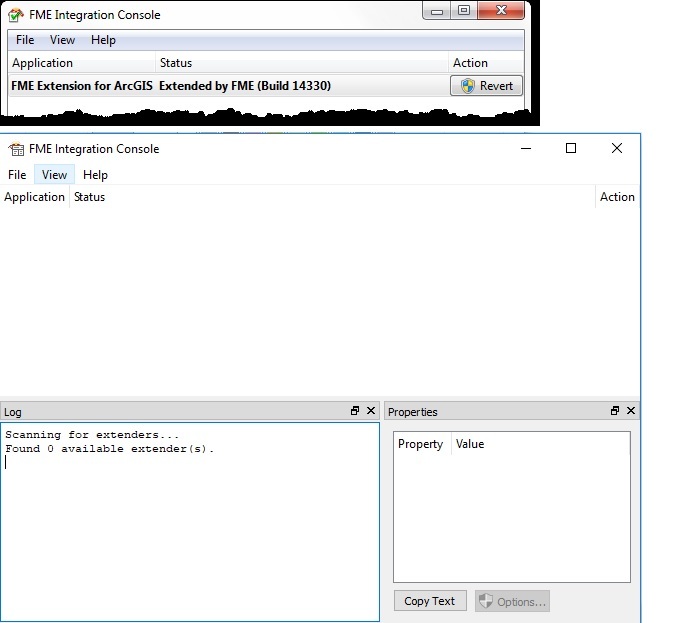
Best answer by fmelizard
Hi @geovane,
For this to work you will need to have FME Desktop 32 bit installed as well as ArcGIS Desktop 10.x. At this stage ArcGIS Pro can not be 'extended into' like ArcGIS Desktop can.
I believe you also need to have the ESRI edition of FME. The is some more information here which might help. https://knowledge.safe.com/questions/21547/arcgis-data-interop-vs-fme-ext-for-arcgis.html