My question is a rather generic one as I´m still a beginner in understanding how to work with CAD and 3D formats, and not being a CAD user. I come from a GIS related education and now learning 3D, 3D visualization, city model administration with a hands on aproach.
We have LOD2/LOD2,5 building models stored in DWG format. When viewing these files with a CAD program like Draftsight (or imported to sketchup/ArcGIS Pro) a majority of the faces appear as rectangles. But when viewing the files in FME Datainspector all the rectangular faces consist of triangles. If i run a "original" DWG file through FME saving it as a new DWG file using available writers ( AutoCAD DWG/DXF, AutoCAD Map3D Object Data, AutoCAD RealDWG) the faces consist of triangles even when opend with CAD software.
Based on googling and older forum thread (* link at bottom ) I come to the conclusion that the faces which appear rectangular actually consist of triangles but the inner lines are hidden based on some data/information in the DWG file which FME has trouble reading, or needs reader settings I havent found.
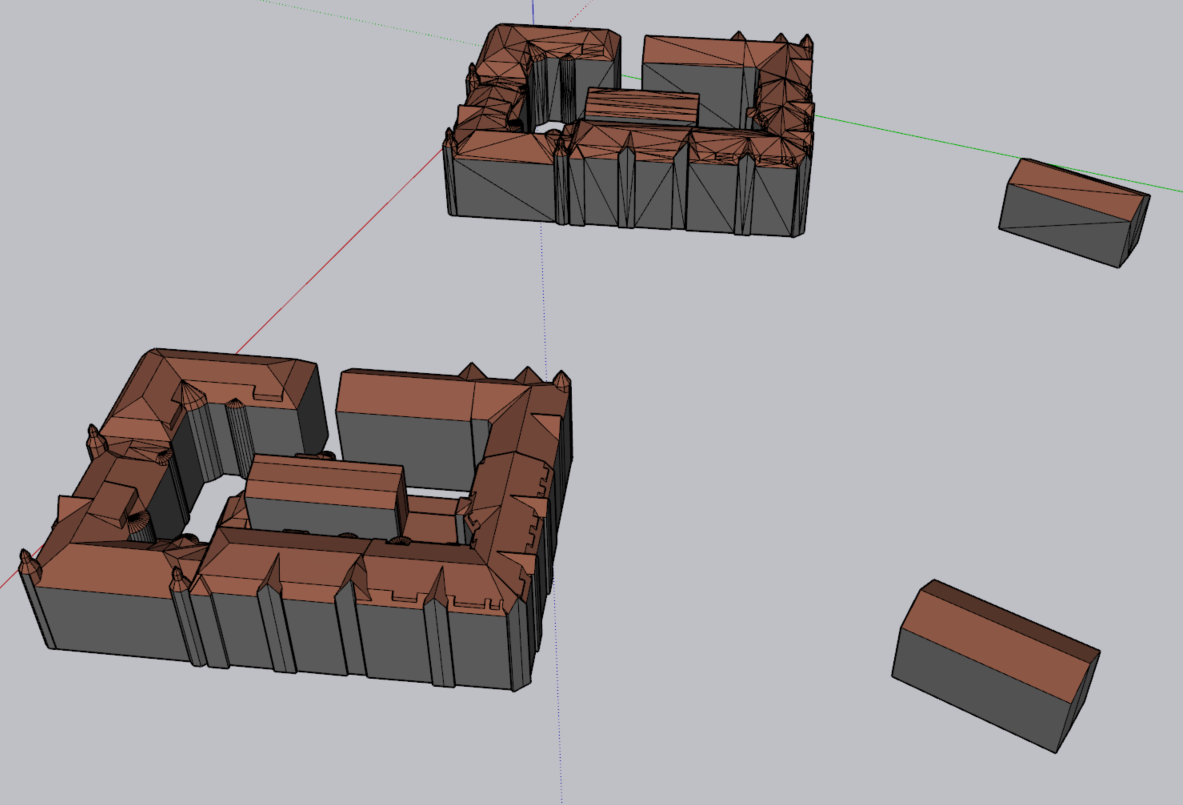 Example of original DWG and FME processed DWG, imported in sketchup.
Example of original DWG and FME processed DWG, imported in sketchup.
Question 0.
Are my understanding of the situation correct?
Question 1.
Are there any ways to keep the hidden lines hidden when processing the DWG files through FME?
Question 2.
Are there ways to "hide inner lines" when processing similar geometries from other sources, such as CityGML. With similar geometries i mean rectangular faces consisting of triangles.
I´ve included workbench and example files.
*link: https://community.safe.com/s/question/0D54Q000080hfmr/dxfdwg-writer-write-3d-polygons-added



