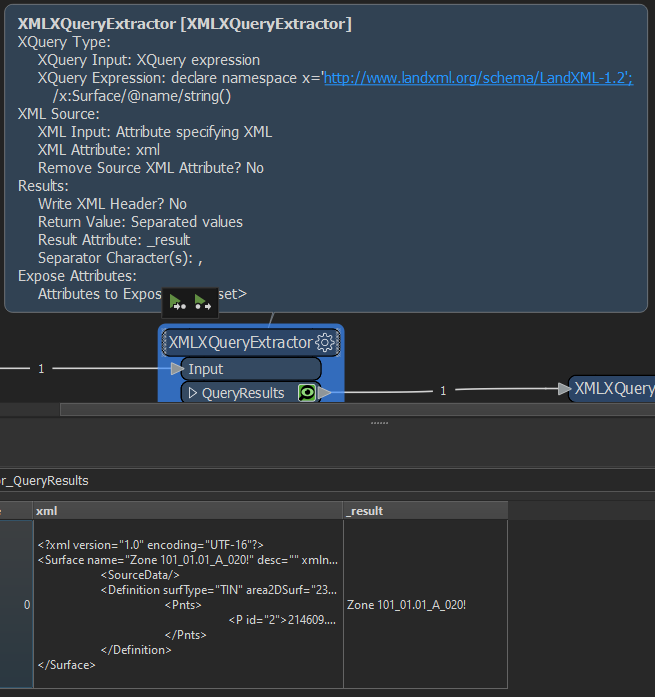Been trying to get this working for a while, but I have to surrender...
My XML:
<?xml version="1.0" encoding="UTF-16"?>
<Surface name="Zone 101_01.01_A_020!" desc="" xmlns="http://www.landxml.org/schema/LandXML-1.2">
<SourceData/>
<Definition surfType="TIN" area2DSurf="234921.542328654672" area3DSurf="238197.012906672346" elevMax="11.943587904916" elevMin="-3.839199295337">
<Pnts>
<P id="2">214609.472108227172 150506.362479594914 5.162708941504</P>
</Pnts>
</Definition>
</Surface>The attribute I need is "Zone 101_01.01_A_020!".
Queries I tried:
/Surface/@name/string()for $c in /Surface
return data($c/@name)/Surface/@nameWhen I test in online extractors, it does work. When I remove the namespace it starts to work, but why?
I'm using FME Desktop 2021.2.6
Can someone please help?