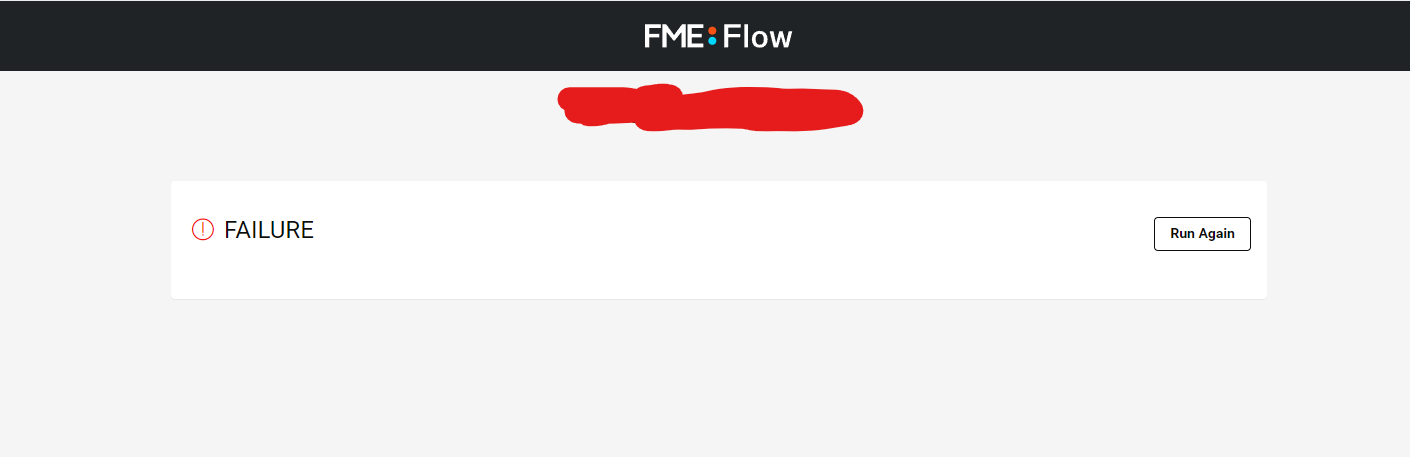Hi all,
I am wondering if anyone has faced a similar challenge. I created an FME workbench and published it to FME Flow successfully with some user parameters. The challenge is that I would like to send a message to the user after the job has completed running (or if failed). So instead of saying the job is completed or failed, I would like to modify it to give a more meaningful message.
I do not want to send emails to users, otherwise I would have tried topics or automations. I just want to send a message (from an attribute) that appears at the end of the job.
Thanks for the support in advance!
Regards,
Maadh