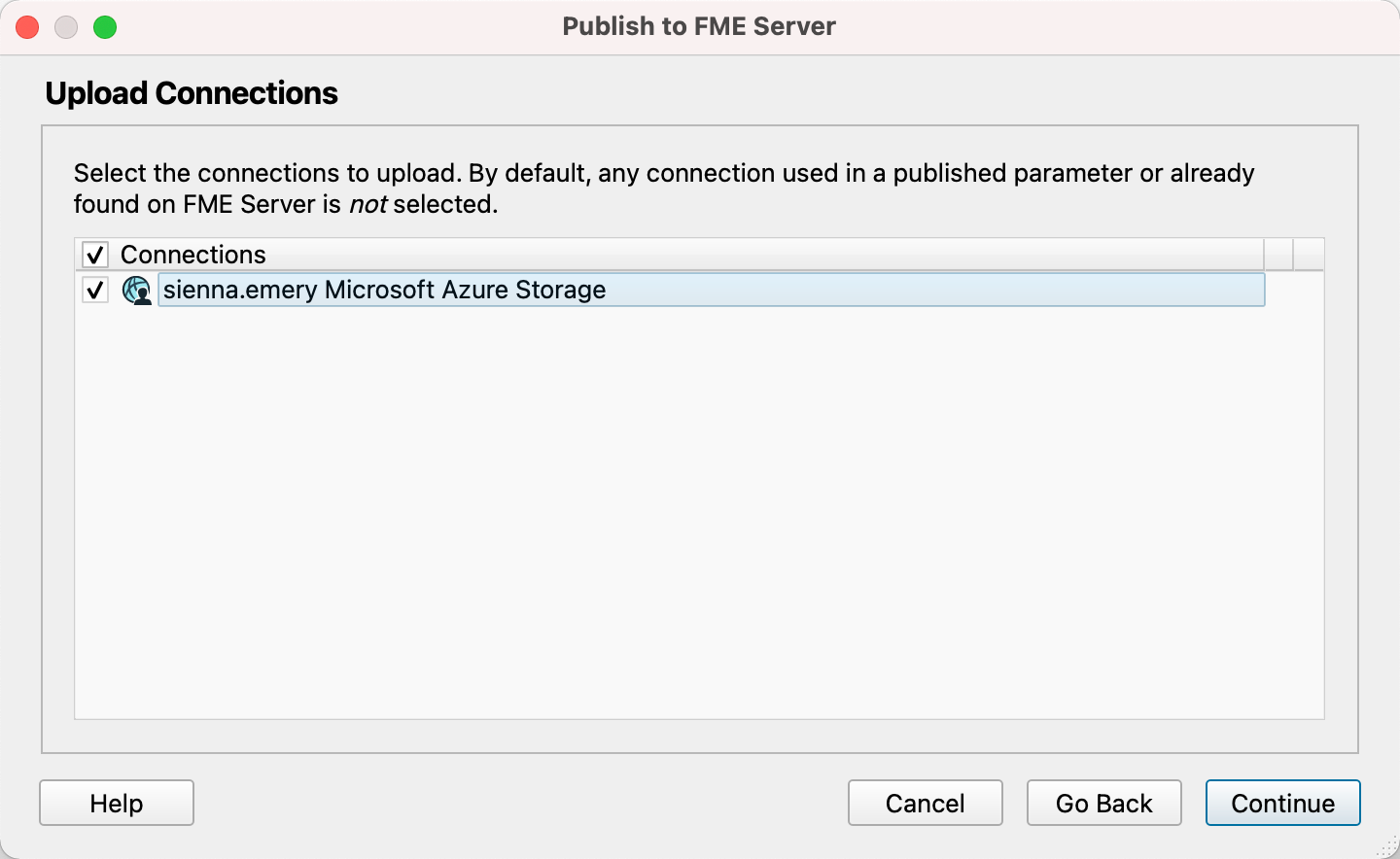Hi folks,
My FME workspace reads data from Azure Blob Storage. I'd like to run it in FME Cloud, but the account/password credentials do not get published to the server.
I am able to replace the SourceDataset user parameter with a custom string containing embedded credentials ("fme://safe.azurestorage....") then run the workspace successfully, but this solution has some maintenance issues (not scalable, and would need to be applied to every workspace).
I was hoping that I could create a Web Connection for Azure Blob Storage in FME Cloud, but it looks like I can only create an S3 bucket web resource:
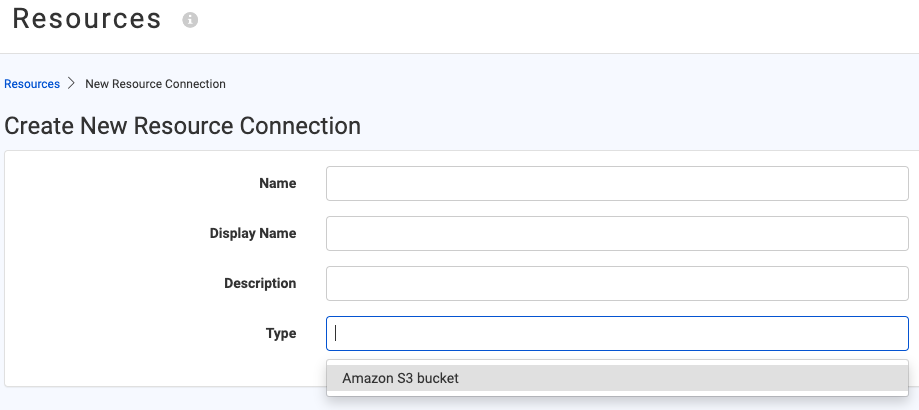 I also cannot add a new web connection:
I also cannot add a new web connection:
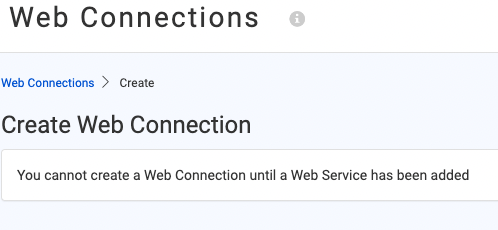 Can anyone help solve this issue?
Can anyone help solve this issue?
Thanks.