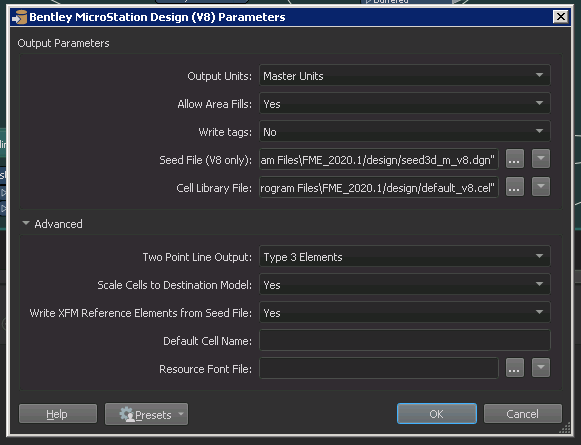I have FME desktop 2020.1 installed - when I generate dgn file everything looks ok, however when I publish it on cloud accents and diacritics go crazy.
My local machine runs on win-1250. FME Cloud / Server run utf-8, is there a way to make this not mess up my texts?
I have tried AttributeEncoder with no success.






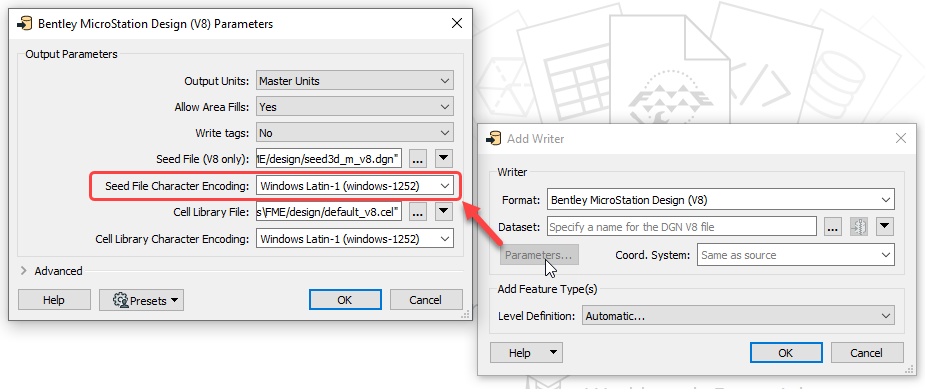 Hope this helps!
Hope this helps!